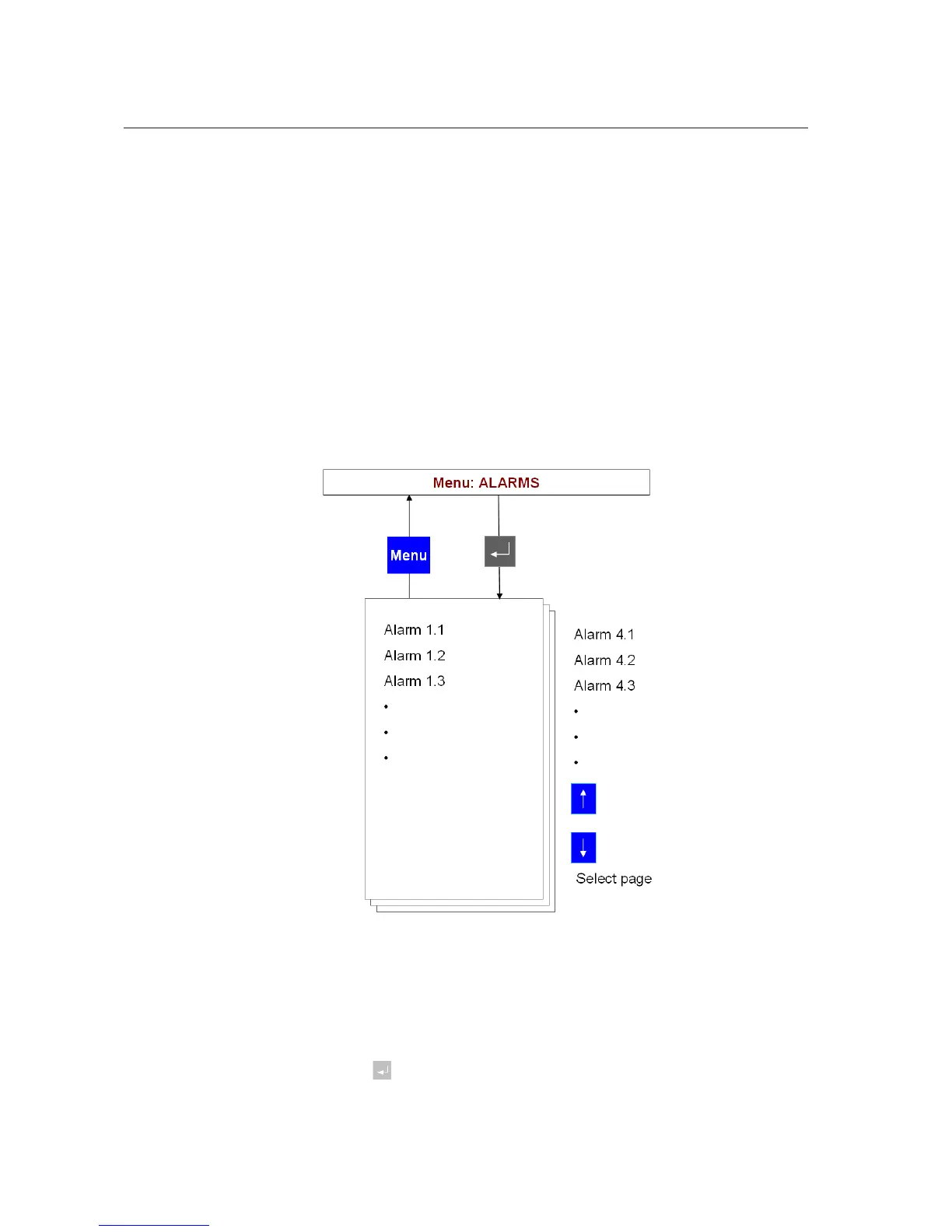23
7. Viewing and resetting alarms
7.1. Viewing alarms
The presence of an alarm, when latched, is indicated by the alarm LED turned
on or by one of the 8 x 4 pages user programmable LED’s turned on to red.
The conditions or the events that generate an alarm are defined and
programmed with the Operating Tool.
When an alarm is active, the corresponding LED is turned on to red. Select
the alarm menu with the navigation buttons. Then, this menu displays the text
associated to the alarm condition. The displayed text is defined with the
Operating Tool.
There are four pages of alarms and each page reports eight alarms at most.
Use the navigation button to browse through the pages.
A051341
Fig. 7.1.-1 Alarm visualization
7.2. Resetting alarms
At first, the reset menu must be selected. Select the reset menu with the
navigation buttons. Highlight the reset alarm line in the menu and then press
ENTER
.
1MRS755869
Multifunction Protection and Switchgear Control
Unit
Operator's manual
REF542plus
