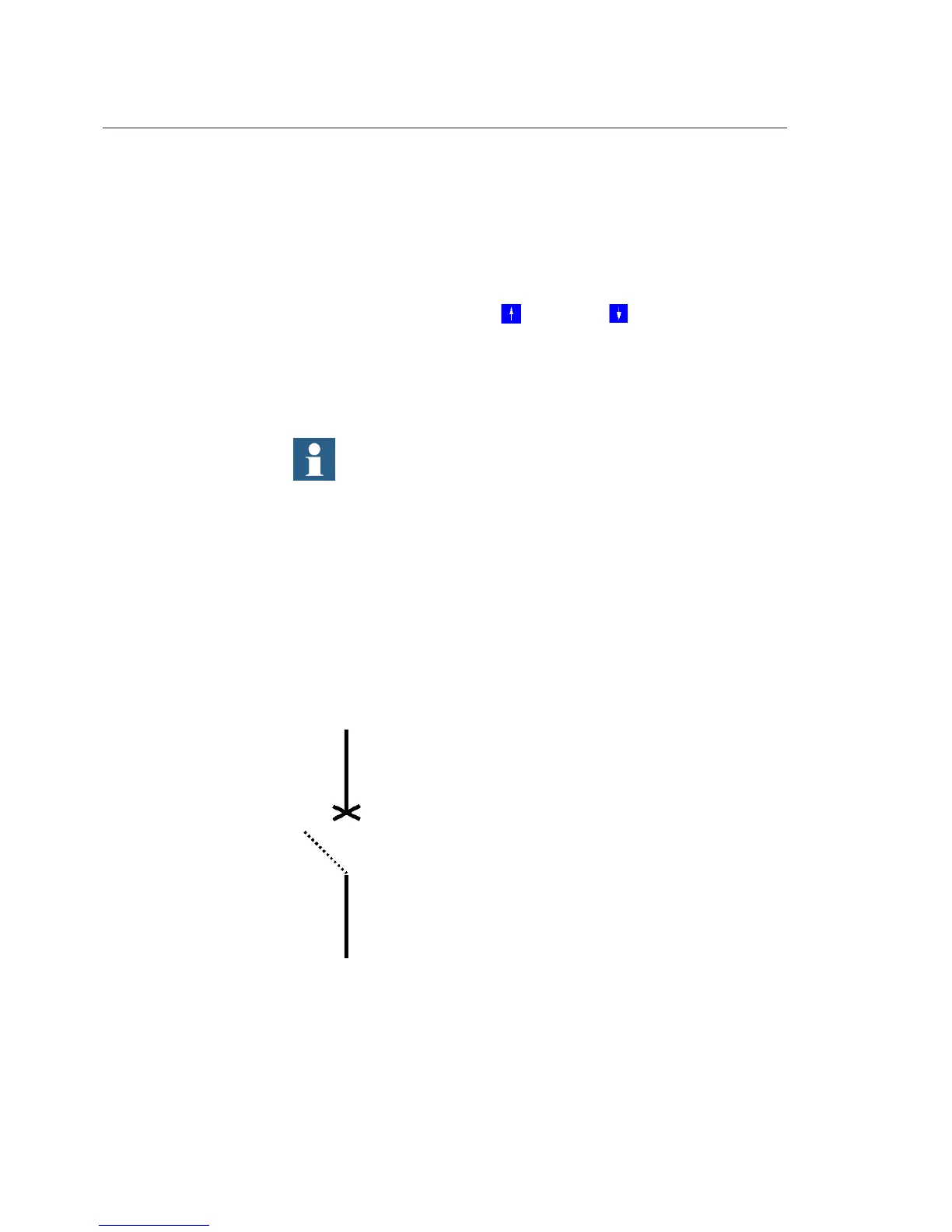15.2. Clearing the configuration inside the unit
In some cases, there might be the need to delete the configuration stored
inside the REF542plus. For example, when the RED alarm is on, it is not
possible to download a new configuration inside REF542plus. The following
procedure deletes the configuration inside REF542plus:
*
Switch off the Base Unit power supply (disconnect the X10 connector
from the Base Unit).
*
Press simultaneously the UP and DOWN buttons on the HMI and
keep them pressed.
*
Switch on the Base Unit again.
After this procedure, REF542plus is without configuration. Download a new
configuration in the unit.
This procedure deletes the configuration stored inside
REF542plus. The configuration cannot be recovered. Upload the
configuration and save it before deleting it from the unit.
15.3. Primary objects incorrect visualization
The primary object status is usually acquired by REF542plus with 2 distinct
contacts, one that is closed when the object is closed and another one that is
opened when the object is opened.
The primary object is visualized in open position with a dotted line when both
contacts are opened (REF542plus has no voltage at both contact inputs).
A051444
Fig. 15.3.-1 REF542plus has no voltage at both inputs indicating the primary
object position
The primary object is visualized both in open and close positions when both
contacts are closed (REF542plus has voltage at both its contact inputs).
60
REF542plus
Multifunction Protection and Switchgear Control
Unit
Operator's manual
1MRS755869