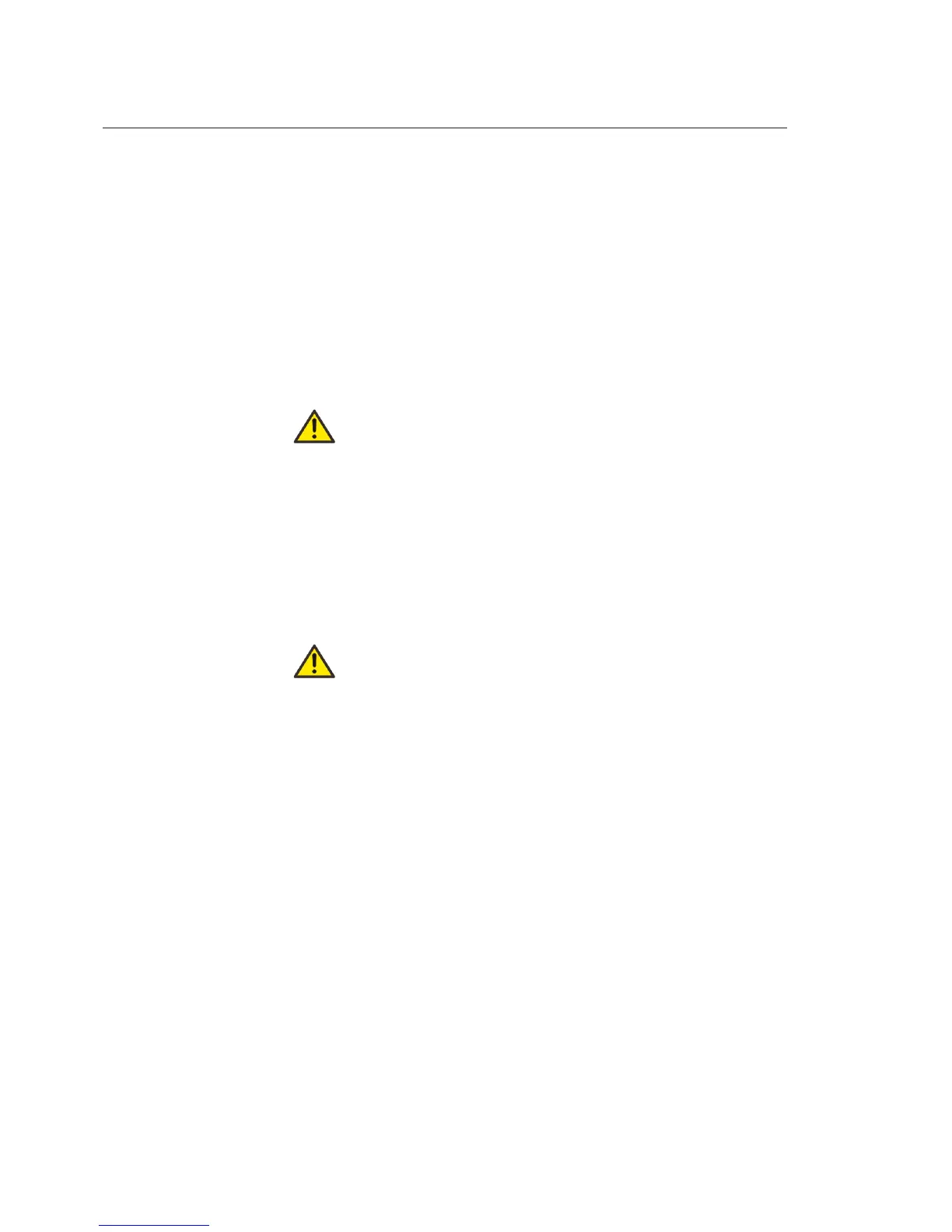Please note:
When the ALARM LED is on, the download is inhibited.
The configuration download starts as soon as the relevant push button on the
Operating Tool is clicked.
The previous configuration inside REF542plus is destroyed and overwritten
by the new one.
REF542plus is fully operational during the download. After the download,
REF542plus starts to write the new configuration in the non-volatile with a
low priority task in background. This task might take several seconds.
Do not switch off Base Unit power supply during the storing.
The whole unit configuration might be corrupted and a new
configuration download might be necessary.
The download is possible in all the control modes, but not control.
Communication to the SCADA system is operational during the download.
After the download, REF542plus automatically starts with the new
configuration.
When the download is completed, the unit may change the
operational status of the output relays due to the new logic
configured in the application file. It is strongly recommended to
put the switchgear in safe conditions before performing the
download.
14.3. Uploading the configuration
With the Operating Tool, it is possible to upload the current configuration
inside REF542plus. Set the Operating Tool and the PC as for the download
and click the menu Transfer/load from REF542plus.
Please note:
The uploaded configuration overwrites the current one inside the Operating
Tool.
The upload is possible in all control modes and does not affect the
functioning of the unit.
52
REF542plus
Multifunction Protection and Switchgear Control
Unit
Operator's manual
1MRS755869