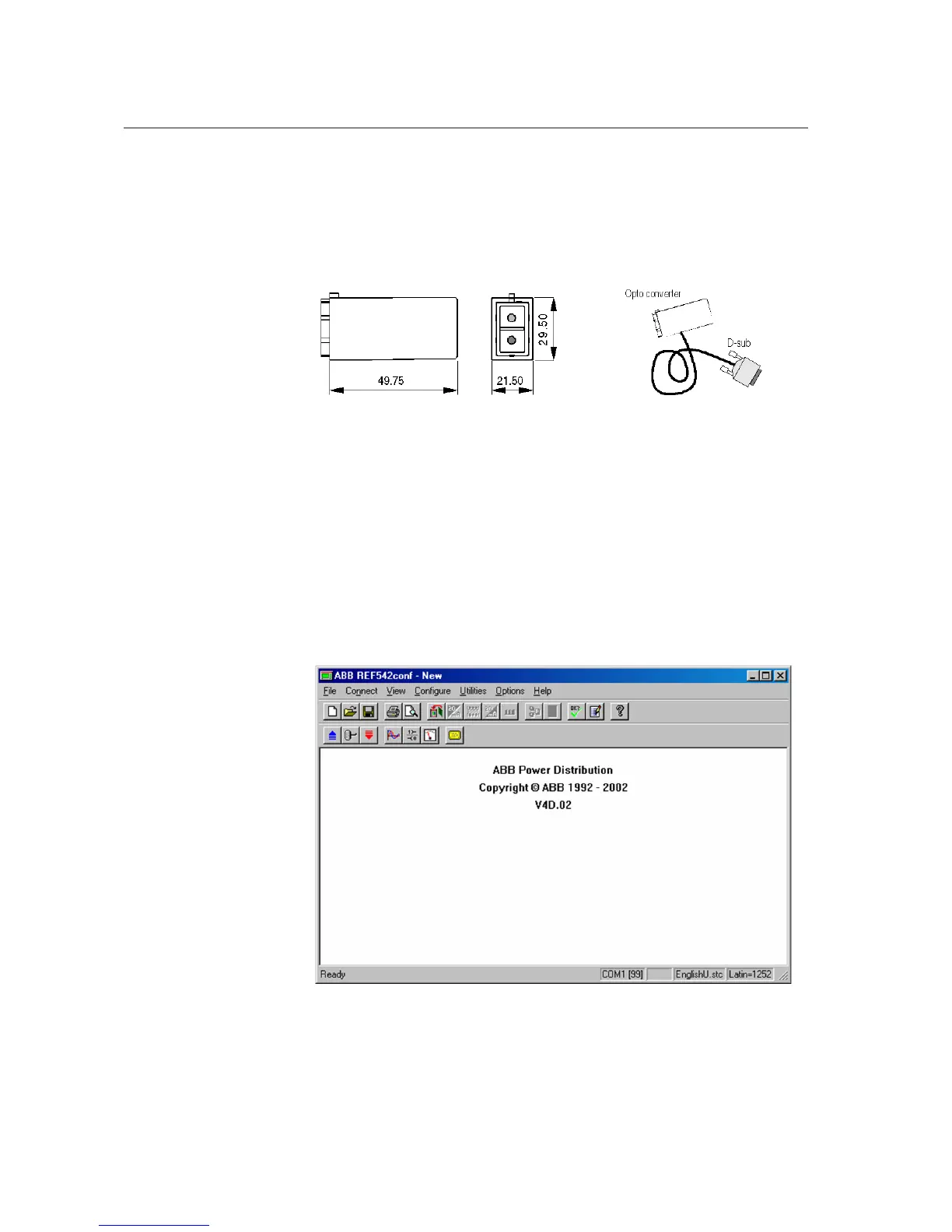49
14. Connection to PC
14.1. Optical to RS232 converter cable
A special cable with an optical interface is needed to connect REF542plus to
a serial port of a PC. This cable is available from ABB.
Fig. 14.1.-1 REF542plus serial cable
14.2. Downloading a configuration
When the connection is set up with the appropriate cable, it is possible to
download the configuration into REF542plus with the Operating Tool.
Connect the optical converter to the optical PC connector on the HMI and the
D-sub connector to the PC. Start the Operating Tool on the PC and select the
serial port to be used inside the program.
A051363
Fig. 14.2.-1 Operating Tool’s transfer menu
1MRS755869
Multifunction Protection and Switchgear Control
Unit
Operator's manual
REF542plus
