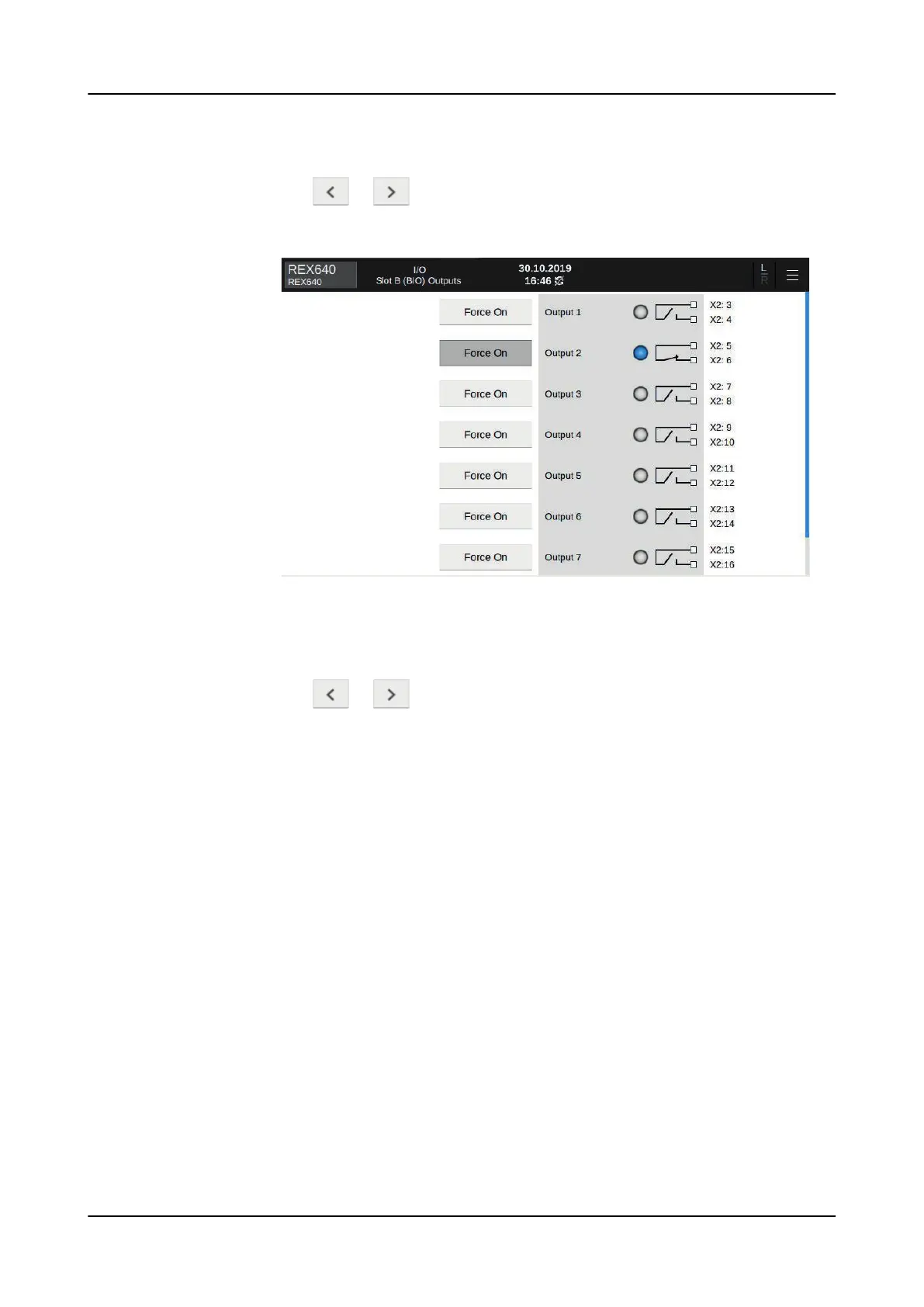a) Tap the module on the page to open the module-specific page.
b)
Tap or to scroll over the different modules.
c) On the module-specific page, select state On or Off for the selected output
channel and tap Force.
Figure 121: Forcing outputs of selected module
3. On the Simulate Inputs page, simulate the digital and analog inputs.
a) Tap the module on the page to open the module-specific page.
b)
Tap or to scroll over the different modules.
1MRS759118 D
Commissioning
REX640
Operation Manual
141