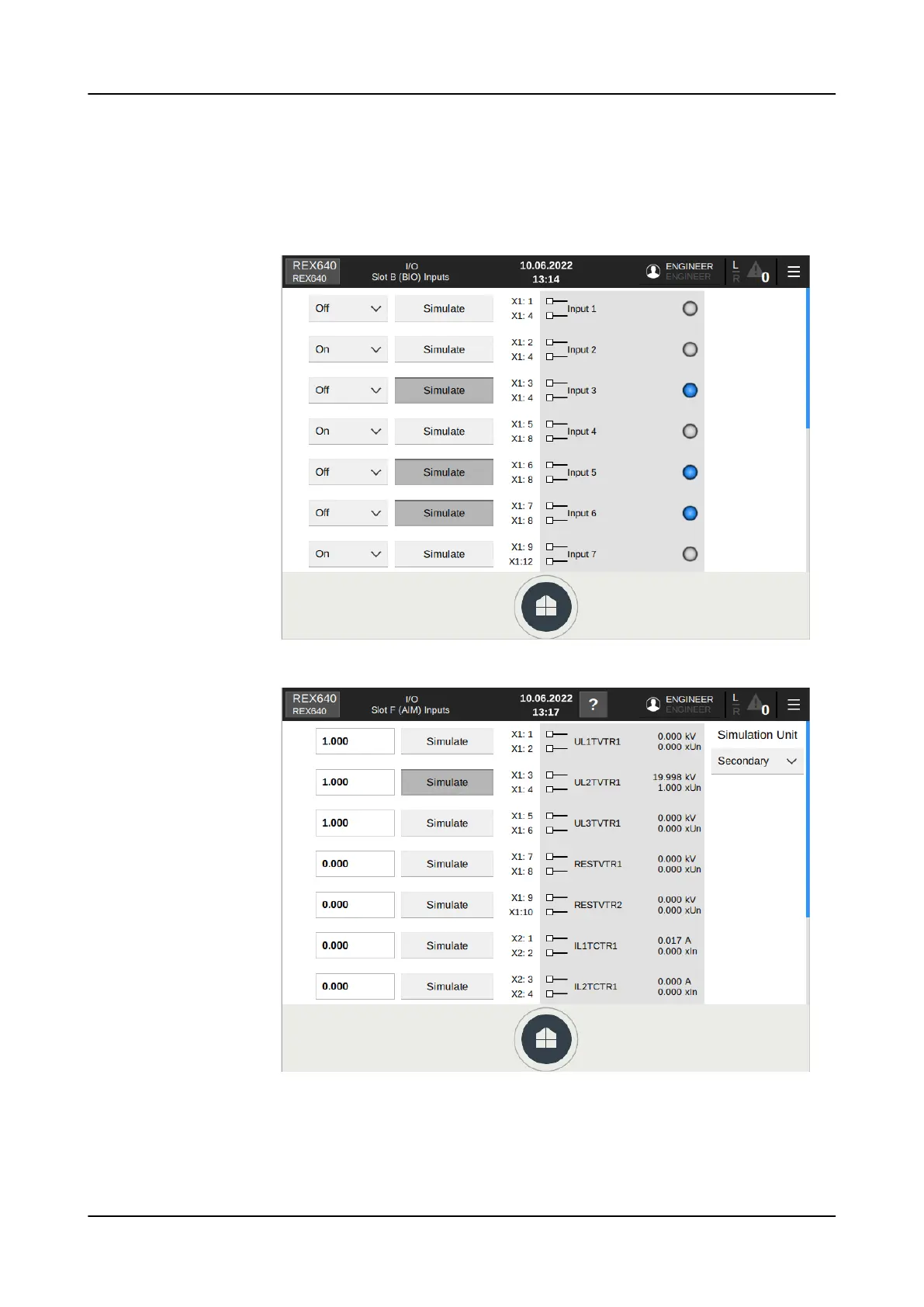c) On the BIO module specific page, select On or Off for the selected channel
and tap Simulate.
d) On the AIM/SIM module specific page, select Primary or Secondary for
Simulation Unit, set the simulation signal value for a channel and tap
Simulate.
Figure 122: Simulating digital inputs of selected module
Figure 123: Simulating analog inputs of selected module
Commissioning
1MRS759118 D
142 REX640
Operation Manual