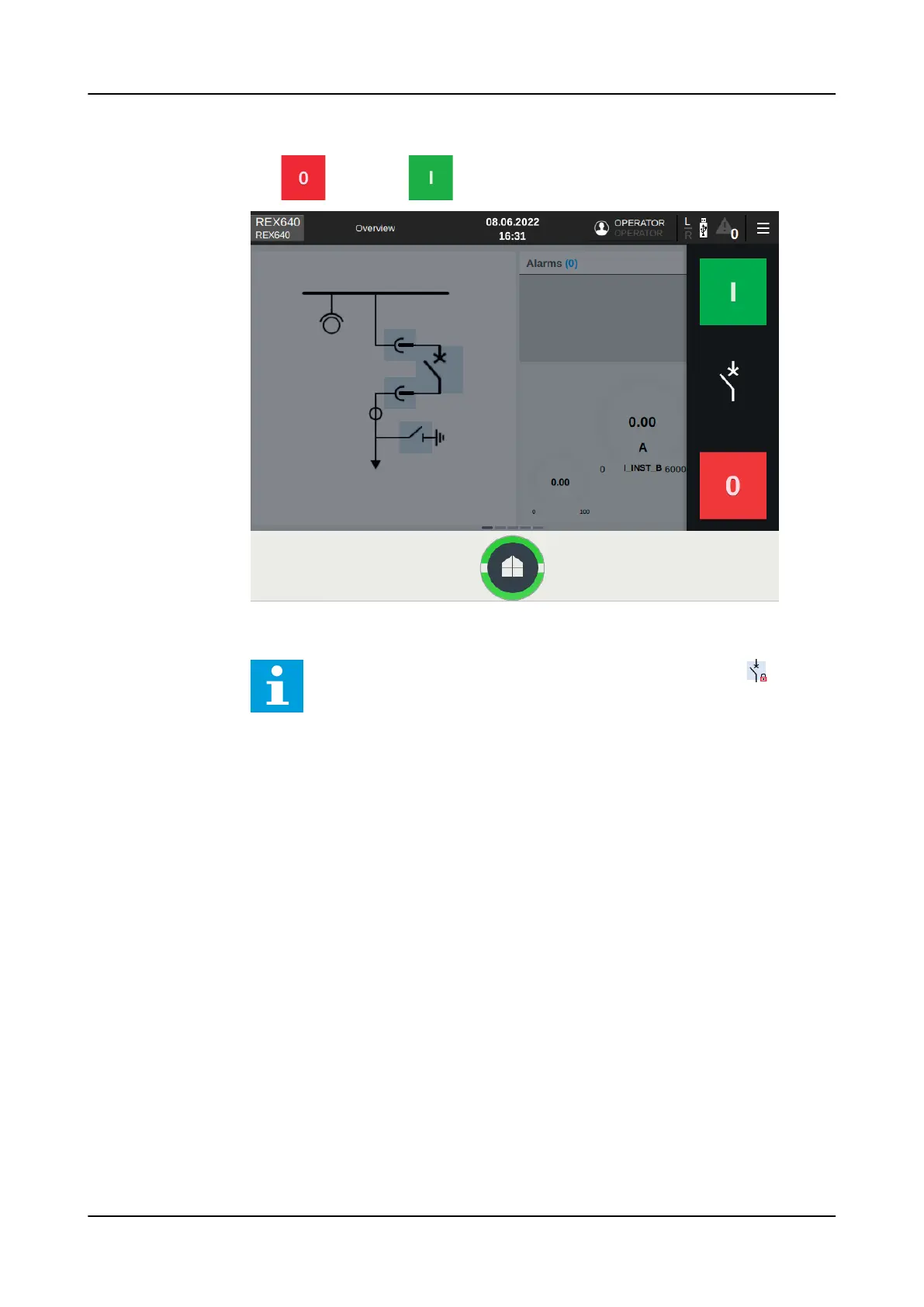2.
Tap to open or to close the selected object.
Figure 36: Selecting object (circuit breaker) and control buttons
An interlocked object is indicated by the padlock symbol
in the
single-line diagram.
If the parameter
Breaker operation
in Configuration> Control> HMI is set to
"After confirmation", a confirmation dialog box opens after tapping the control
button. The confirmation dialog box has a progress bar indicating the
Select
timeout
set for the controllable object. If the
Control mode
setting of a control
function is set to "sbo-with-enhanced-security", the confirmation dialog box
always opens regardless of the
Breaker operation
setting value.
1MRS759118 D
Using HMI
REX640
Operation Manual
55