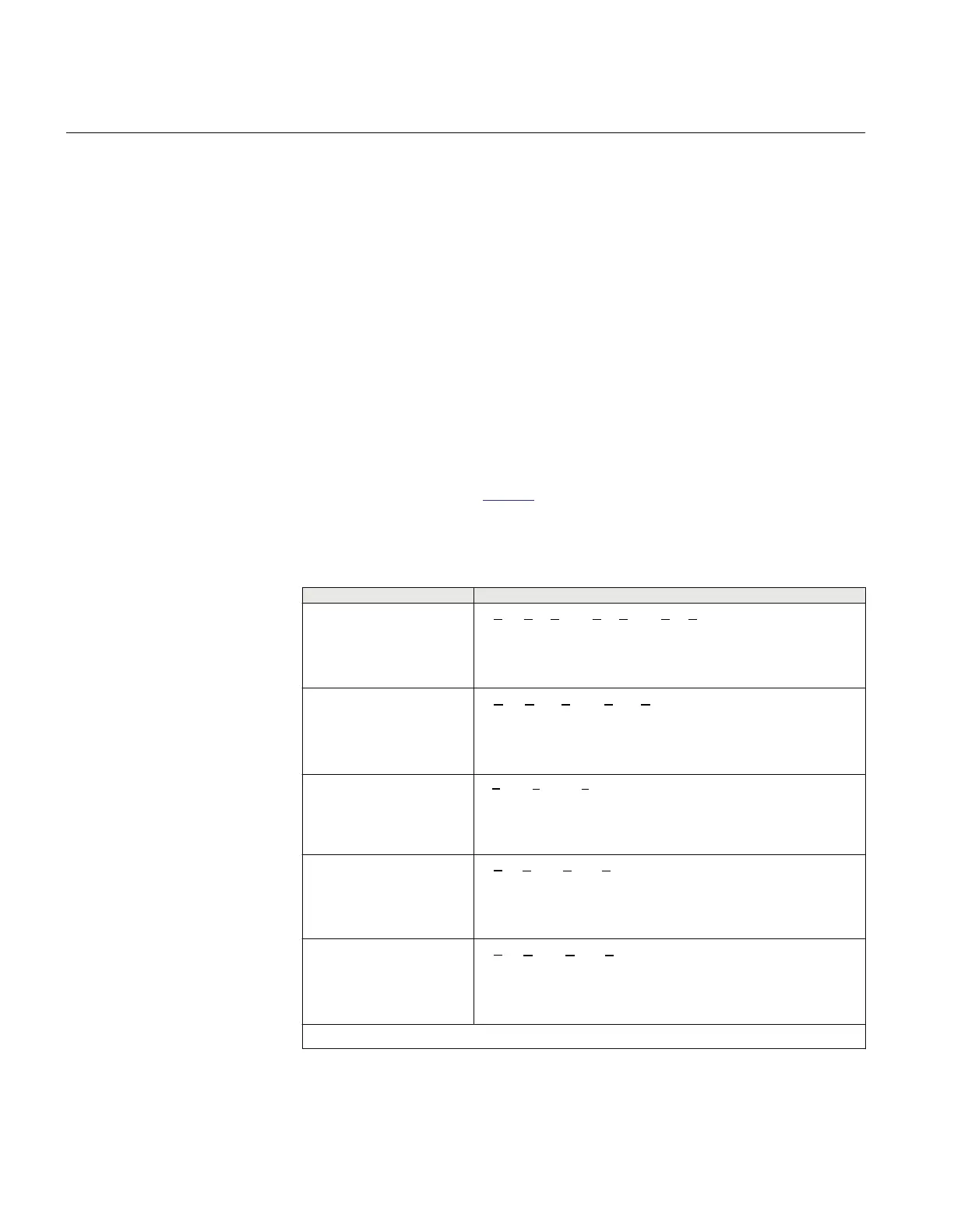Values of the logical signals for GUPPDUP (37) are available on the local HMI under
Main menu/Tests/Function status/Current/GUPPDUP(37,P<)/GUPPDUP:1. The
Signal Monitoring in PCM600 shows the same signals that are available on the local HMI.
6.3.14.1 Verifying the settings
The underpower protection shall be set to values according to the real set values to be used.
The test is made by means of injection of voltage and current where the amplitude of both
current and voltage and the phase angle between the voltage and current can be controlled.
During the test, the analog outputs of active and reactive power shall be monitored.
1. Connect the test set for injection of voltage and current corresponding to the mode
to be used in the application. If a three-phase test set is available this could be used
for all the modes. If a single-phase current/voltage test set is available the test set
should be connected to a selected input for one-phase current and voltage.
Use the formulas stated in Table 2 for the different calculation modes used. The set
mode Mode can be found on the local HMI under Main menu/Settings/IED
Settings/Current/GUPPDUP(37,P<)/GUPPDUP:1/General.
Table 2: Calculation modes
Set value:
Mode
Formula used for complex power calculation
A, B, C
* * *
A A B B C C
S V I V I V I= × + × + ×
EQUATION2055 V1 EN (Equation 4)
Arone
* *
AB A BC C
S V I V I= × - ×
EQUATION2056-ANSI V1 EN (Equation 5)
PosSeq
*
3
PosSeq PosSeq
S V I= × ×
EQUATION2057-ANSI V1 EN (Equation 6)
AB
EQUATION2058-ANSI V1 EN (Equation 7)
BC
EQUATION2059-ANSI V1 EN (Equation 8)
Table continues on next page
Section 6 1MRK 505 293-UUS A
Testing functionality
72
Commissioning manual