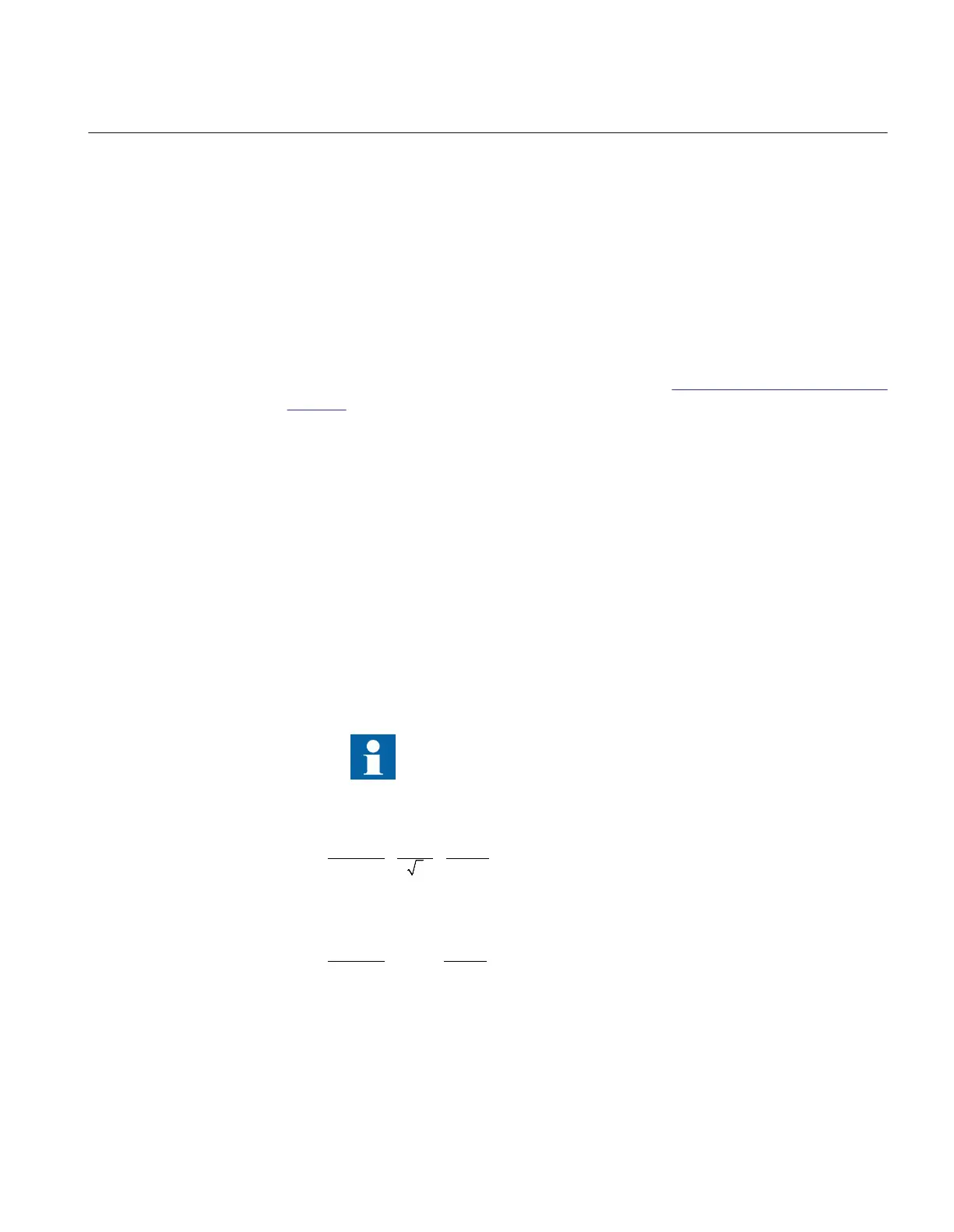tested, then set the parameter Blocked to No under Main menu/Tests/Function test
modes/Current/GOPPDOP(32,P>)/GOPPDOP:X for the function, or for each
individual function in a chain, to be tested next. Remember to set the parameter Blocked to
Yes, for each individual function that has been tested.
6.4 Testing voltage protection functions
6.4.1 Two step undervoltage protection UV2PTUV (27)
Prepare the IED for verification of settings as outlined in 5.1 "Preparing the IED to verify
settings".
Values of the logical signals for UV2PTUV (27) are available on the local HMI under
Main menu/Tests/Function status/Voltage/UV2PTUV(27,2U<)/UV2PTUV:1. The
Signal Monitoring in PCM600 shows the same signals that are available on the local HMI.
6.4.1.1 Verifying the setting
Verification of PICKUP value and time delay to operate for Step 1
1. Check that the IED settings are appropriate, especially the PICKUP value, the
definite time delay and the 1 out of 3 operation mode.
2. Supply the IED with three-phase voltages at their rated values.
3. Slowly decrease the voltage in one of the phases, until the PICKUP signal appears.
4. Note the operate value and compare it with the set value.
The operate value in secondary volts is calculated according to the
following equations:
For phase-to-ground measurement:
sec
100
3
Vpickup VBase VT
VTprim
<
´ ´
ANSIEQUATION2430 V1 EN (Equation 13)
For phase-to-phase measurement:
sec
100
Vpickup VT
VBase
VTprim
<
´ ´
ANSIEQUATION2431 V1 EN (Equation 14)
5. Increase the measured voltage to rated load conditions.
6. Check that the PICKUP signal resets.
1MRK 505 293-UUS A Section 6
Testing functionality
75
Commissioning manual