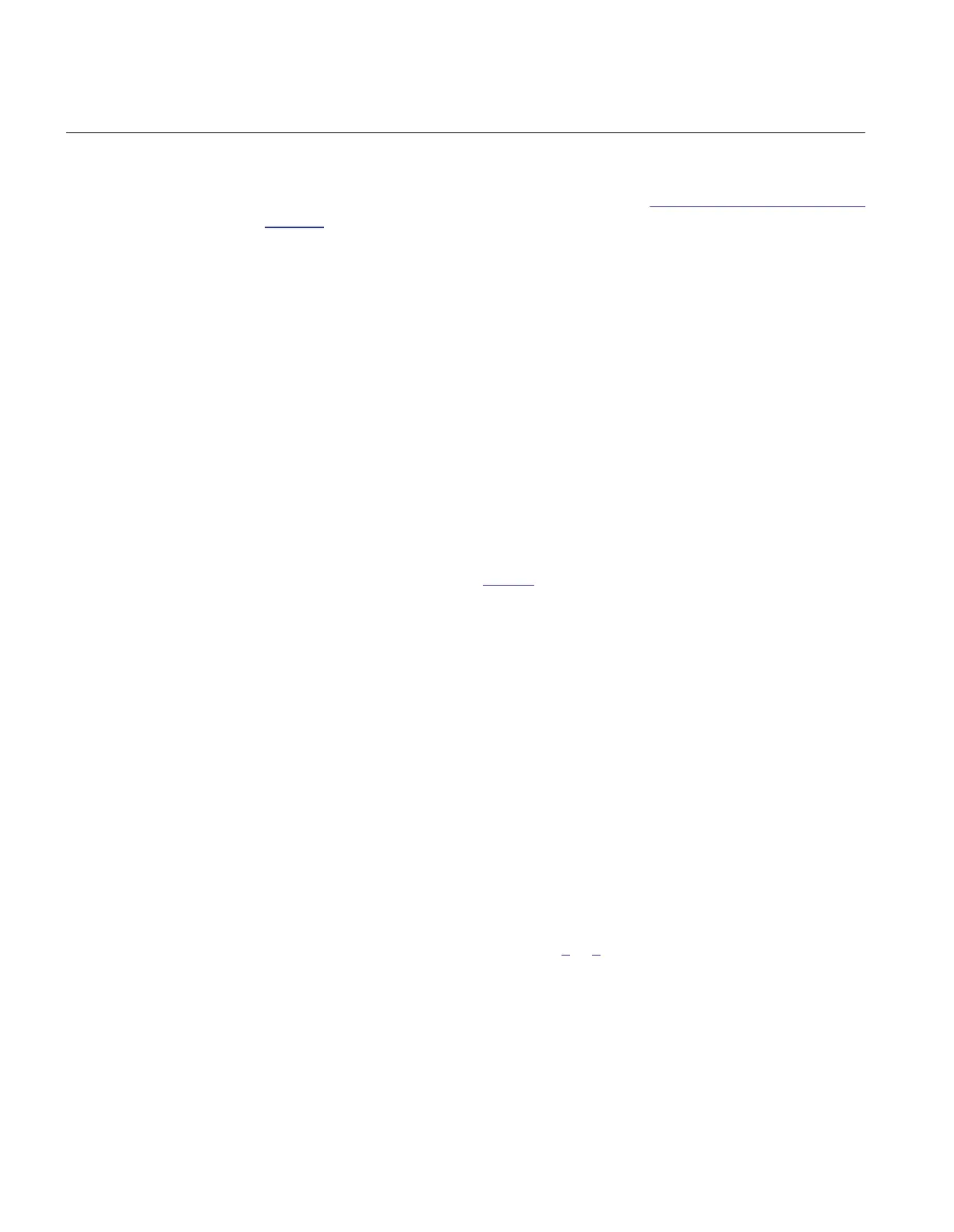6.3.15 Directional overpower protection GOPPDOP (32)
Prepare the IED for verification of settings as outlined in
5.1 "Preparing the IED to verify
settings".
Values of the logical signals for GOPPDOP (32) are available on the local HMI under
Main menu/Tests/Function status/Current/GOPPDOP(32,P>)/GOPPDOP:X. The
Signal Monitoring in PCM600 shows the same signals that are available on the local HMI.
6.3.15.1 Verifying the settings
The overpower protection shall be set to values according to the real set values to be used.
The test is made by means of injection of voltage and current where the amplitude of both
current and voltage and the phase angle between the voltage and current can be controlled.
During the test the analog outputs of active and reactive power shall be monitored.
1. Connect the test set for injection of voltage and current corresponding to the mode
to be used in the application. If a three phase test set is available this could be used
for all the modes. If a single phase current/voltage test set is available the test set
should be connected to a selected input for one phase current and voltage.
Use the formulas stated in
Table 2 for the different calculation modes used. The set
mode Mode can be found under Main menu/Settings/IED Settings/Current/
GOPPDOP(32,P>)/GOPPDOP:1/General.
2. Adjust the injected current and voltage to the set rated values in % of IBase and
VBase (converted to secondary current and voltage). The angle between the injected
current and voltage shall be set equal to the set direction Angle1, angle for stage 1
(equal to 0° for low forward power protection and equal to 180° for reverse power
protection). Check that the monitored active power is equal to 100% of rated power
and that the reactive power is equal to 0% of rated power.
3. Change the angle between the injected current and voltage to Angle1 + 90°. Check
that the monitored active power is equal to 0% of rated power and that the reactive
power is equal to 100% of rated power.
4. Change the angle between the injected current and voltage back to Angle1 value.
Increase the current slowly from 0 until the PICKUP1 signal, pickup of stage 1, is
activated. Check the injected power and compare it to the set value Power1, power
setting for stage 1 in % of Sbase.
5. Increase the current to 100% of IBase and switch the current off.
6. Switch the current on and measure the time for activation of TRIP1, trip of stage 1.
7. If a second stage is used, repeat steps
2 to 6 for the second stage.
6.3.15.2 Completing the test
Continue to test another function or end the testing by setting the parameter TestMode to
Disabled under Main menu/Tests/IED test mode/TESTMODE:1. If another function is
Section 6 1MRK 505 293-UUS A
Testing functionality
74
Commissioning manual
