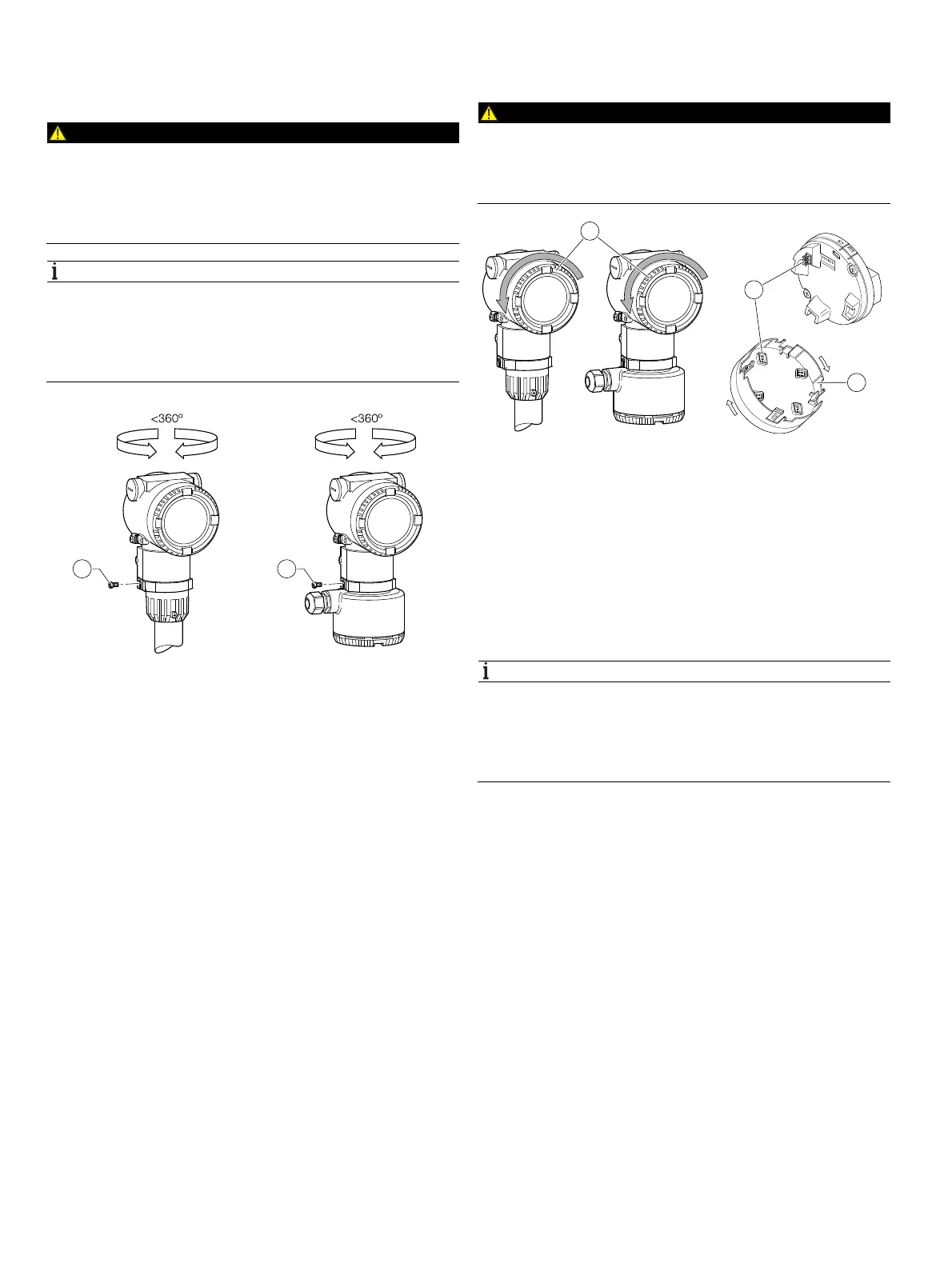20 CI/FSS/FSV430/450-EN Rev. D | SwirlMaster FSS430, FSS450 VortexMaster FSV430, FSV450
5.2.2 Adjusting the transmitter position
Rotating the transmitter housing
DANGER
Risk of explosion!
When the screws for the transmitter housing are loosened,
the explosion protection is suspended.
Tighten all screws for the transmitter housing prior to
commissioning.
NOTE
Damage to components!
— The transmitter housing must not be lifted without pulling
out the cable, otherwise the cable can tear off
— The transmitter housing must not be rotated more than
360 degrees
Fig. 16: Rotating the transmitter housing
1 Locking screw
1. Unscrew the locking screw on the transmitter housing with
a 4 mm Allen key.
2. Rotate the transmitter housing in the direction required.
3. Tighten the locking screw.
Rotating the LCD indicator
WARNING
Risk of injury due to live parts!
When the housing is open, contact protection is not provided
and EMC protection is limited.
Before opening the housing, switch off the power supply.
Fig. 17: Rotating the LCD indicator
1 Cover 2 Plug connection 3 LCD indicator
The LCD indicator can be rotated in 90° increments to make it
easier to read and operate.
1. Unscrew the front housing cover.
2. Pull out the LCD indicator and place it in the desired
position.
3. Tighten the screws on the front of the housing cover
hand-tight.
NOTE
Potential adverse effect on the IP rating!
If the O-ring gasket is seated incorrectly or is damaged, this
may have an adverse effect on the IP rating.
Check that the O-ring gasket is properly seated when closing
the housing cover.
G11764
11
G11764
2
3
1
