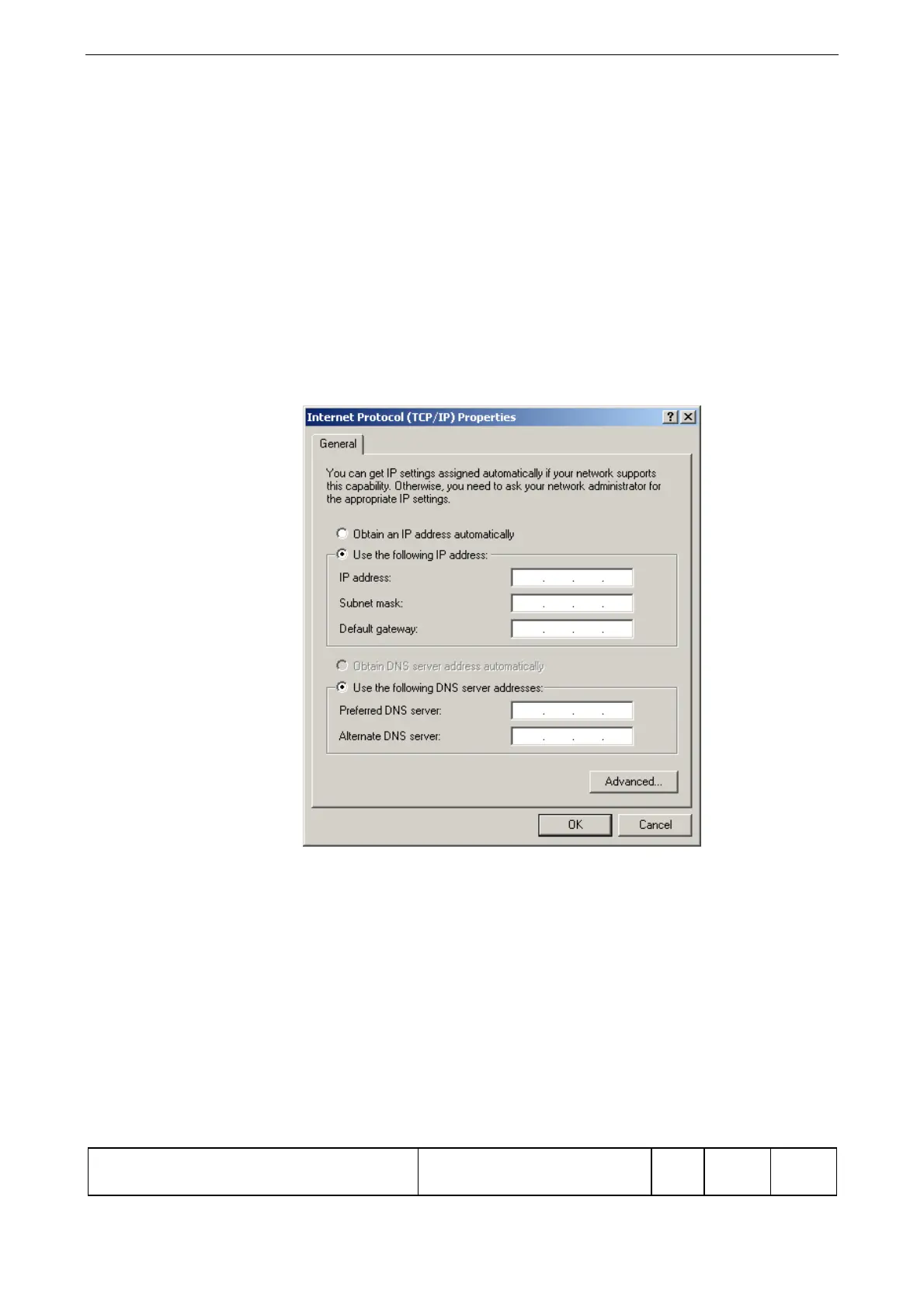Operating Instructions SYN 5201/SYN 5202
Document No Art Part Language Revision page
abb
ABB Switzerland Ltd
3BHS109762 E01
en D 82
Template: CHIND Techn doc stand, A4 P de, R1.DOT; Filename: 3BHS109762E01 D.doc; Print: 12/6/2011 5:48:00 PM; Save: 12/1/2011 2:37:00 PM; CHIND No. 3BHS109763 ZAB D14 Rev. -; I-Q
7.2 Control for commissioning and maintenance using the PC tool SynView
Minimum requirement: SynView V2.0
For the connection of SynView an Ethernet interface is provided.
7.2.1 Point-to-point link SYNCHROTACT - PC
Cable: crossed
Preparation of SYNCHROTACT 5: if the default IP-address is not known, display and
read it on the LCD (see section 7.1.1).
Preparation of the PC: The PC has to be changed from automatically assigned IP
setting to a defined address within the same subnet as the SYNCHROTACT 5 device.
The IP address itself shall be different (e.g. IP-address of SYNCHROTACT + 1).
SynView can then be started and the SYNCHROTACT 5 device can be selected by the
related SYNCHROTACT 5 - IP address.
If the PC was temporarily connected to a network which supports automatically assigned
IP settings, it should be set back to "Obtain an IP address automatically" after
commissioning
Note
Note