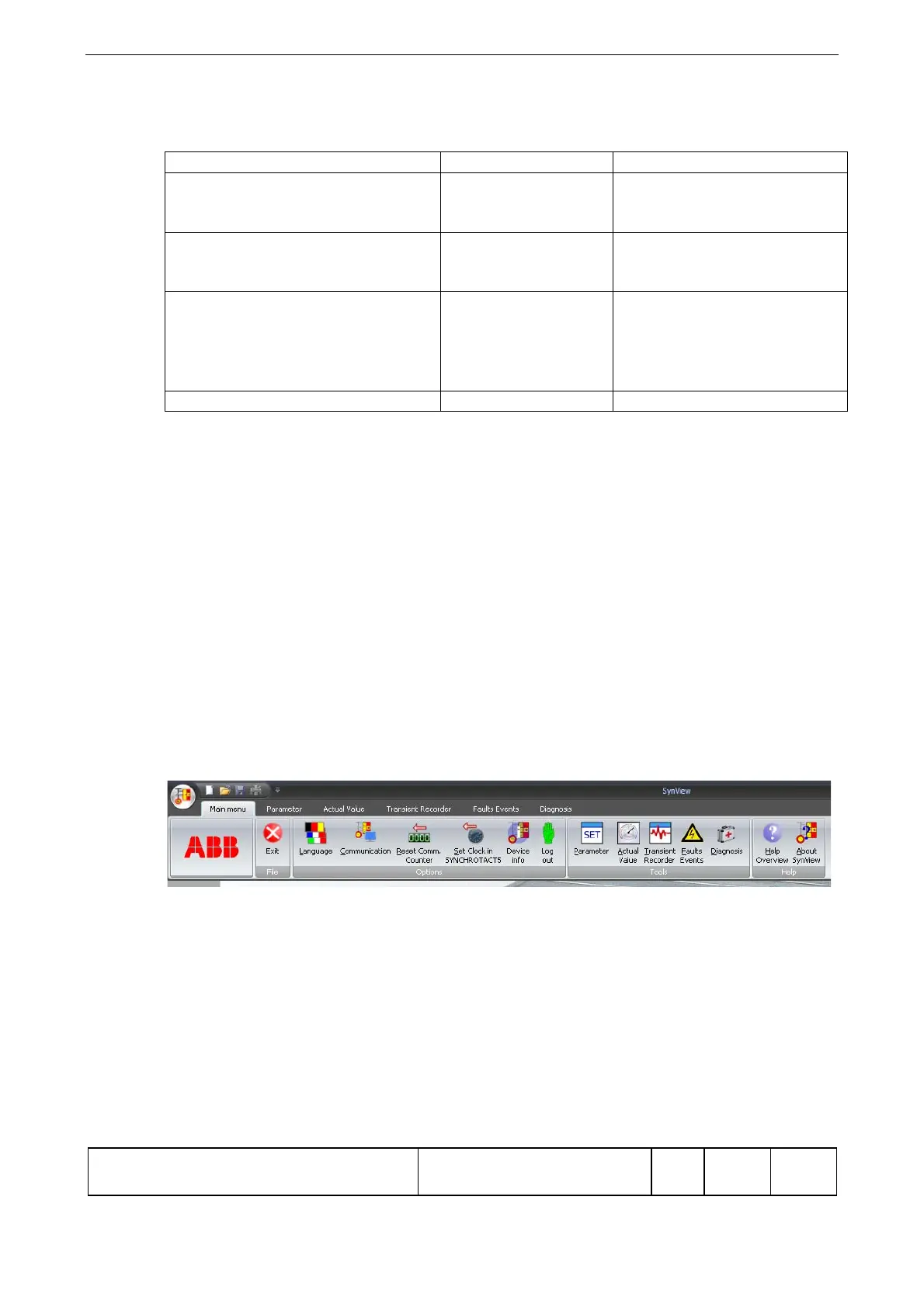Operating Instructions SYN 5201/SYN 5202
Document No Art Part Language Revision page
abb
ABB Switzerland Ltd
3BHS109762 E01
en D 84
Template: CHIND Techn doc stand, A4 P de, R1.DOT; Filename: 3BHS109762E01 D.doc; Print: 12/6/2011 5:48:00 PM; Save: 12/1/2011 2:37:00 PM; CHIND No. 3BHS109763 ZAB D14 Rev. -; I-Q
Automated start of SynView:
SynView can be started with pre-defined parameters by means of a coded command
line:
Explanation Code Setting range
Screen resolution
(actual value screen and transient
recorder screen only)
/R = n 1 (= low) ... 9 (= high)
Number of recent IP-addresses
shown in the communication
setting dialog box
/I=nn 1 ... 19
Tool to be opened automatically /T=X P = Parameter
A = Actual values
E = Event recorder
T = Transient recorder
B = Diagnostic
Automatic IP-address definition /A = nnn.nnn.nnn.nnn IP-Address
Example:
syn.exe /I=12 /T=A /A=192.168.0.240
=> The Commmunication dialog box shows the 12 most recent IP-addresses
=> The Actual value tool will automatically be opened and activated as soon as SynView
is started
=> SynView will be connected to the SYNCHROTACT 5 with the given IP-address
In a further step, the command line may be written into a batch-file. The batch-file must
be saved in the SynView-directory. The file "CommandLine.bat" is delivered with the
SynView-software as an example. The file may be re-named and the parameters may
be changed according to the table above. One separate batch-file is required for each
device to be connected.
The batch-file may be started from any location using a shortcut. The shortcut itself may
be directly called by the control system software. SynView can automatically be quited
by means of the Alt + F4 - command.
Main menu
The following settings can be made in the main menu under Options (close all "Tools"):
Language... SynView - language; selection: Deutsch, English, Français
Communication... Setting of the PC interface and the SYNCHROTACT 5 IP address.
In the editing area for the IP-address, an alias-name may be insterted after the
address. The alias-name may also be indicated in the batch-file.
Reset Comm. Counter: Set data transfer counter (Polls / Responses) bottom right on
the statusbar to zero.
Set Clock in SYNCHROTACT 5: transfer PC system time to SYNCHROTACT 5