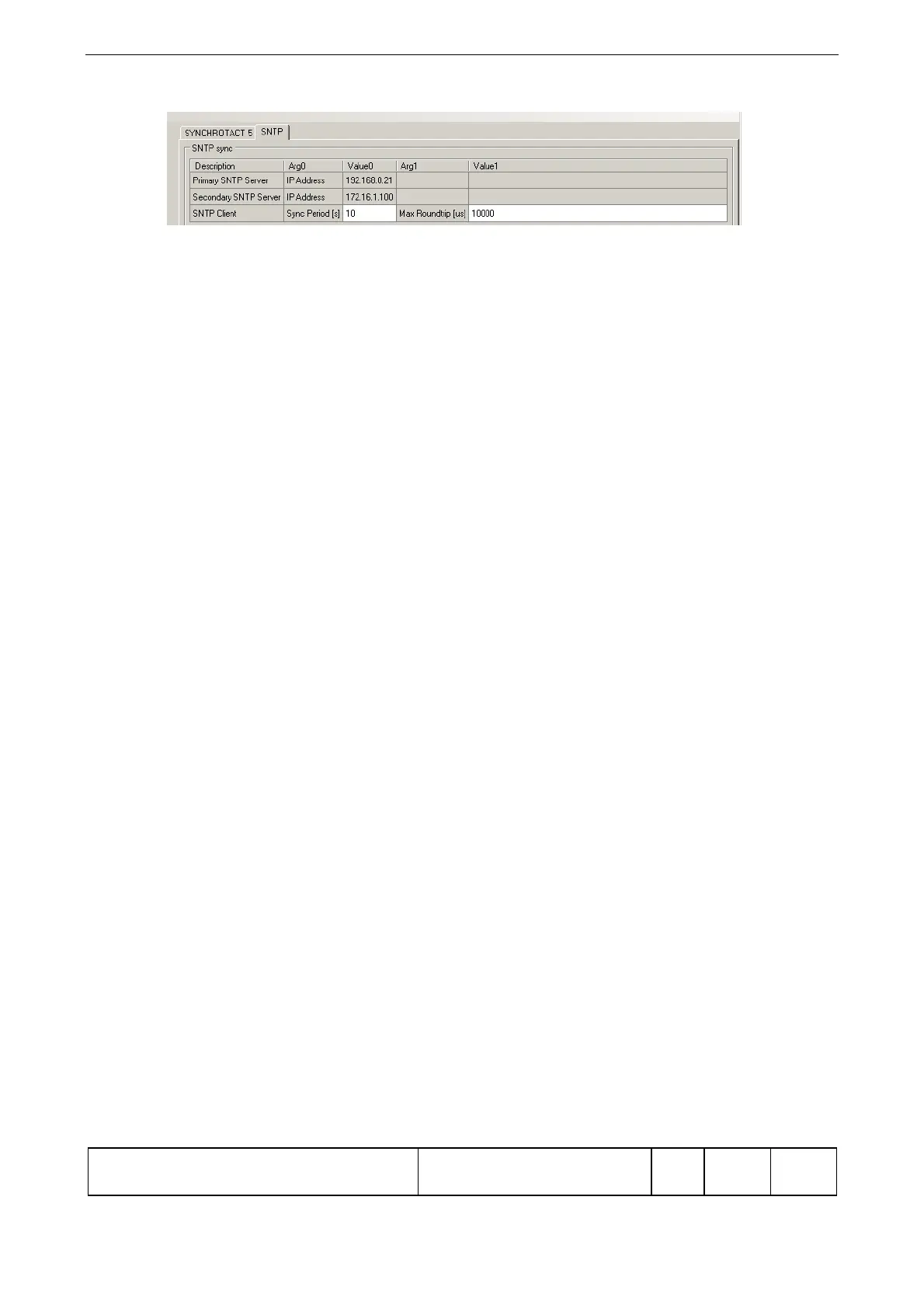Operating Instructions SYN 5201/SYN 5202
Document No Art Part Language Revision page
abb
ABB Switzerland Ltd
3BHS109762 E01
en D 90
Template: CHIND Techn doc stand, A4 P de, R1.DOT; Filename: 3BHS109762E01 D.doc; Print: 12/6/2011 5:48:00 PM; Save: 12/1/2011 2:37:00 PM; CHIND No. 3BHS109763 ZAB D14 Rev. -; I-Q
Tab [SNTP]
SNTP-Server configuration:
Primary SNTP Server: Display of the address of the first time server
Secondary SNTP Server: Display of the address of the redundant time server
SNTP Client:
Sync Period: Configuration of the synchronizing period
Max Round trip: Configuration of the maximum circulation time of data
packets
After each change, the new configuration must first of all be saved in SYNCHROTACT 5
by means of a right-click on the corresponding device and subsequent selection of
„Store configuration to target“. Afterwards the device must be power-cycled.
More information regarding the handling of the SYN61850Config-Tool can be found in
the Help-function.
7.4.4 IEC 61850 Service-operation
In order to be able to change the parameters, the SYNCHROTACT 5-device must first of
all be blocked by means of the IEC 61850-interface. Before that, all parameters in the
IEC 61850-system must correspond to the actual parameter values in the device.
If the device was previously blocked in a local manner, no parameters can be changed
over the IEC 61850-interface.
7.4.5 IEC 61850 Functional Operation
Functional operation over the IEC 61850-interface is performed analogically to those for
the other operational interfaces.
Note