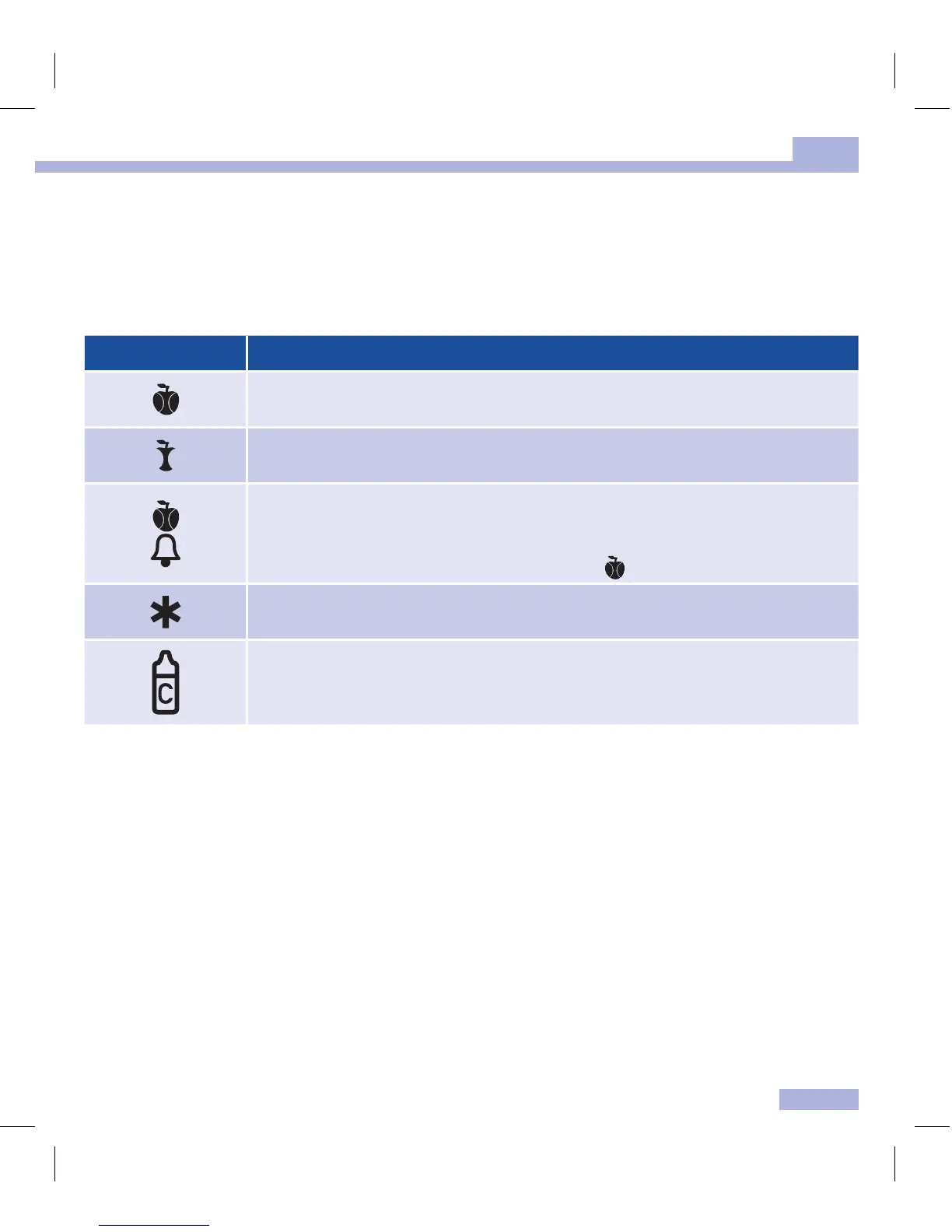23
4
Testing blood glucose
Marking test results
You can mark test results to describe certain events connected to the test result or particular
characteristics of the test result. You can only mark a test result while the test strip is still in the meter
and the test result is being displayed.
You can choose from 5 markers:
Symbol Meaning
Before meal (apple symbol): For test results from tests that you performed
before your meals
After meal (apple core symbol): For test results from tests that you performed
after your meals
Test reminder (apple + bell symbol): For test results from tests that you
performed before your meals and which you would like to check 2 hours later.
The meter reminds you to perform this test. The test result that you have marked
with a test reminder is saved together with the symbol.
Other (asterisk symbol): You can define the meaning of this marker yourself (e.g.
for test results from alternative sites or after physical activity).
Control (bottle symbol): For control tests in which you apply control solution to
the test area instead of blood.
