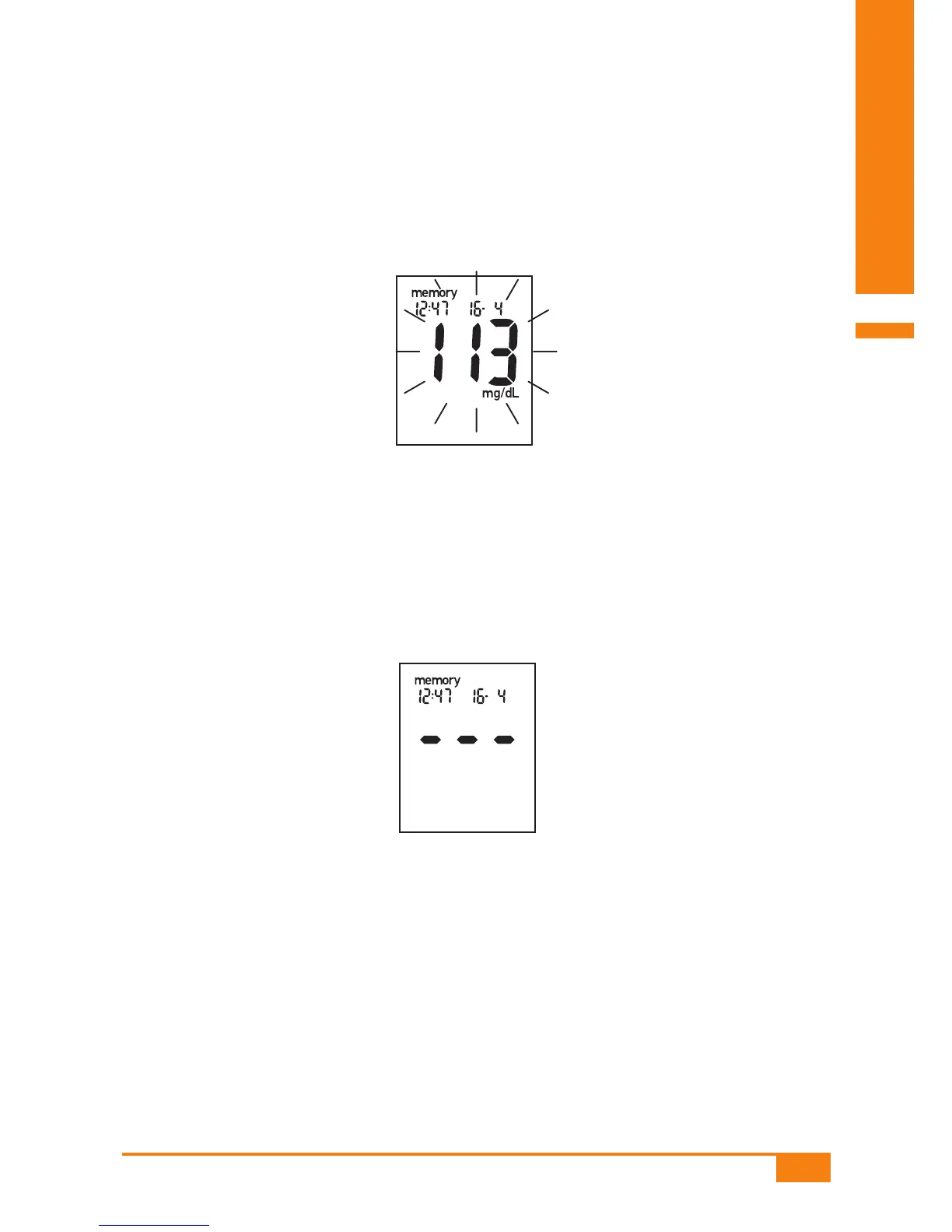107
Using the meter as a notebook
6
P Press and hold down the < and > buttons again at the same
time (for longer than 3 seconds) until a new screen appears.
The most recently saved result is displayed together with the time and
date; the result flashes.
P Press and hold down the < and > buttons again at the same
time (for longer than 5 seconds) until a new screen appears.
The result is erased from memory and three horizontal bars --- appear
in the display instead. The time and date of this result are retained.
P Press the Þ button. The meter turns off.
