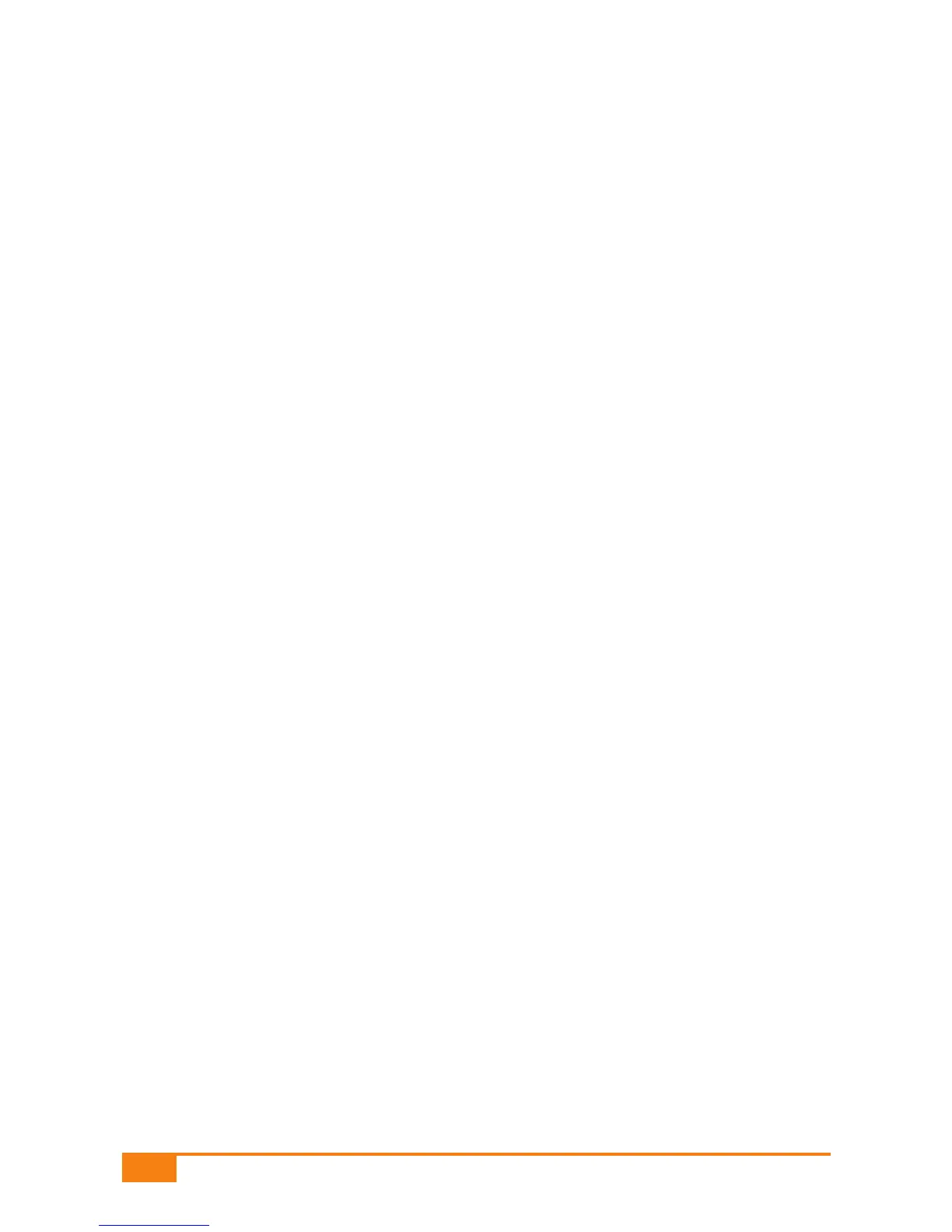You can still perform blood glucose tests even if no settings have been
entered. The date and time are not set, however, and the meter shows
0:00 (0:00 am) as the time and 0- 0 as the date.
In memory the results are saved not with the time and date but with
their memory location number (see Chapter 6.2 “Retrieving results from
memory”). Also, if the time and date have not been set, the meter is
unable to calculate averages (see Chapter 6.3 “Requesting 7, 14 and 30
day averages”. Results sent to a PC, for instance (see Chapter 6.5
“Downloading test results to a PC, handheld computer or printer”), with-
out the time and date cannot be statistically analyzed.
If you do not wish to enter any settings, proceed to Chapter 4 “Coding”.
