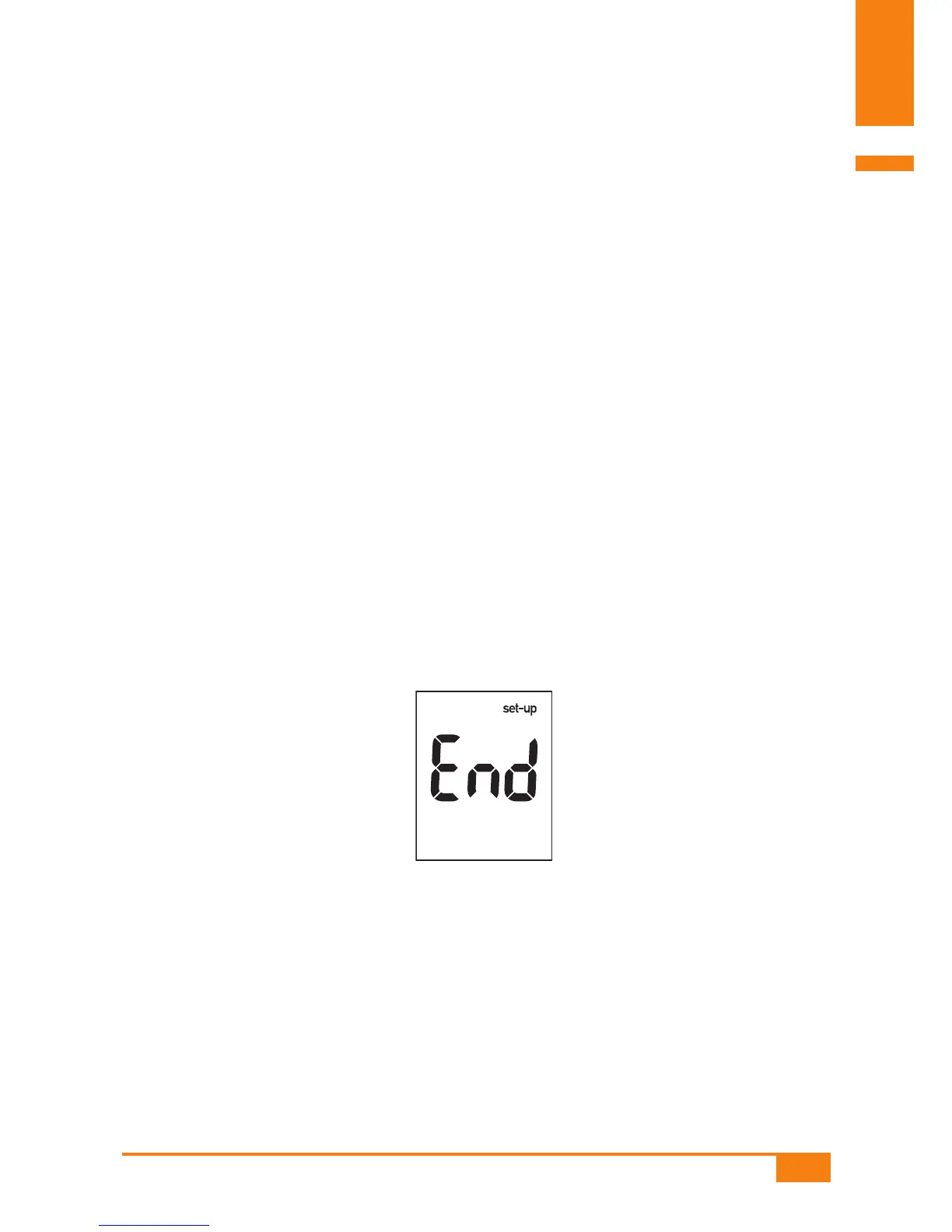67
Entering settings
3
P Press the < or > button repeatedly until the correct hour is dis-
played.
P Press the Þ button to save the setting.
You move to the minute setting. The minutes flash at top left of the dis-
play.
P Press the < or > button repeatedly until the correct minutes are
displayed.
P Press the Þ button to save the setting.
You move to the setting for alarm 2.
When you have set all of the alarms, you have reached the end both of
Standard set-up and of group F 4 of Quick set-up. End is displayed.
P Press the Þ button briefly. The meter turns off.
