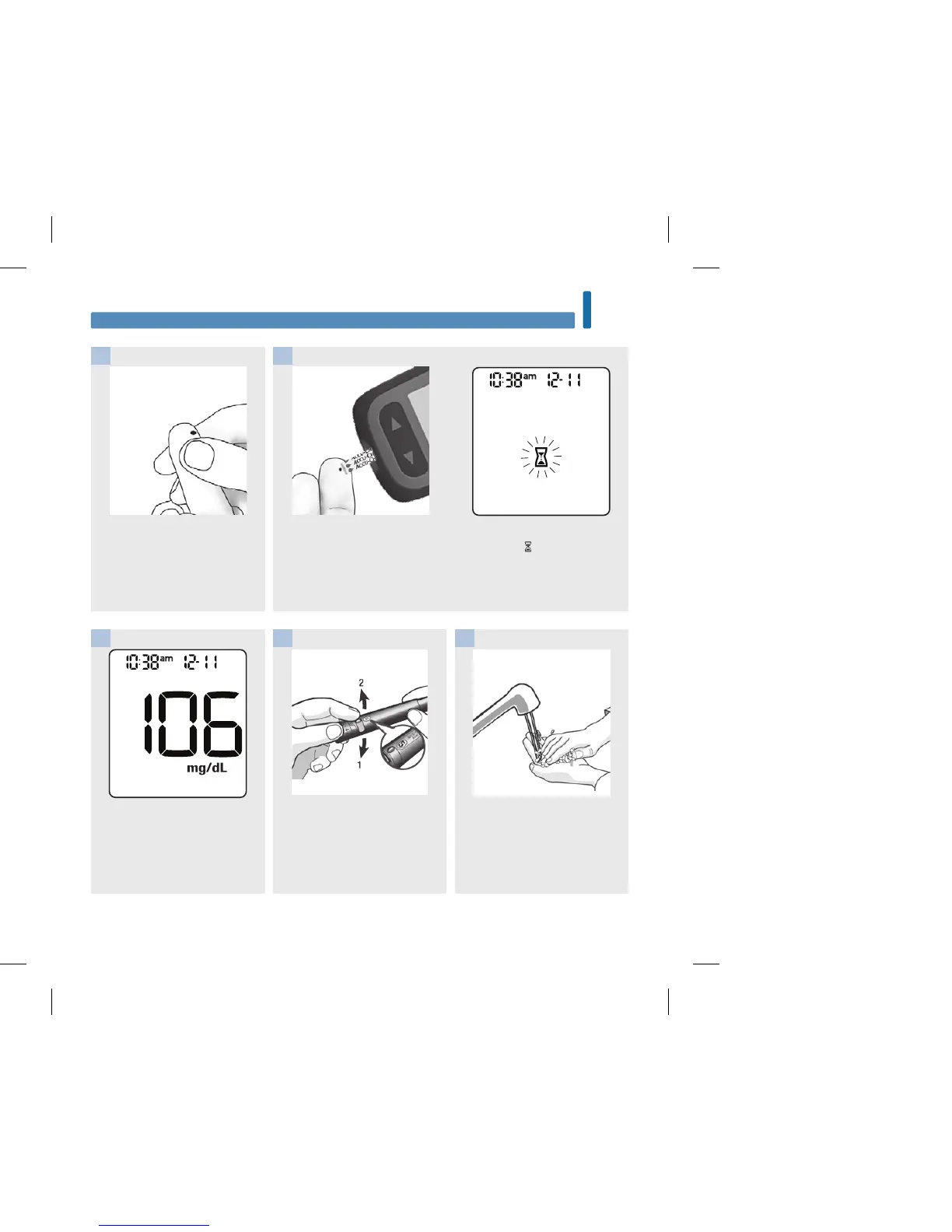The test result appears on the
display.
Remove and discard the used
test strip.
Advance to the next lancet by
sliding the lever forward and
back all the way.
Wash hands with soap and
water and dry thoroughly.
10 11 12
Gently squeeze your finger to
assist the blood flow. This helps
you get a blood drop.
8
Touch the yellow edge of the test strip to the blood drop. Remove
your finger from the test strip when the flashing appears. Do not
put blood on top of the test strip.
9
1080_Guide Me_MANUAL_MASTER.indb 21 3/5/2018 1:27:51 PM
