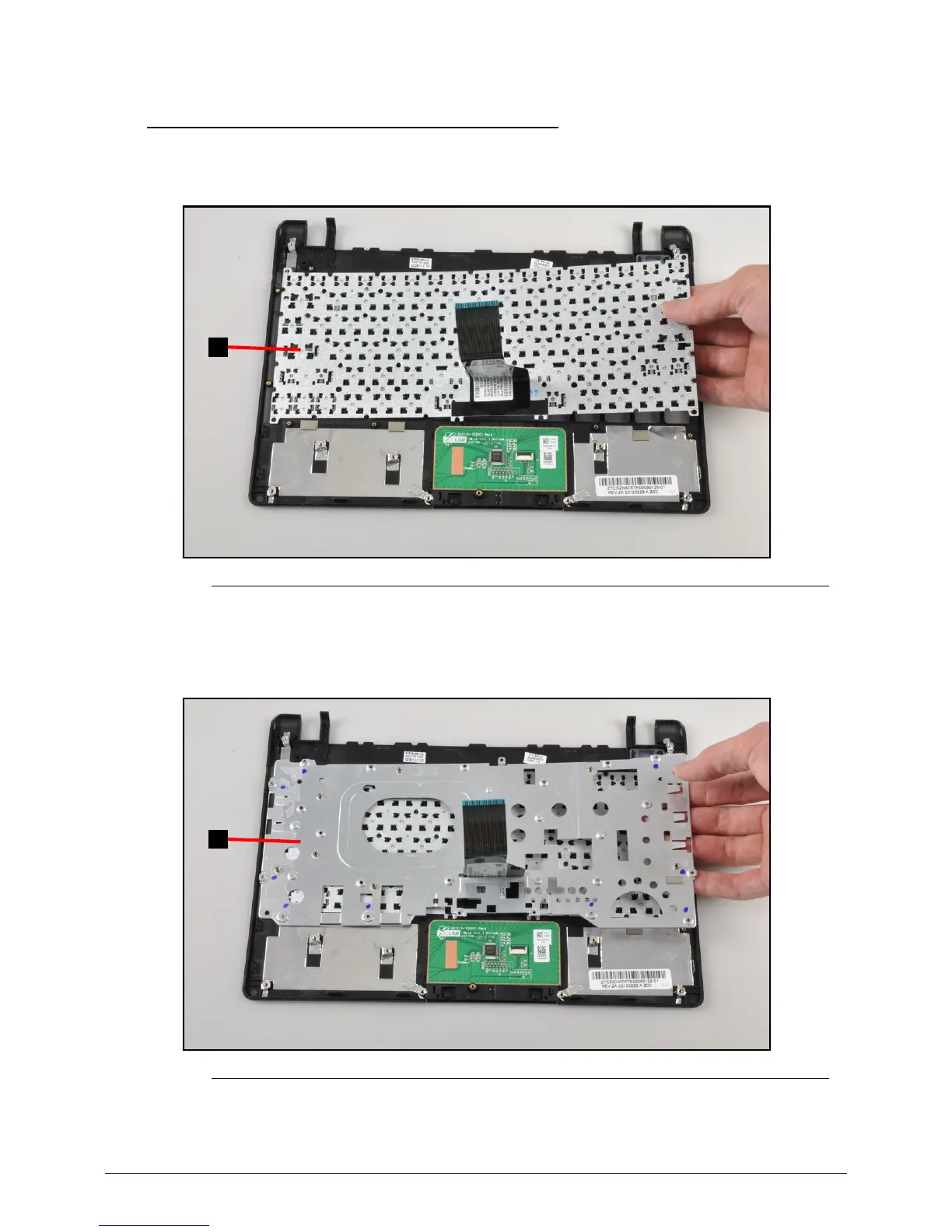3-64 Machine Maintenance Procedures
Replacing the Keyboard Module 0
1. Place and align the keyboard (B) with the top assembly (Figure 3-70).
Figure 3-70. Replacing the Keyboard Module
2. Place the top support bracket (A) on the keyboard. Make sure it aligns with the screw
hole (Figure 3-71).
Figure 3-71. Replacing the Top Support Bracket
