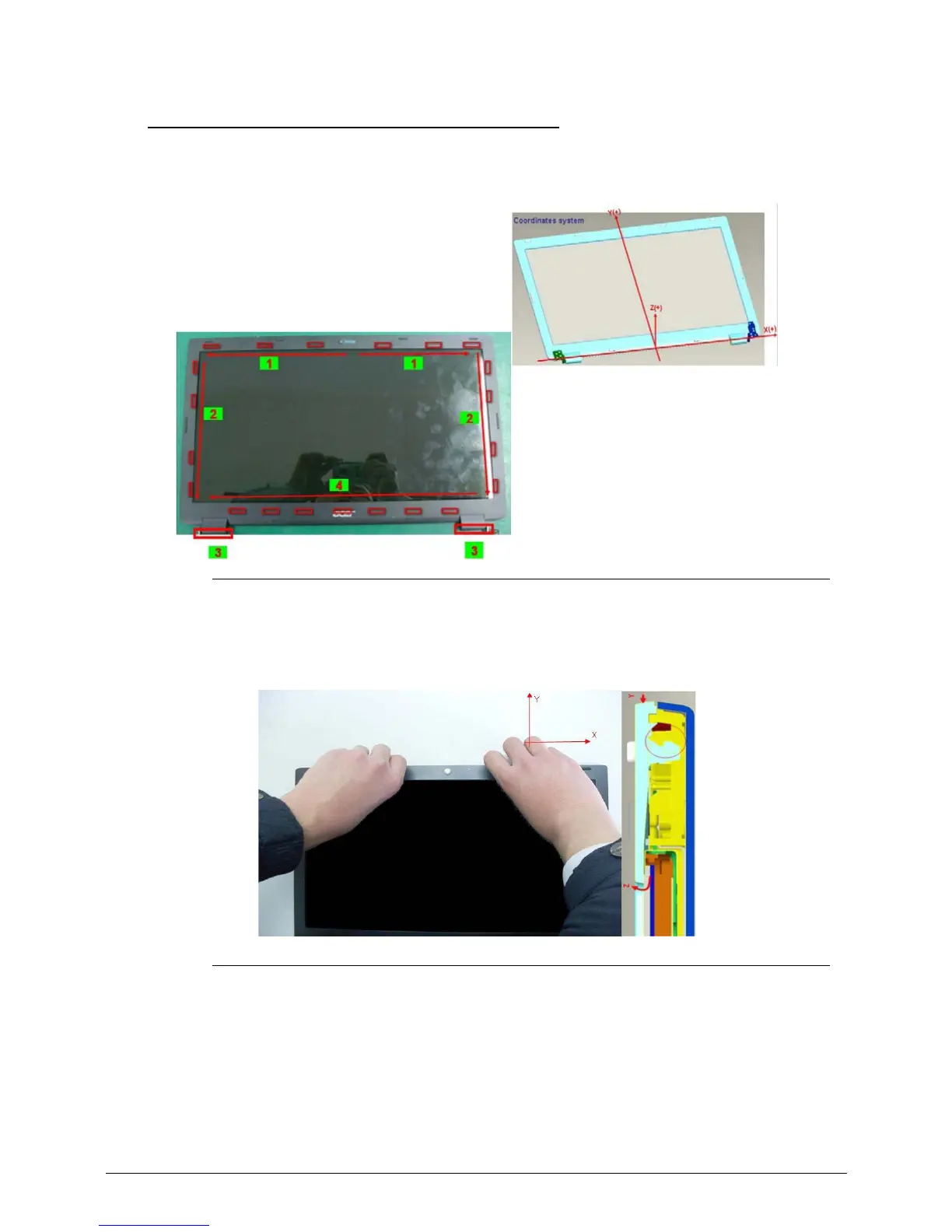3-42
Removing the LCD Bezel 0
1. Disassembly sequence of LCD moudle, and then take off LCD bezel.
Figure 3-60. LCD Bezel
2. Hold the edge firmly. Apply force with thumb in +Z direction, and with the other 4 fingers in
–Y direction.
Figure 3-61. LCD Bezel
3. Hold firmly the right edge of LCD module. Apply force with thumb in +Z direction, and with
the other 4 fingers in –X direction.
