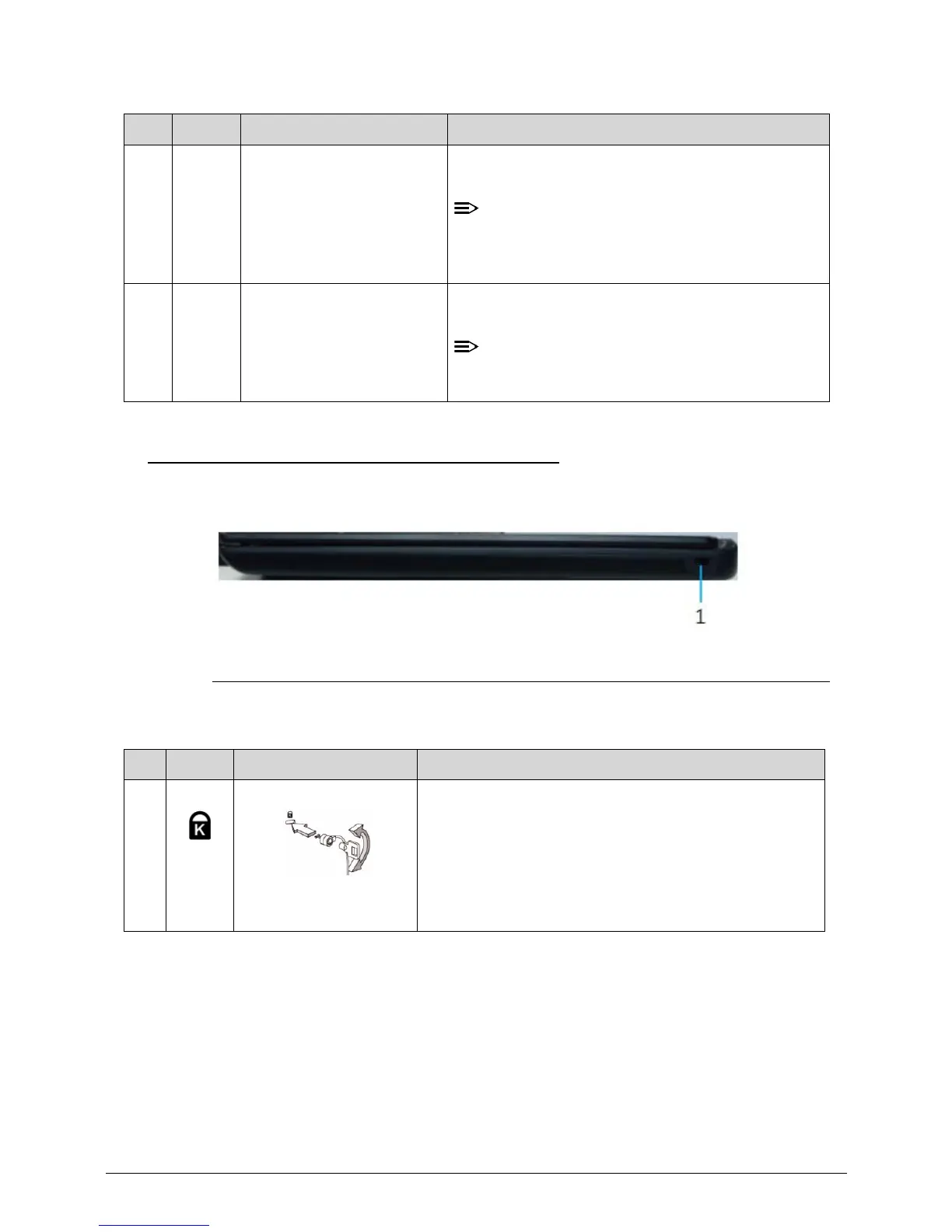1-14 Hardware Specifications and Configurations
Right View 0
Figure 1-5. Right View
4 Emergency eject hole Ejects the optical drive tray when the computer is
turned off.
Insert a paper clip to the emergency eject hole
to eject the optical drive tray when the
computer is off.
5
Multi-in-1 card reader Accepts Secure Digital (SD 3.0), MultiMediaCard
(MMC).
Push to remove/install the card. Only one card
can operate at any given time.
Table 1-5. Right View
No Icon Item Description
1 Kensington lock slot Connects to a Kensington-compatible computer
security lock.
Wrap the computer security lock cable around an
immovable object such as a table or handle of a
locked drawer. Insert the lock into the notch and turn
the key to secure the lock. Some keyless models are
also available.
Table 1-4. Left View
No Icon Item Description
