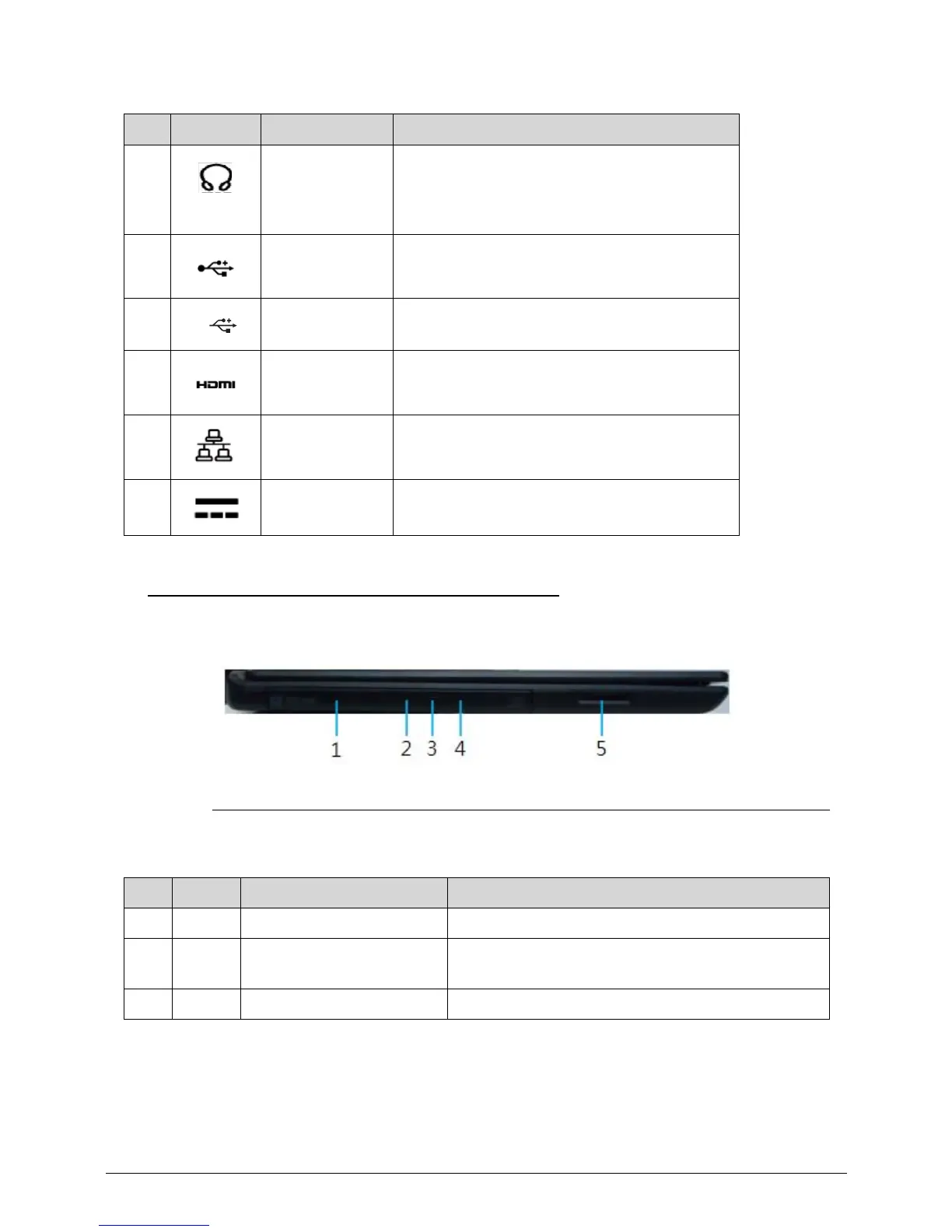Hardware Specifications and Configurations 1-13
Left View 0
Figure 1-4. Left View
2 Headphones/
speaker/line-ou
t jack with
S/PDIF support
Connects to audio line-out devices (e.g.,
speakers, headphones).
3 USB 2.0 port Connects to USB 2.0 devices (e.g., USB
mouse, USB camera).
4 USB 3.0 port Connects to USB devices. Supports the USB
3.0 (SuperSpeed USB) specification.
5 HDMI port Supports high definition digital video
connections.
6 Ethernet
(RJ-45) port
Connects to an Ethernet 10/100/1000-based
network.
7 DC-in jack Connects to an AC adapter.
Table 1-4. Left View
No Icon Item Description
1 Optical drive Internal optical drive; accepts CDs DVDs.
2 Optical disk access
indicator
Lights up when the optical drive is active.
3 Optical drive eject button Ejects the optical disk from the drive.
Table 1-3. Closed Rear View
No Icon Item Description
