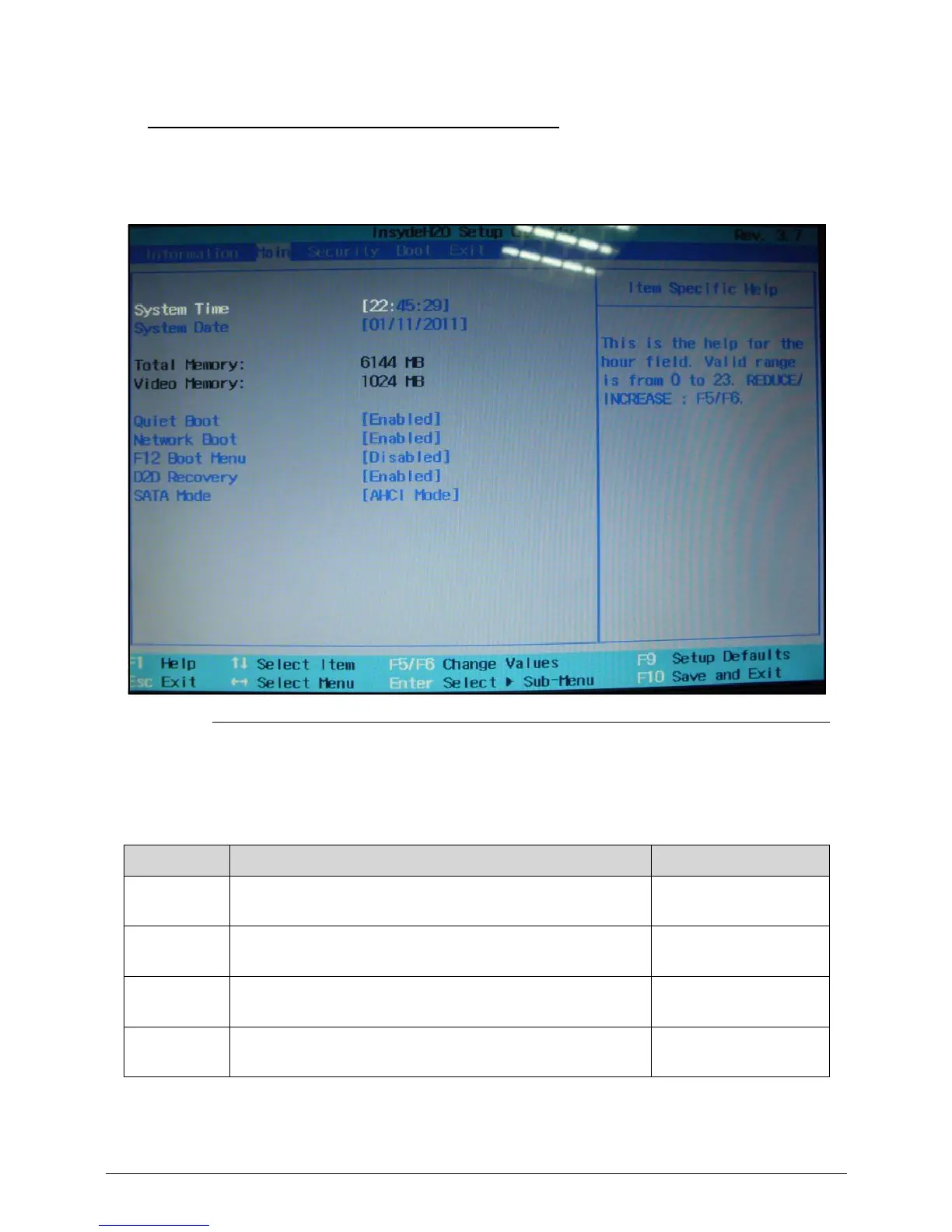2-6 System Utilities
Main 0
This tab allows the user to set system time and date, enable or disable boot option and
enable or disable recovery.
Figure 2-2. BIOS Main
Table 2-2 describes the parameters shown in Figure 2-2.
Table 2-2. BIOS Main
Parameter Description Format/Option
System
Time
Sets the system time. The hours are shown with
24-hour format.
Format: HH:MM:SS
(hour:minute:second)
System
Date
Sets the system date. Format MM/DD/YYYY
(month/day/year)
Tota l
Memory
Shows the total memory available. N/A
Video
Memory
Shows the available memory for Video. N/A
