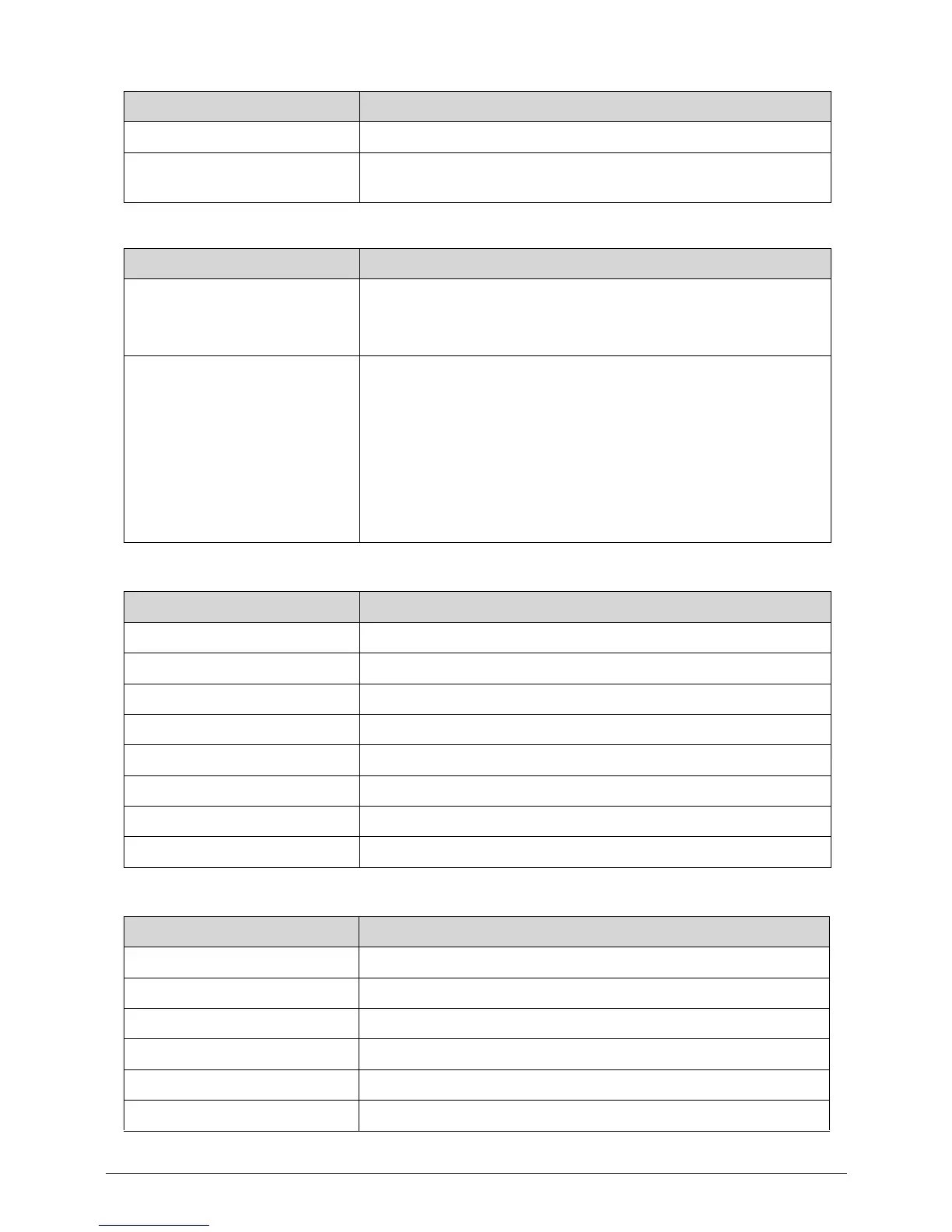1-36 Hardware Specifications and Configurations
System LED Indicator
System DMA Specification
System Interrupt Specification
Maximum supported size SD: 2T, MMC: 16G, miniSD: 16G
Features Supports SD Extended Capacity (SDXC), compliant with the
SD Memory Card Specification Version 3.0.
Item Specification
Power indicator
Blue color solid on: System on
Blue color and amber color off: System off
Amber color blinking: S3 state
Battery indicator Charging
Amber solid on - Battery charging with AC
Blue color solid on - Battery full
Amber blinking - Battery abnormal stop charge or batter in
low power state
Discharging
Amber and blinking - Battery in critical low state
Amber color off - Discharging state.
Hardware DMA System Function
DMA0 Not applicable
DMA1 Not applicable
DMA2 Not applicable
DMA3 Not applicable
DMA4 Direct memory access controller
DMA5 Not applicable
DMA6 Not Assigned
DMA7 Not Assigned
Hardware IRQ System function
IRQ00 System timer
IRQ01 Standard PS/2 Keyboard
IRQ08 System CMOS/real time clock
IRQ12 ELAN PS/2 Port Input Device
IRQ13 Numeric data processor
IRQ81 IRQ190 Microsoft ACPI-Compliant System
Item Specification
