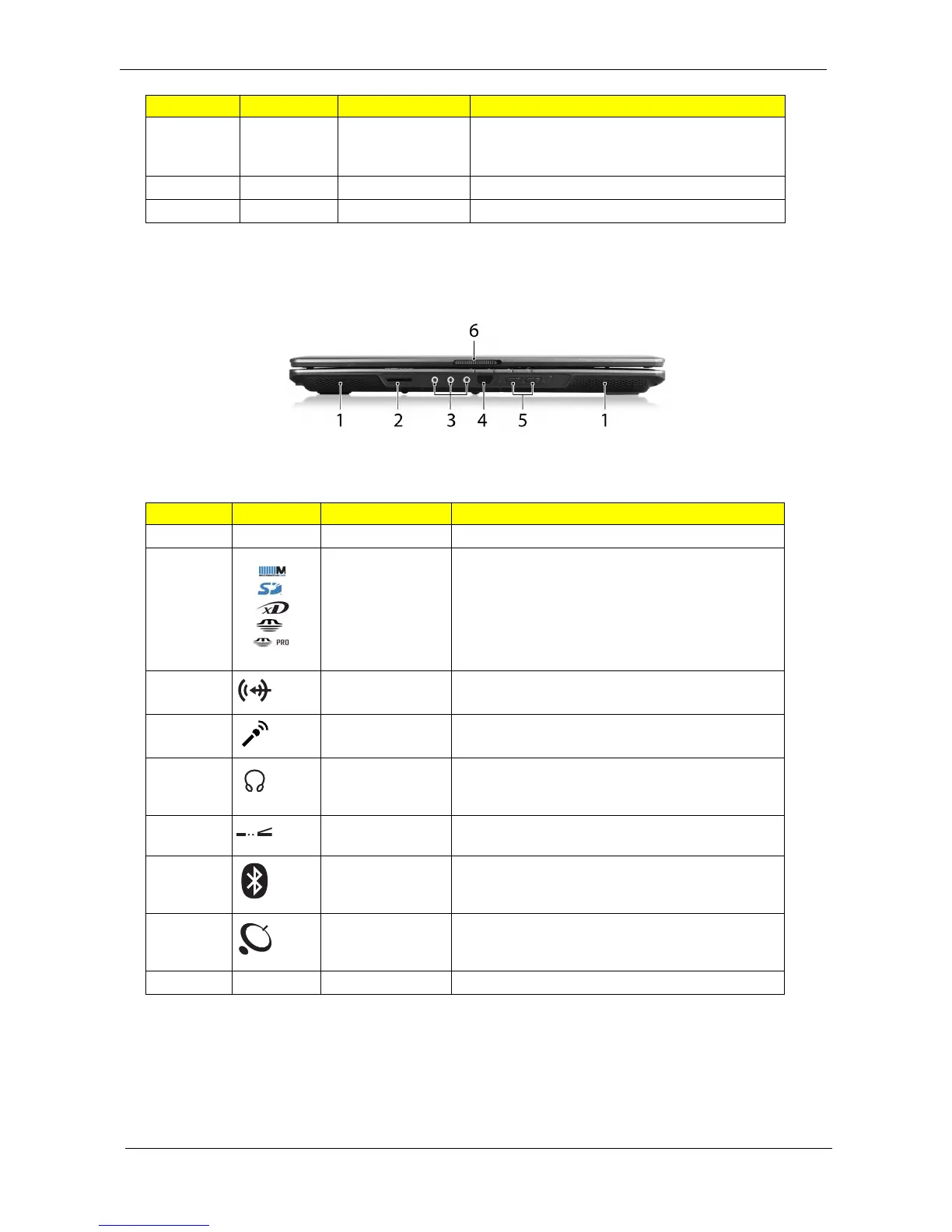6 Chapter 1
Closed Front View
8 Status indicators Light-Emitting Diodes (LEDs) that light up to
show the status of the computer's functions and
components.
9 Keyboard For entering data into your computer.
10 Power button Turns the computer on and off.
Icon Item Description
1 Speakers Left and right speakers deliver stereo audio output.
2 5-in-1 card reader Accepts Secure Digital (SD, MultiMediaCard
(MMC), Memory Stick (MS), Memory Stick Pro (MS
PRO), and xD-Picture Card.
Note: Only one card can operate at any given time.
3 Line-in jack Accepts audio line-in devices (e.g., audio CD
player, stereo walkman, mp3 player)
Microphone jack Accepts inputs from external microphones.
Headphones/
speaker/line-out
jack
Connects to audio line-out devices
(e.g., speakers, headphones).
4 Infrared port Interfaces with infrared devices (e.g., infrared
printer and IR-aware computer).
5Bluetooth
communication
switch
Enable/disable the Bluetooth function. Indicates the
status of Bluetooth communication (manufacturing
option).
Wireless
communication
switch
Enable/disable the wireless function. Indicates the
status of wireless LAN communication
(manufacturing option).
6 Latch Locks and releases the lid.
Icon Item Description
# Icon Item Description
Note:
