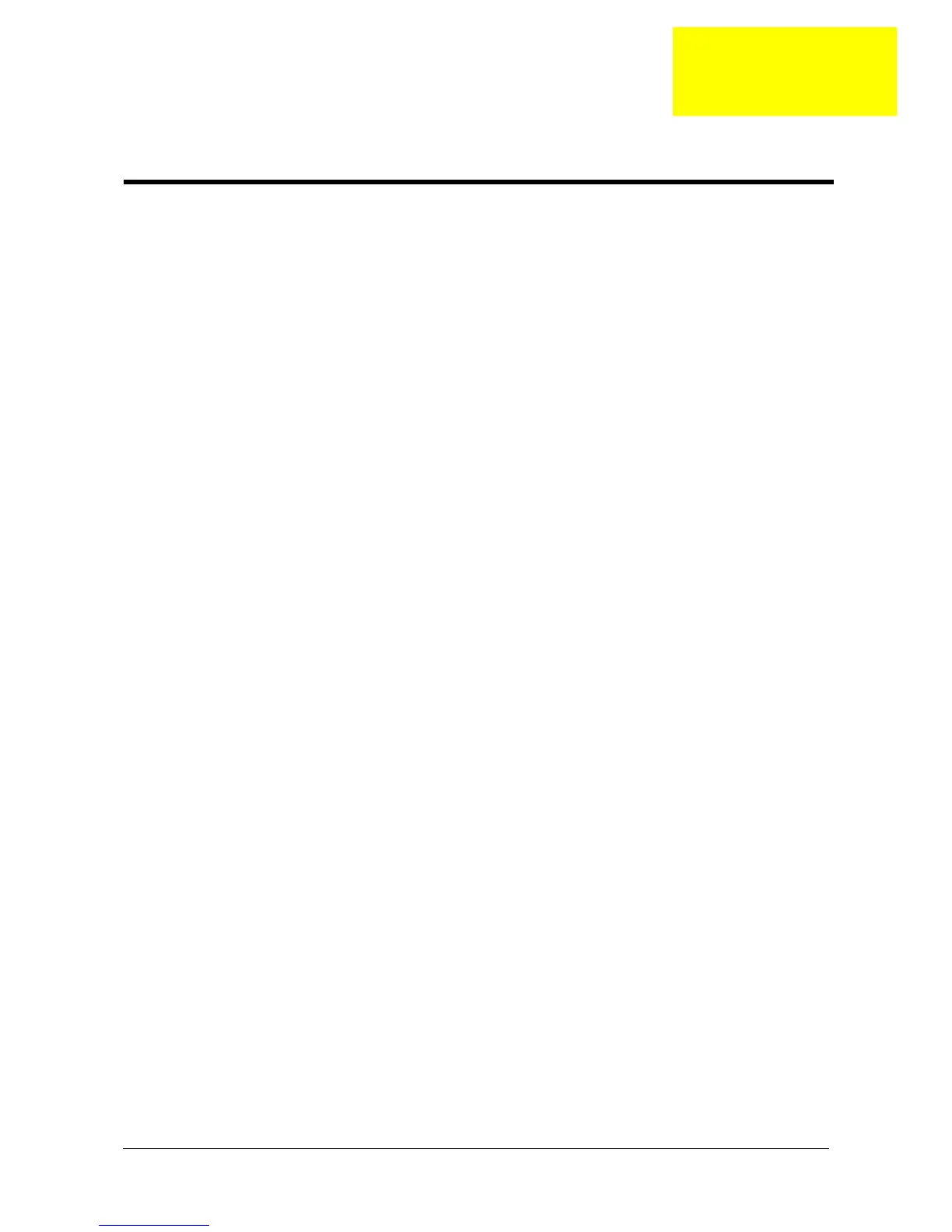Chapter 3 57
This chapter contains step-by-step procedures on how to disassemble the notebook computer for
maintenance and troubleshooting.
Disassembly Requirements
To disassemble the computer, you need the following tools:
K Wrist grounding strap and conductive mat for preventing electrostatic discharge
K Flat screwdriver
K Philips screwdriver
K Hex screwdriver
K Plastic flat screwdriver
K Plastic tweezers
NOTE: The screws for the different components vary in size. During the disassembly process, group the
screws with the corresponding components to avoid mismatch when putting back the components.
Chapter 3
Machine Disassembly and Replacement
