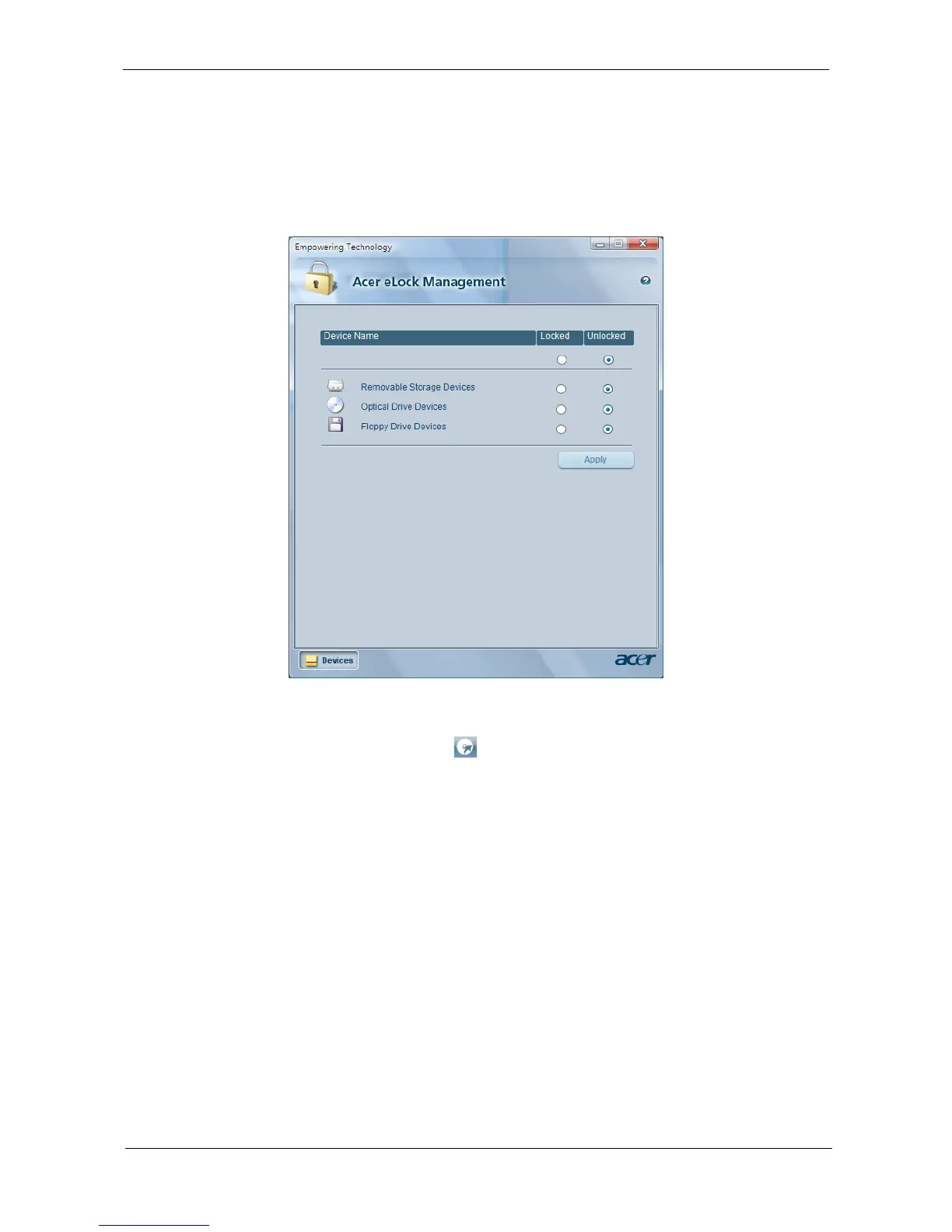Chapter 1 23
To use Acer eLock Management, the Empowering Technology password must be set first. Once set, you can
apply locks to any of the devices types. Lock(s) will immediately be set without any reboot necessary, and will
remain after rebooting, until removed.
NOTE: If you lose the Empowering Technology password, there is no method to reset it except by reformatting
your system. Make sure to remember or write down your password.
Acer eRecovery Management
Acer eRecovery Management is a versatile backup utility. It allows you to create full or incremental backups,
burn the factory default image to optical disc, and restore from previously created backups or reinstall
applications and drivers. By default, user-created backups are stored to the D:\ drive.
Acer eRecovery Management provides you with:
K Password protection (Empowering Technology password)
K Full and incremental backups to hard disk or optical disc
K Creation of backups:
jFactory default image
jUser backup image
jCurrent system configuration
jApplication backup
K Restore and recovery:
jFactory default image
jUser backup image
jFrom previously-created CD/DVD
jReinstall applications/drivers
