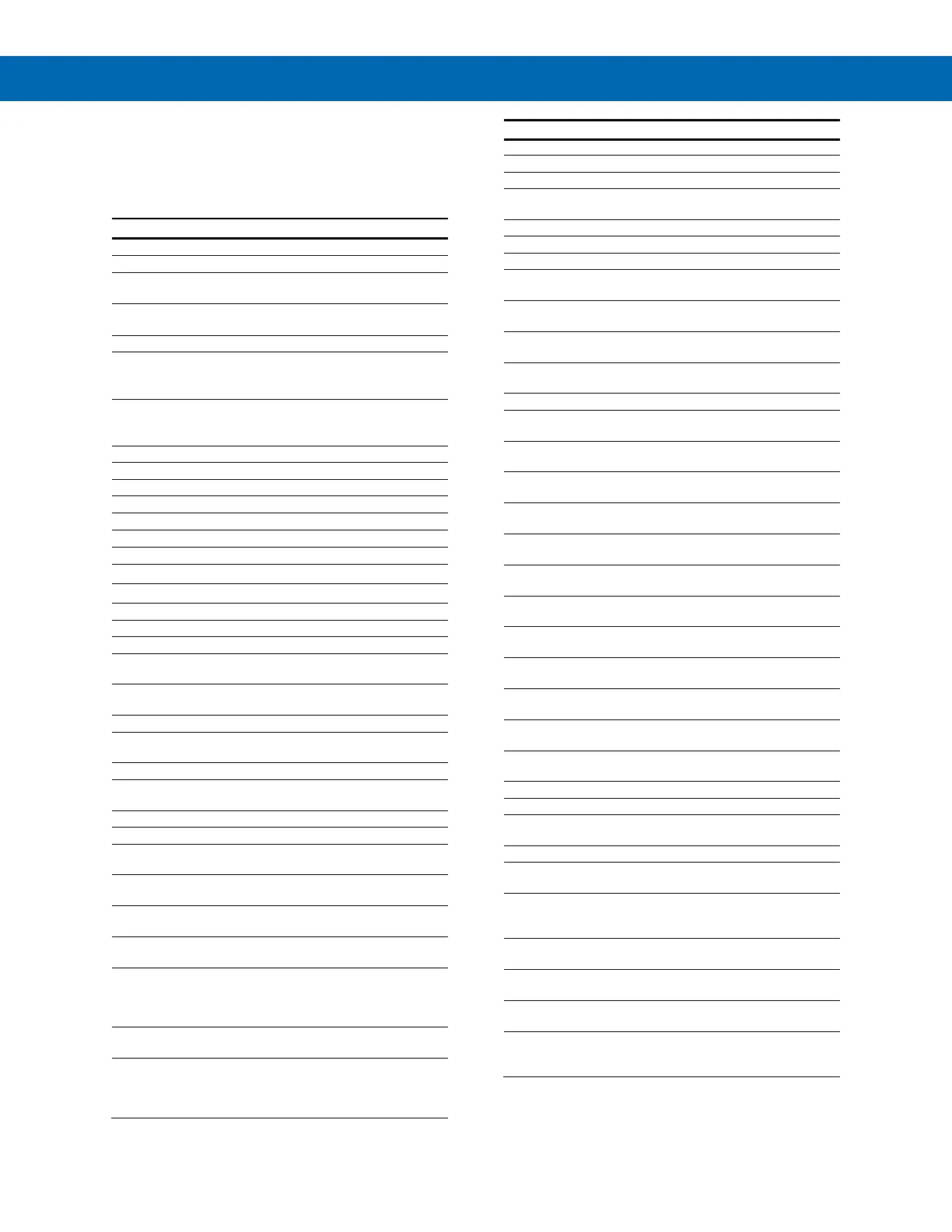Vertu Series VPM3000 Process Meters & Temperature Transmitters
Instruction Manual
18
Display Functions and Messages
The meter displays various functions and messages
during setup/programming and operation. The
following table shows the displayed functions and
messages with their action/setting description.
setu
inpt
Set meter for 4-20 mA
input
Set meter for ±10 VDC
input
rtd
European curve 100Ω
A392
α
American curve 100Ω
0 J
1 k
3 t.0
f C
F
C
°
C
prog
scal
Calibrate input 1 signal
or program input 1 value
inp2
Calibrate input 2 signal
or program input 2 value
dis2
err
Error, calibration not
successful, check signal
Act1
Set relay 1 action
(automatic, latching, etc.)
Auto
Set relay for automatic
reset
A-m
Set relay for automatic +
manual reset any time
Set relay for latching
operation
cleared
operation with manual
reset only after alarm
Altr
Set relays for pump
alternation control
oFF
panel status LEDs
Disable relay’s fail-safe
Set1
RLY2
Act2
Set relay 2 action
(automatic, latching, etc.)
Set2
FLSF
FLS1
Set relay 1 fail-safe
operation
Enable fail-safe
operation
Disable fail-safe
operation
Set relay 2 fail-safe
operation
DLY1
Enter relay 1 time delay
setup
On1
Set relay 1 On time
delay
OFF1
Set relay 1 Off time
delay
DLY2
Enter relay 2 time delay
setup
Set relay 2 On time
delay
Set relay 2 Off time
delay
Set RTD/TC input break
relay behavior
Set relay 1 input break
relay behavior
Set relay to non-alarm
condition at break
On
Set relay to alarm
condition at break
Brk2
Set relay 2 input break
relay behavior
Aout
Enter the Analog output
menu
Scal
Program output 1 value
(e.g. 4 mA)
Dis2
out2
Program output 2 value
(e.g. 20 mA)
SEbr
sensor break value for
pass
unlC
Program password to
lock meter
Enter password to
unlock meter
-1999
open
display
Underrange condition