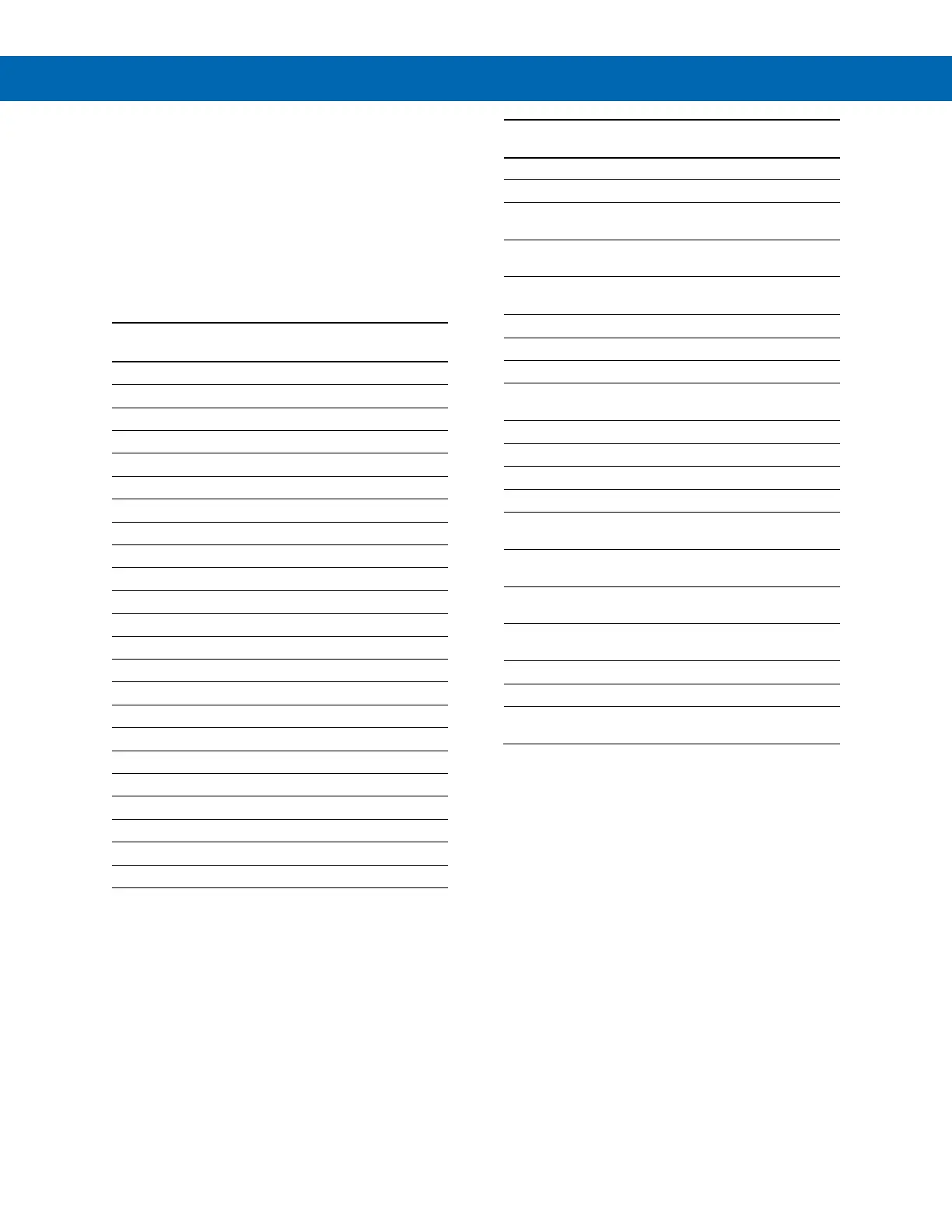Vertu Series VPM3000 Process Meters & Temperature Transmitters
Instruction Manual
41
Factory Defaults & User Settings
The following table shows the factory setting for most
of the programmable parameters on the meter. Next
to the factory setting, the user may record the new
setting for the particular application. DisplayWizard
software allows the saving of all meter parameters to
a file for restoring meter settings, reporting, and
copying settings to other meters.
Model: ______________ S/N: _______________
Date: _______________
Setting
Setting
Input type
4-20 mA
Decimal point
2 places
Programming
Input 1
4.00 mA
Display 1
4.00
Input 2
20.00 mA
Display 2
20.00
Relay 1
Action 1
Automatic
Set 1
7.00
Reset 1
6.00
Relay 2
Action 2
Automatic
Set 2
10.00
Reset 2
9.00
Fail-safe
Fail-safe 1
Off
Fail-safe 2
Off
Time delay
On delay 1
0 sec
Off delay 1
0 sec
On delay 2
0 sec
Off delay 2
0 sec
Setting
Setting
Break 1
Off
Break 2
Off
Password
0000
(unlocked)
Advanced
Features
N/A
Adjust
0.0° (temp
only)
Filter
10
Bypass
0.2
Serial settings
Protocol
PDC
protocol
Address
00
Baud rate
2400
Trans delay
10 ms
Function
Linear
Cutoff value
0.00
(disabled)
Output option
/
Factory set
only
Display
intensity
Level 8
Modbus
defaults
N/A
Address
247
Parity
Even
Byte-to-byte
timeout*
0.01 sec
*Note:
The byte-to-byte timeout setting might be updated
automatically depending on the baud rate selected
and the previous timeout setting. The minimum
timeout allowed is saved to memory if a lower value is
entered (e.g. If user enters 0.00 with a baud rate of
300, 0.06 is saved)