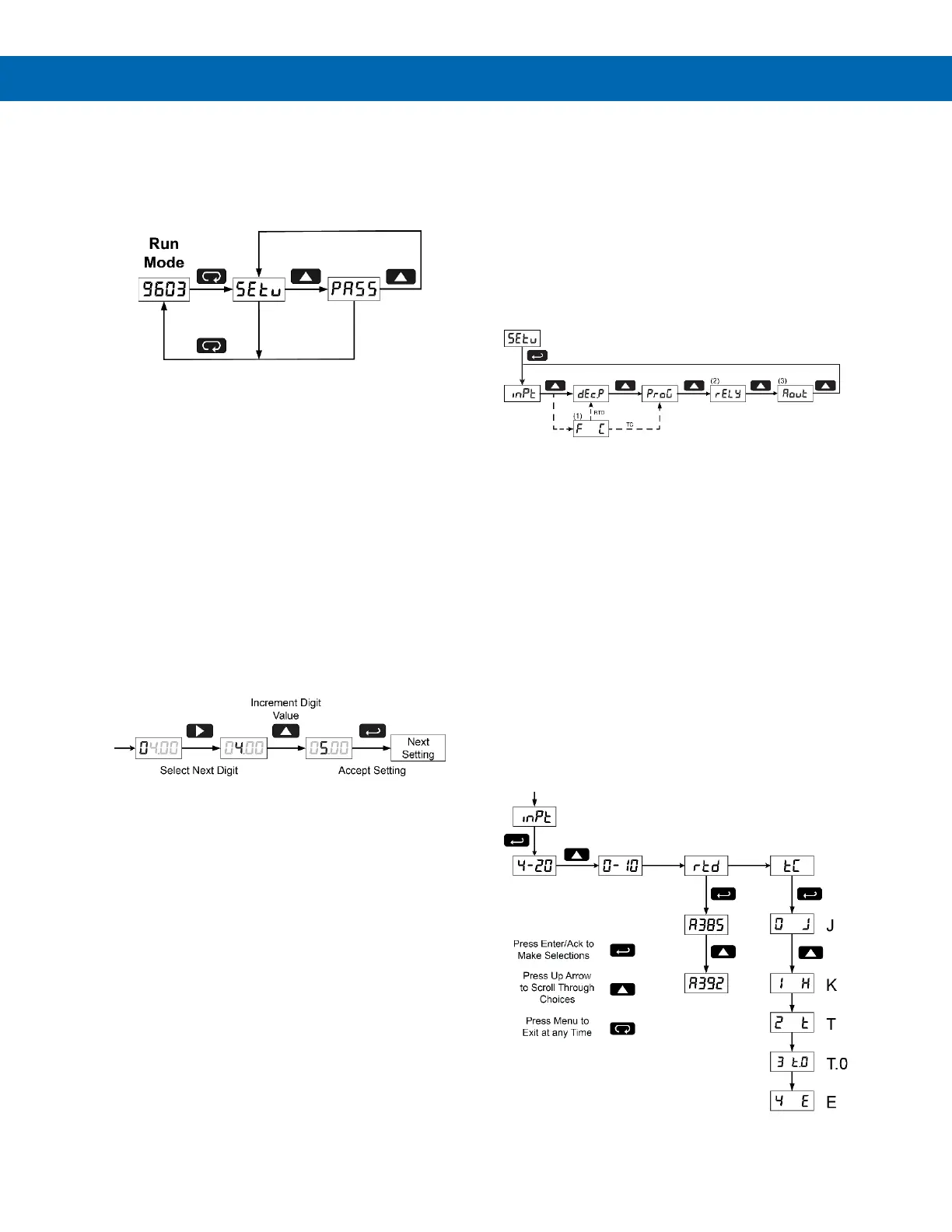Vertu Series VPM3000 Process Meters & Temperature Transmitters
Instruction Manual
19
Main Menu
The main menu consists of the most commonly used
functions: Setup and Password.
• Press Menu button to enter Programming Mode
then press Up arrow button to scroll main menu.
• Press Menu, at any time, to exit and return to
Run Mode. Changes made to settings prior to
pressing Enter/Ack are not saved.
• Changes to the settings are saved to memory
only after pressing Enter/Ack.
• The display moves to the next menu every time a
setting is accepted by pressing Enter/Ack.
Setting Numeric Values
The numeric values are set using the Right and Up
arrow buttons. Press Right arrow to select next digit
and Up arrow to increment digit value.
The digit being changed is displayed brighter than the
rest.
Press the Enter/Ack button, at any time, to accept a
setting or Menu button to exit without saving changes.
The decimal point is set using the Up arrow button in
the Setup-decimal point menu.
Setting Up the Meter (setu)
The Setup menu is used to select:
1. Input signal the meter will accept
2. Decimal point position for process inputs
3. Units (°F or °C) for temperature inputs
4. Relay operation
5. 4-20 mA analog output setup
Press the Enter/Ack button to access any menu or
press Up arrow button to scroll through choices.
Press the Menu button to exit at any time.
Notes:
1. Selecting RTD or TC mode from the Input menu will include
the Fahrenheit/Celsius menu in the setup menu structure.
RTD will allow the selection of a decimal point location after
this menu and TC has a fixed decimal point location and will
not allow the selection of a decimal point location.
2. Relay menu is always available even if relays option is not
installed. Visual alarm indication is available through front
panel LEDs and DisplayWizard software.
3. Analog Output menu is available if selected in the Advanced
Features menu. 4-20 mA output option board is installed and
set up at the factory.
Setting the Input Signal (inpt)
Enter the Input menu to set up the meter to display
current (4-20), voltage (0-10), thermocouple (tC), or
RTD (rtd) inputs.
The voltage input is capable of accepting any signal
from -10 to +10 VDC. Select voltage input to accept
0-5, 1-5, 0-10, or ±10 VDC signals.
The current input is capable of accepting any signal
from -20 to 20 mA. Select current input to accept 0-20
or 4-20 mA signals.