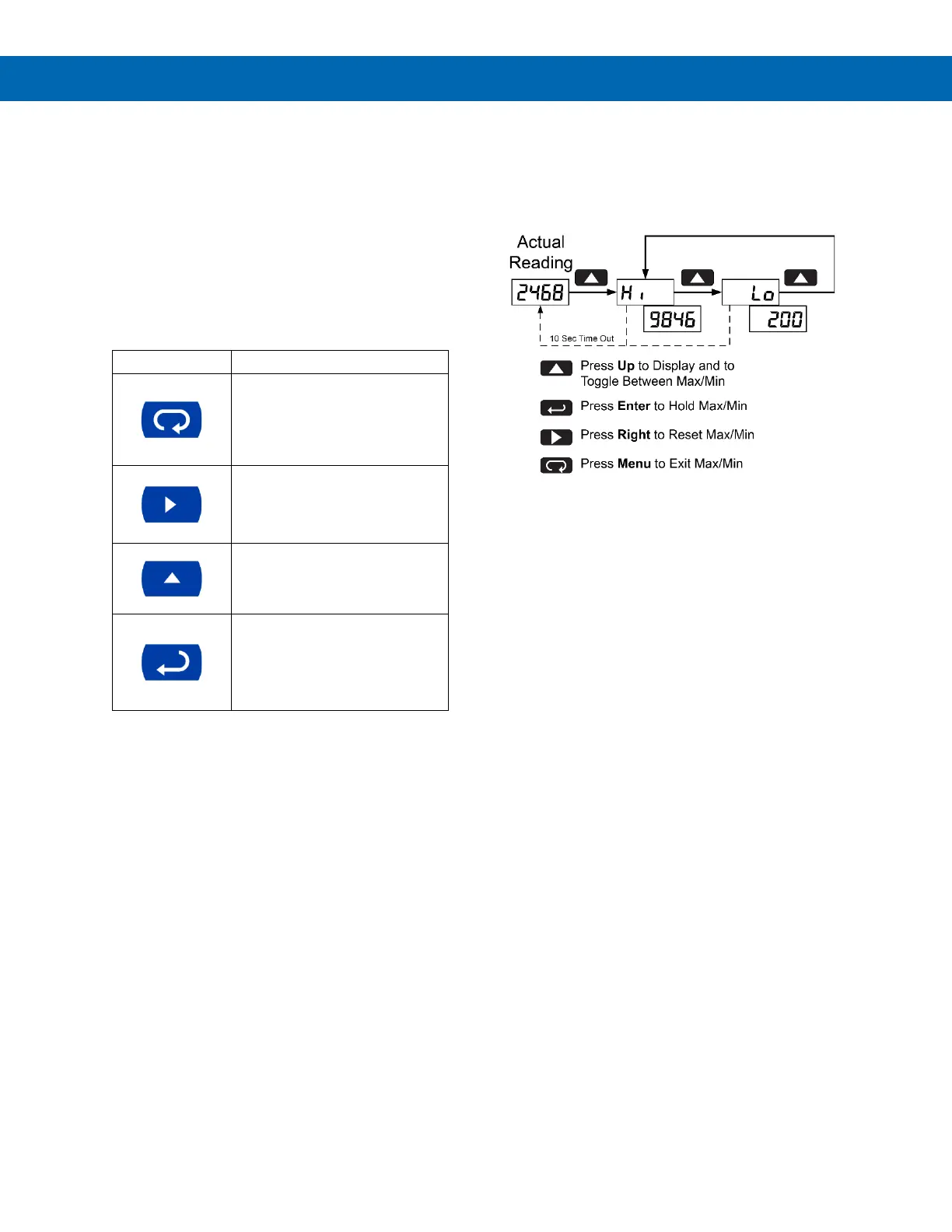Vertu Series VPM3000 Process Meters & Temperature Transmitters
Instruction Manual
39
Operation
For process inputs, the meter is capable of accepting
positive and negative signals and displaying these
signals in engineering units from -1999 to 9999 (e.g.
a signal from -10 to +10 VDC could be displayed
as -10.00 to 10.00).
The temperature inputs are displayed according to the
input type and temperature units (°F or °C) selected.
RTD and Type T thermocouple inputs can be
displayed with either 1° or 0.1° resolution.
Front Panel Buttons Operation
Button Symbol Description
Press to enter or exit
Programming Mode, view
settings, or exit Max/Min
readings
Hold to enter Advanced
Press to reset Max/Min
readings
Press to display Max/Min
readings alternately
Press to display Max/Min
reading indefinitely while
displaying Max/Min
Press ACK to acknowledge
relays
Maximum/Minimum Readings
The main function of the front panel buttons during
operation is to display the maximum and minimum
readings reached by the process or temperature
inputs.
1. Press Up arrow/Max button to display maximum
reading since the last reset/power-up.
2. Press Up arrow/Max again to display the
minimum reading since the last reset/power-up.
3. Press Enter/Ack to hold Max/Min display
reading, the meter will continue to track new
Max/Min readings.
4. If Enter/Ack is not pressed, the Max/Min display
reading will time out after ten seconds and the
meter will return to display the actual reading.
5. Press Right arrow/Reset button to reset Max/Min
while reading is being displayed. Max/Min display
readings are reset to actual
reading.