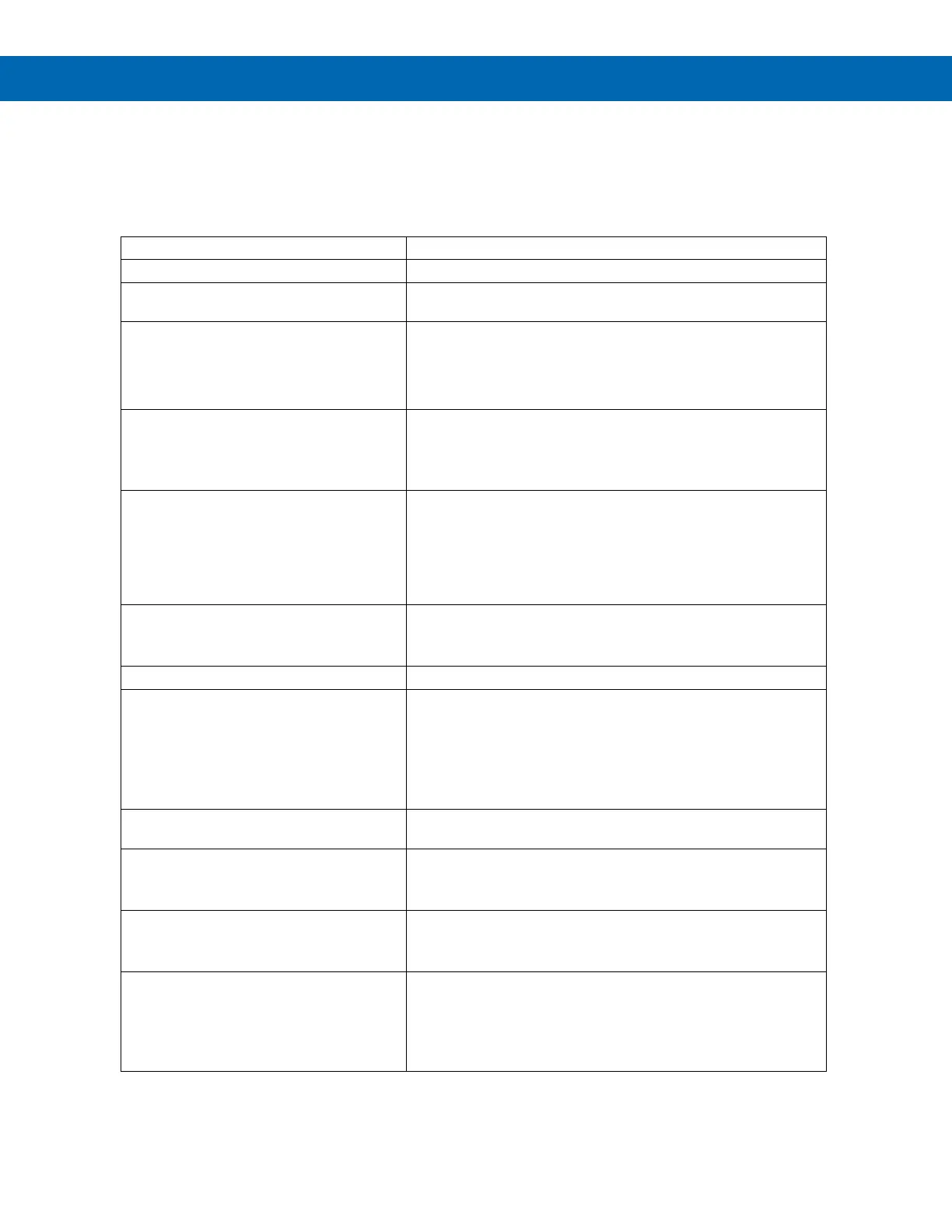Vertu Series VPM3000 Process Meters & Temperature Transmitters
Instruction Manual
42
Troubleshooting Tips
This meter is a highly sophisticated instrument with an extensive list of features and capabilities. If the front panel but-
tons are used to program the meter, it may be a difficult task to keep everything straight. That is why we strongly rec-
ommend the use of the DisplayWizard software for all programming activities.
No display at all Check power at power connector
Not able to change setup or programming,
LoCd is displayed
Meter is locked, enter correct four-digit password to unlock
Meter does not respond to input change
If a Low-Flow Cutoff Value has been programmed, the meter will
display zero below that point, regardless of the input – which can
appear like the meter is not responding to an input change.
Check to make sure the problem is not being caused by an
undesired low-flow cutoff value.
Meter displays error message during
calibration (err)
Check:
1. Signal connections
2. Input selected in Setup menu
3. Minimum input span requirements
Meter displays
• open
• 9999
• -1999
• Displays negative number, not
responding to RTD.
Check:
1. Input selected in Setup menu
2. TC/RTD Switch position
3. Corresponding signal at Signal connector
Display alternates between
1. Hi and a number
Lo
Press Menu to exit Max/Min
display readings.
Display response is too slow Check filter and bypass values
Inaccurate temperature reading Check:
1. Temperature units (°F or °C)
2. TC type or RTD curve selected
3. Offset adjustment
4. TC wire used
5. Calibration
If the display locks up or the meter does
not respond at all
Cycle the power to restart the microprocessor.
Relay operation is reversed Check:
1. Fail-safe in Setup menu
2. Wiring of relay contacts
Relay and status LED do not
respond to signal
Check:
1. Relay action in Setup menu
2. Set and reset points
Meter not communicating with
DisplayWizard or other programs
Check:
1. Serial adapter and cable
2. Serial protocol selected
3. Meter address and baud rate
4. DisplayWizard address and baud rate