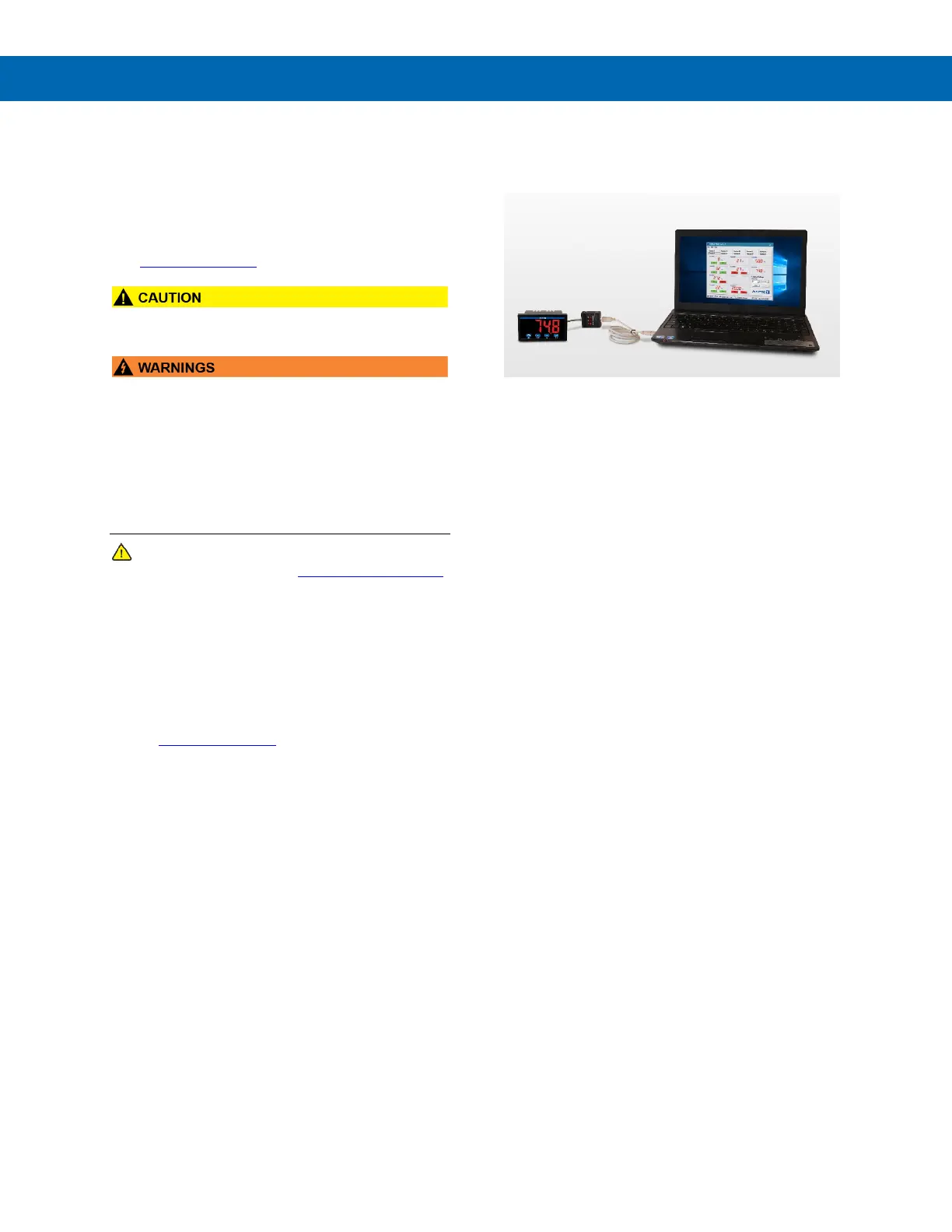Vertu Series VPM3000 Process Meters & Temperature Transmitters
Instruction Manual
2
Disclaimer
The information contained in this document is
subject to change without notice. Acromag Inc
makes no representations or warranties with
respect to the contents hereof and specifically
disclaims any implied warranties of merchantability
or fitness for a particular purpose. See Warranty
Information and Terms & Conditions on
www.acromag.com
for complete details.
• Read complete instructions prior to installation
and operation of the meter.
• Risk of electric shock or personal injury.
• This product is not recommended for life support
applications or applications where malfunctioning
could result in personal injury or property loss.
Anyone using this product for such applications
does so at his/her own risk. Acromag Inc shall
not be held liable for damages resulting from
such improper use.
WARNING
Cancer and Reproductive Harm - www.P65Warnings.ca.gov
Limited Warranty
Acromag Inc warrants this product against defects
in material or workmanship for the specified period
under “Specifications” from the date of shipment
from the factory. Acromag Inc’s liability under this
limited warranty shall not exceed the purchase
value, repair, or replacement of the defective unit.
See Warranty Information and Terms & Conditions
on www.acromag.com
for complete details.
Registered Trademarks
All trademarks mentioned in this document are
the property of their respective owners.
© 2020 Acromag Inc. All rights reserved.
FREE DisplayWizard
Programming Software
Note: Vertu meter is not powered from USB connection and
requires external power to be programmed.
DisplayWizard software is intuitive, and most customers
can get their meter programmed as they like without
even looking in the manual.
In addition to programming, the software, with
additional devices, may be used for:
• Monitoring up to 100 Vertu meters
• Datalogging using your PC
• Generating and saving programming files for
later use
Once your meter is programmed the way you want it,
you can wire it up for your application per the
instructions in this manual and install it. If you find that
you need to make adjustments to the programming
after the meter is installed, you can use the front panel
buttons and the instructions in this manual to do so.