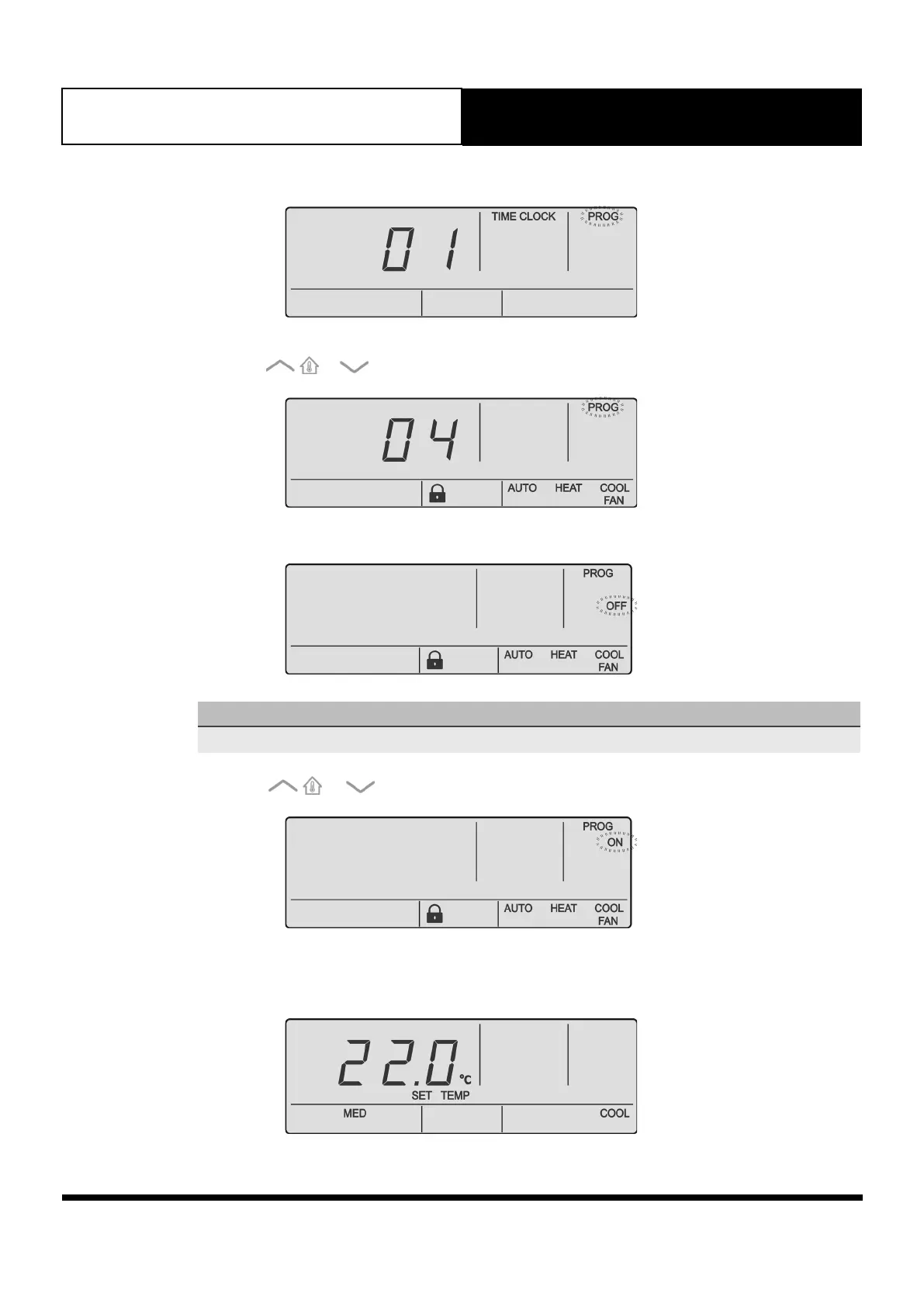29
Operation Manual
LC7-2 Wall Control
Operation Manual - LC7-2 Wall Control
Document: 0525-080 Ver. 1 190923
2. Press the PROG button to enter program Menu.
3. Press the or buttons to navigate to Program Menu 04.
4. Press the PROG button to enter Program Menu 04.
NOTE
Mode lock is Off by default.
5. Press the or buttons to turn the Mode lock ON.
6. Press the PROG button to accept the selection.
7. Press the EXIT once to go back to the Main Screen.
