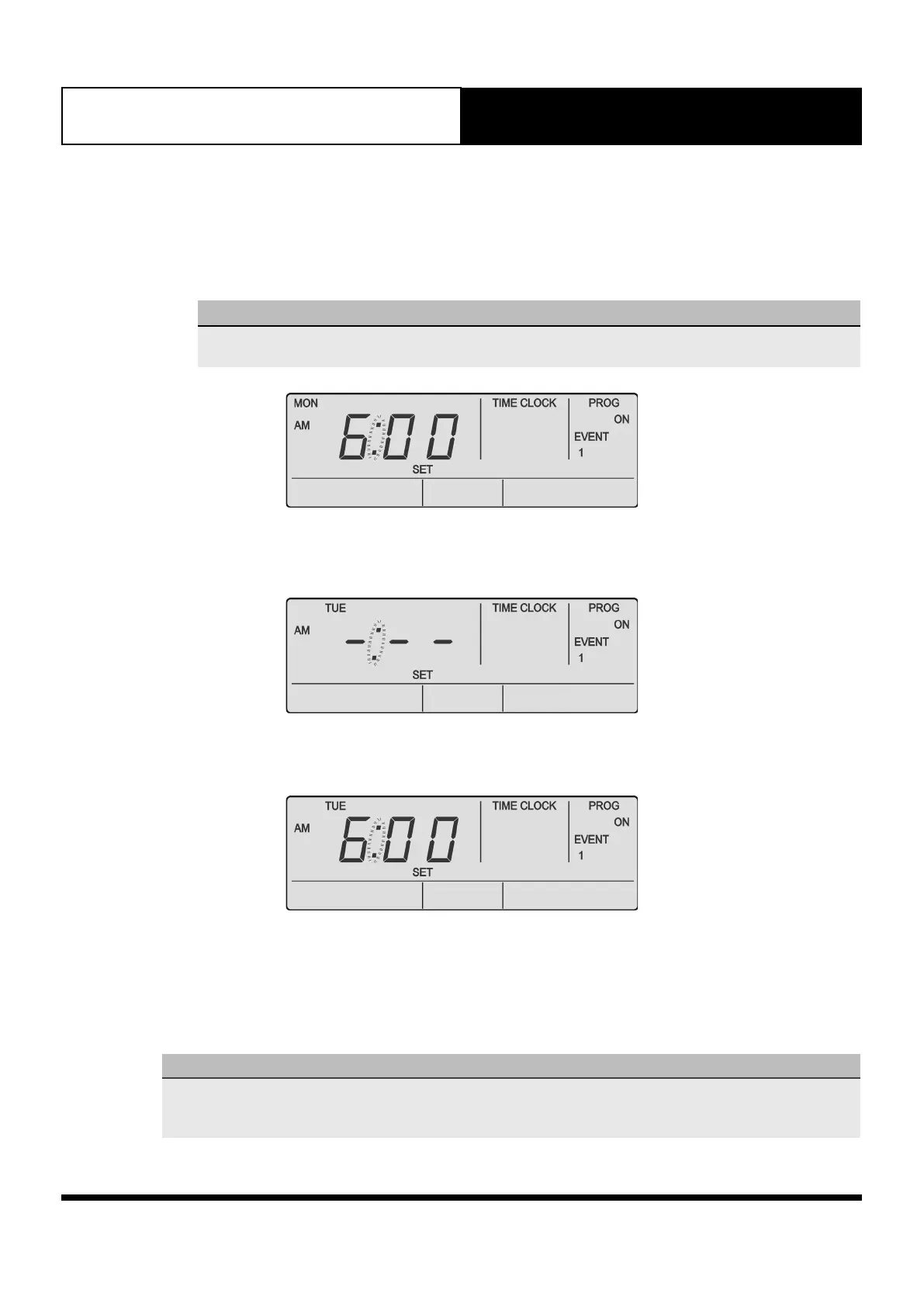18
Operation Manual
LC7-2 Wall Control
Operation Manual - LC7-2 Wall Control
Document: 0525-080 Ver. 1 190923
13.01.05. Repeating a Day’s Events and Times
This feature allows you to automatically repeat the previous days, events, and times, into the succeeding days.
1. Proceed to the day you wish to copy the programmed events and times. See Programming the Events
from previous page. SET, EVENT 1, TIME CLOCK, PROG, MON and ON will be illuminated on the screen.
NOTE
For this example, events from Monday will be repeated on Tuesday.
Repeat function can only be applied to the succeeding day with programmed events.
2. Press the PROG button until you reach the succeeding day, TUE, to paste the copied
programmed events and times.
3. Press the REPEAT button.
4. You have now copied the previous day’s events into the current day displayed. Repeat Steps 2 and 3
above for the remaining days where you wish to repeat the programmed events and times.
13.01.06. Programming Past Midnight
NOTE
• Event ON times can be set up to 11:45 PM of the current day.
• Event OFF times can be set to the following day up to 23 hours and 45 minutes after the ON time.
• If you program Event 1 past midnight, Event 2 will be automatically cancelled.
