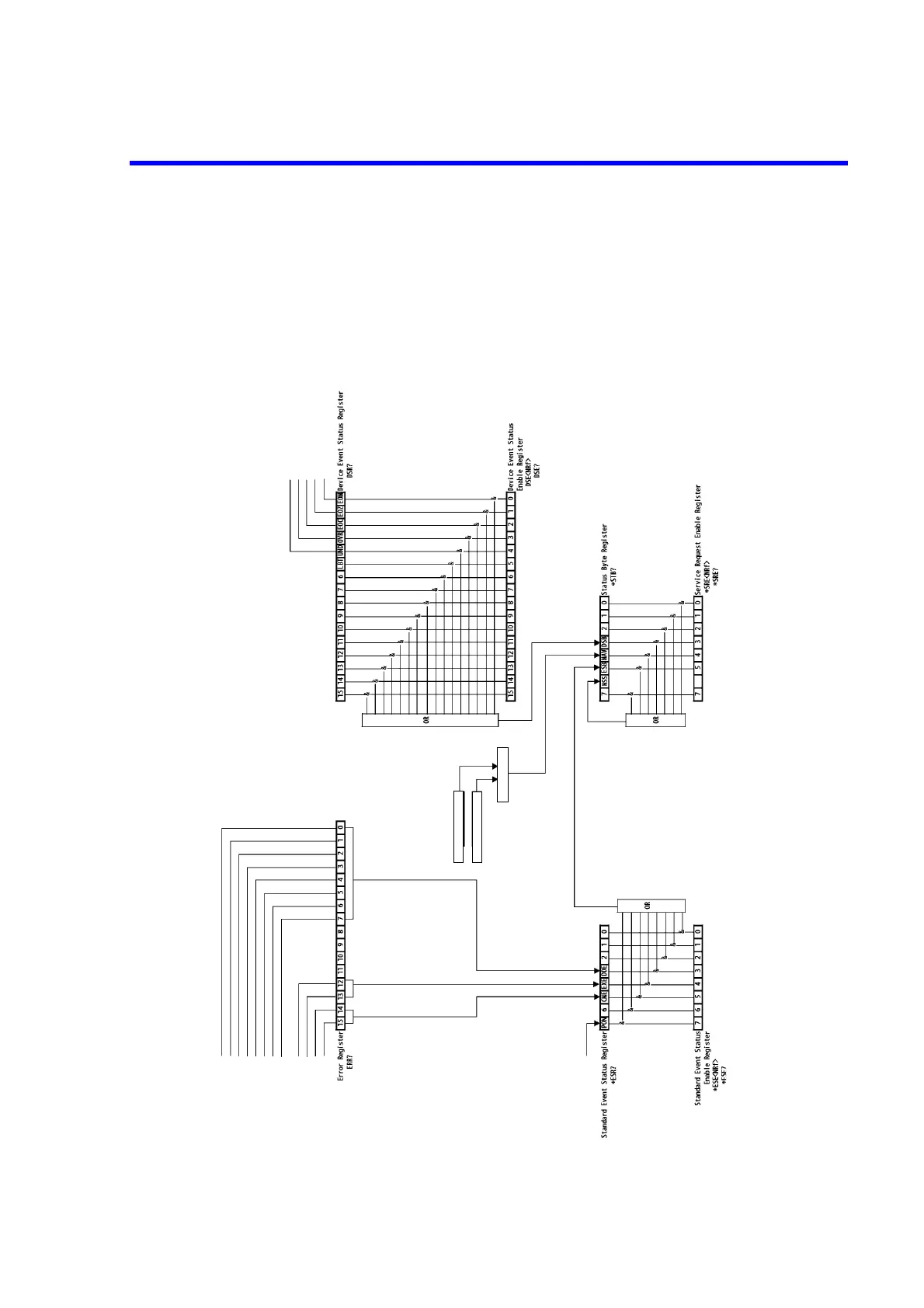8230 Optical Power Meter Operation Manual
4.5 Status Register
4-8
4.5 Status Register
The status of the instrument can be checked from a personal computer because this instrument has a hierar-
chical status register structure.
The status register structure of this instrument is shown in Figure 4-1.
The description of each register is shown in Table 4-1 to Table 4-4.
No SRQ sending function exists.
Figure 4-1 Status Register Structure
Under range
Over range
End of calibration
End of ZERO
End of measurement
Query data
Output buffer
Data exists
Measurement data
ZERO execution error
No sensor connection
Sensor data sum check error
Self test error
ADC execution error
USB communication error
Low battery voltage
Calibration error
Command argument error
Command execution error
Command format error
Non-recognition command
Set when the power turns on.
