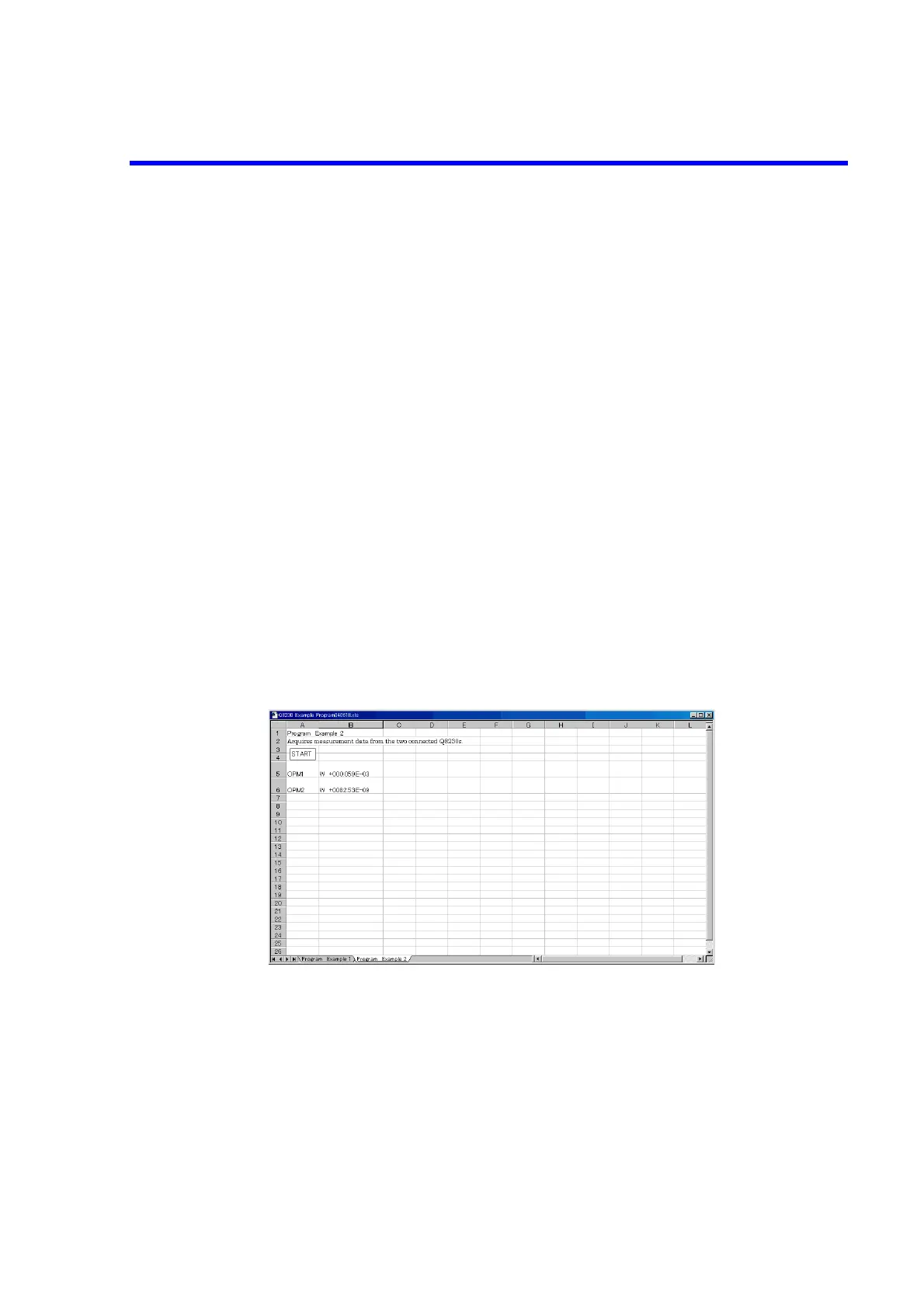8230 Optical Power Meter Operation Manual
4.7.2 Program Example 2
4-24
End If
Next cnt
err_exit:
ret = ausb_close(OPM1) 'Closes the device.
If ret <> OK Then 'If the device is closed incorrectly
MsgBox "device CLOSE error", vbExclamation
End If
ret = ausb_end() 'USB terminates.
If ret <> OK Then 'If the USB connection terminates incor-
rectly
MsgBox "USB end error", vbExclamation
End If
End Sub
Sub acquires the data (). 'Subroutine for the START button on the
sheet.
enterF = 1 'Sets the flag of the ENTER input button to
ON.
End Sub
4.7.2 Program Example 2
Acquires measurement data from the two connected 8230s.
Figure 4-3 Measurement Image
Program list
Option Explicit 'All variables are explicitly declared.
Private Const OK As Integer = 0 'Defines OK.
Sub Starts to control two sets of 8230.
'Subroutine for the START button on the
sheet.
