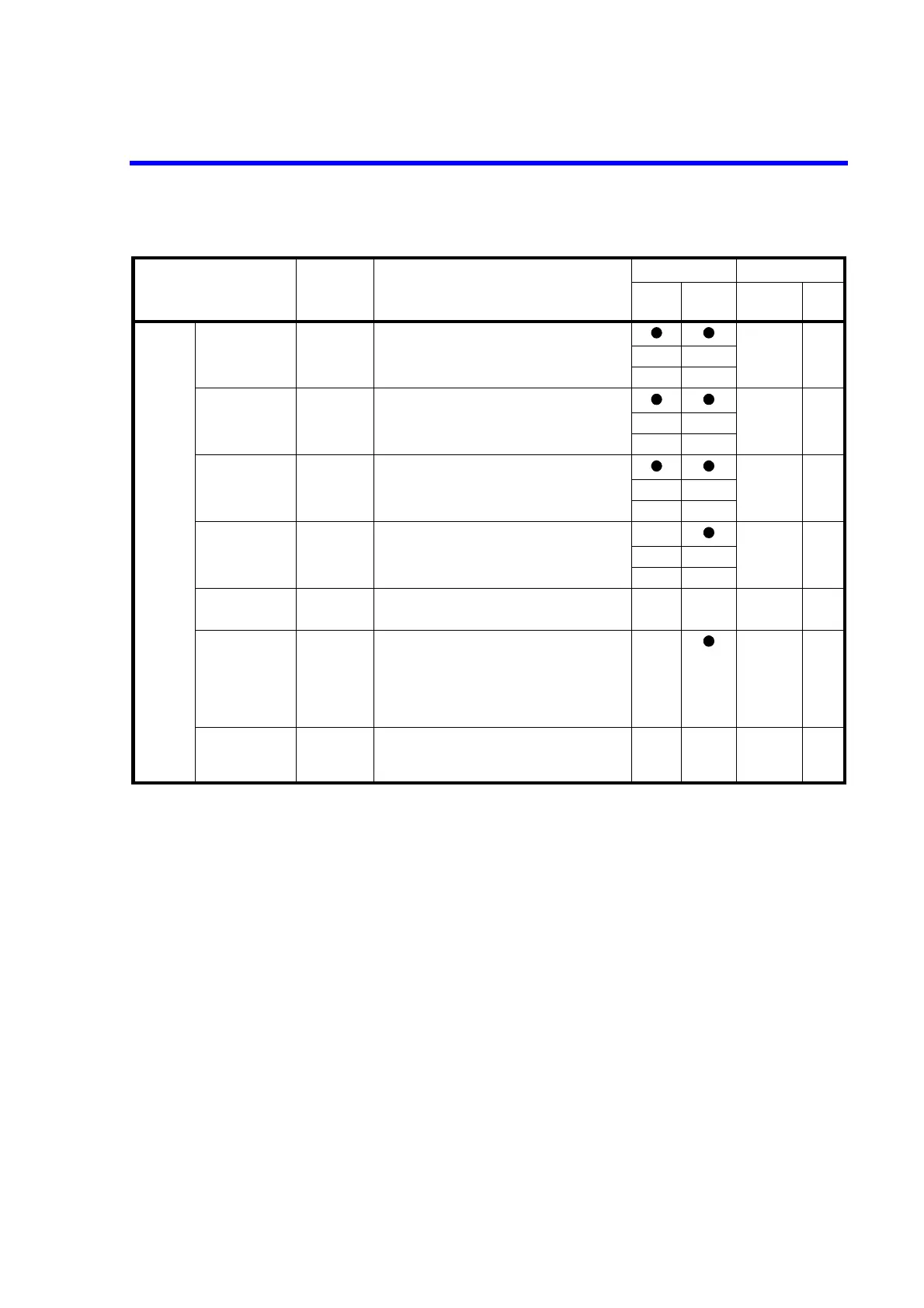8230 Optical Power Meter Operation Manual
4.6.2 Remote Control Command List
4-17
Calculatio
n
RATIO
calculation
RT0 OFF
RT1
ON Available only when W is displayed.
RT? Query reply : RT0 to RT1
dBr calculation DR0 OFF
DR1
ON Available only when dBm is displayed.
DR? Query reply : DR0 to DR1
MAX hold MAX0 OFF
MAX1 ON
MAX? Query reply : MAX0 to MAX1
CF calculation CFS0 OFF
CFS1 ON
CFS? Query reply : CFS0 to CFS1
CF value CF data data: Setting range 0.001 to 999.999
(1.000)
CF? Query reply : CFdd.dd
Smoothing
calculation
SM0 OFF
SM1
ON The smoothing calculation cannot be set to
ON if the number of times that smoothing is
performed is set to 0 or 1.
SM? Query reply : SM0 to SM1
The number of
times that
smoothing is
performed
ST data data: Setting range 0 to 100
If set to ST0 or ST1, smoothing is set to OFF
(10)
ST? Query reply : ST000 to ST100
Table 4-5 Remote Control Commands (3 of 7)
Item Command Description
Initial value Availability
Power
ON
Factory
default
Calibration
mode
Error2
