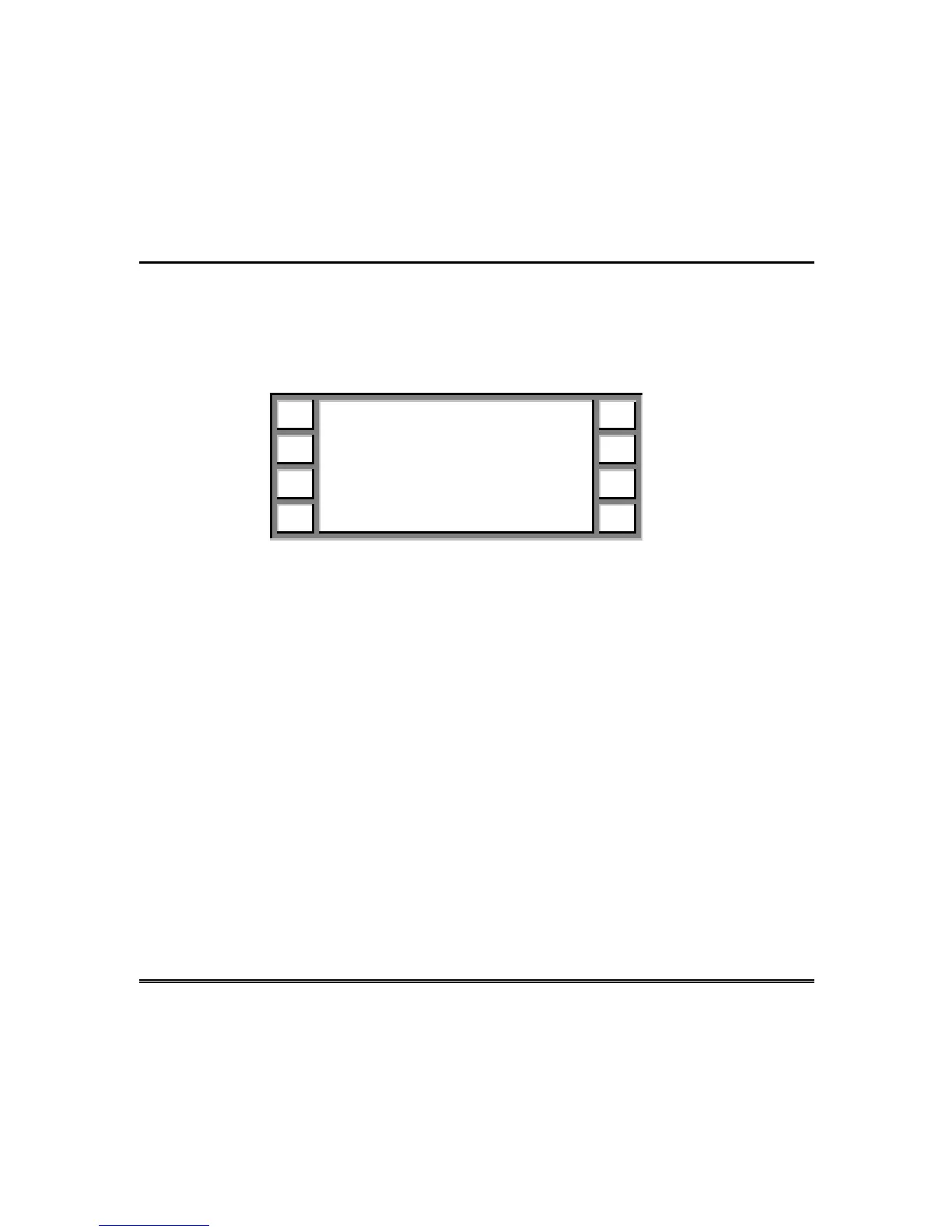– 12 –
Quick Start (cont’d)
Normal Inactive Screen
When there are no alarms or troubles and no one is using the operating
panel, the Normal Inactive Screen will display:
? Front Office
Off More
Enter ID XXXXXX
12:59pm Clear
1.
Press the
?
to view the Help Screen, which will aid you in responding to
an alarm or trouble condition.
2.
The top line of the display will indicate a particular Burglar Alarm (BA)
group and the second line will indicate that group’s status. To view
status of other BA groups, press
More
.
3.
As you enter your ID code, the system will verify your entry by displaying
“X.” If you make a mistake entering your ID code, press
Clear
.