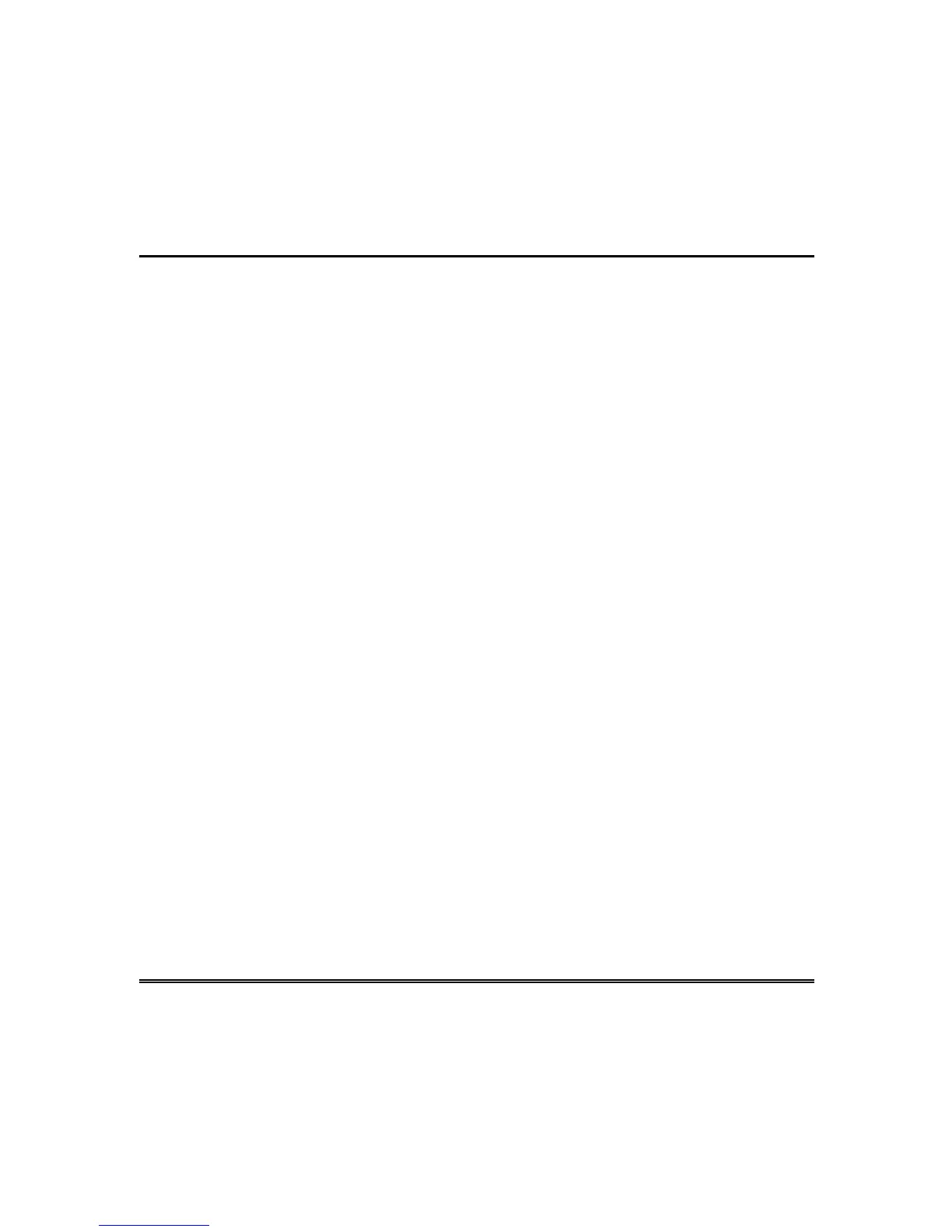– 52 –
System Programming (cont’d)
Changing Holiday Dates
Complete steps 1 through 6 from
Adding or Changing Holiday Descriptions.
7.
Press
Continue
to display the current and new Holiday dates.
8.
Using the operating panel’s numeric keypad, enter the new date.
Example: January 1 is entered as 0101.
9.
Press
Enter
to complete your entry and to display the new date.
10.
Press
Quit
to display the Time Selection menu.
Group/Point Descriptions
Change group and point descriptions to define a burglary or other protection
group, or to tailor group names to suit your specific needs. Change point
descriptions whenever a sensor is added or moved in the system.
Follow the steps below to change the group or point descriptions.
1.
Using the operating panel’s numeric keypad, enter a valid ID code that
has been assigned the privilege level of "Can change names."
2.
Press the
More
button three times to display Action Menu 4.
3.
Press
Name pnt/gps
to display group and/or point descriptions.
4.
Press
Prev
or
Next
to display the group or point description and number
you want to change.
Note: Group descriptions will be displayed first. Press the Next button to
scroll through the group descriptions and begin display of point
descriptions.
Hint: To go directly to a point, enter the one- to three-digit point number on
the numeric keypad.
5.
Press
Change
to display the selector buttons for entering a new
description.
The first line of the screen displays the current name with the cursor on the
first letter of the description.