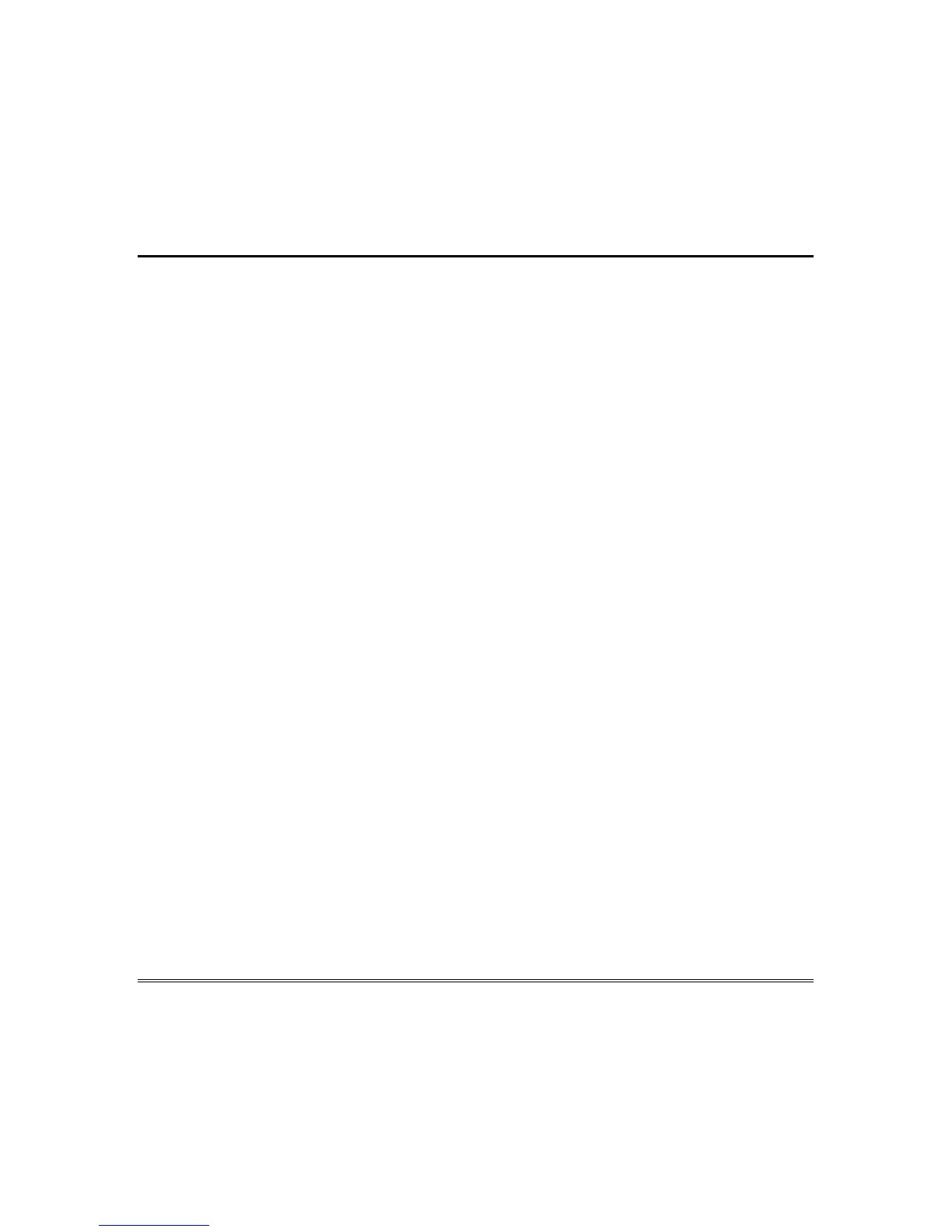– 71 –
System Test (cont’d)
Protection Points (Visual)
1.
Using the operating panel’s numeric keypad, enter a valid ID code to
display Action Menu 1. Turn off those groups to be tested.
2.
Press
More
to display Action Menu 2.
3.
Press
Test
to display Test Menu 1.
4.
Press
Sensor points
to display types of devices to be tested.
5.
Press
Burglar
to display Burglary group descriptions.
6.
Press
Previous
or
Next
to display the “Group description” to be tested.
7.
Press
Group description
to begin display of the test instructions.
8.
Press
More
3 times to scroll through the test instructions.
9.
Press
Start test
to begin the system test.
10.
Activate those devices to be tested. One history event will be logged for
each sensor.
11.
When the test is complete, return to the operating panel and re-enter
your ID code to display Action Menu 1.
12.
Press
Reset
to display the reset options.
13.
Press
Tests
to exit the test mode and to return the system to normal
operation.
14.
Press
Continue
to display Action Menu 1.
15.
Press
More
twice to display Action Menu 3.
16.
Press
History
to display the history menu and test results.