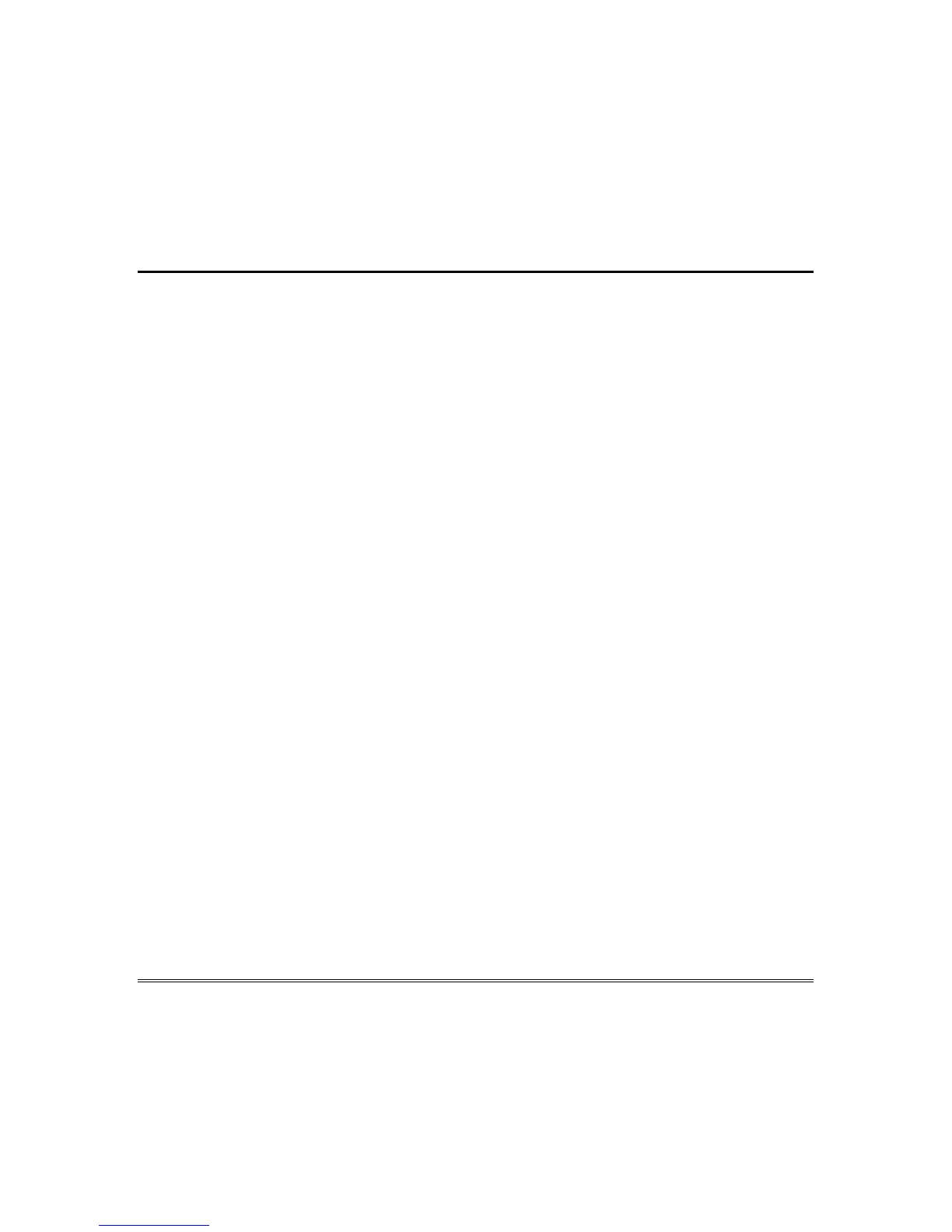– 5 –
System Overview (cont’d)
Protection Points and Groups
The FOCUS
CADET monitors up to 64 protection points in up to four
independent fire and burglary groups. The system lets you designate group
names in ways that make sense for your specific needs. For example, “Office”
and “Warehouse” could cover two sets of entry doors whose alarms
activate/deactivate independently.
Turning groups on and off allows different tasks to be carried out at different
times of day, all while maintaining the optimal level of safety and security.
By scrolling through the FOCUS
CADET user-friendly menu system, you
may turn groups on/off, or bypass points at any time for maintenance or
servicing. The system also allows you to check points or groups if you are
unsure of their status, and alerts you to the precise location of an activated
alarm. Although all features may be manually activated or deactivated at
any time, FOCUS
CADET also features powerful timing capabilities for
automated, worry-free operation.
The combination of point/group control and timing features allows operators
of the system to construct versatile scenarios quickly and with no previous
programming knowledge.
User Access and Security
Each FOCUS
CADET card/key reader acts as a security gateway to your
workplace, or to a specific area where certain employees have access and
some others do not. This feature, which operates on manual-input codes,
Wiegand, proximity, magnetic cards, or Marlok keys, allows tracking of all
security-related activities, either through a continuous printout or by
accessing the 512-event history log. The FOCUS
CADET supports up to
255 different users (99 user codes) and various levels of security with all the
flexibility you will need to assure that every employee has the proper level of
access to the workplace areas.
