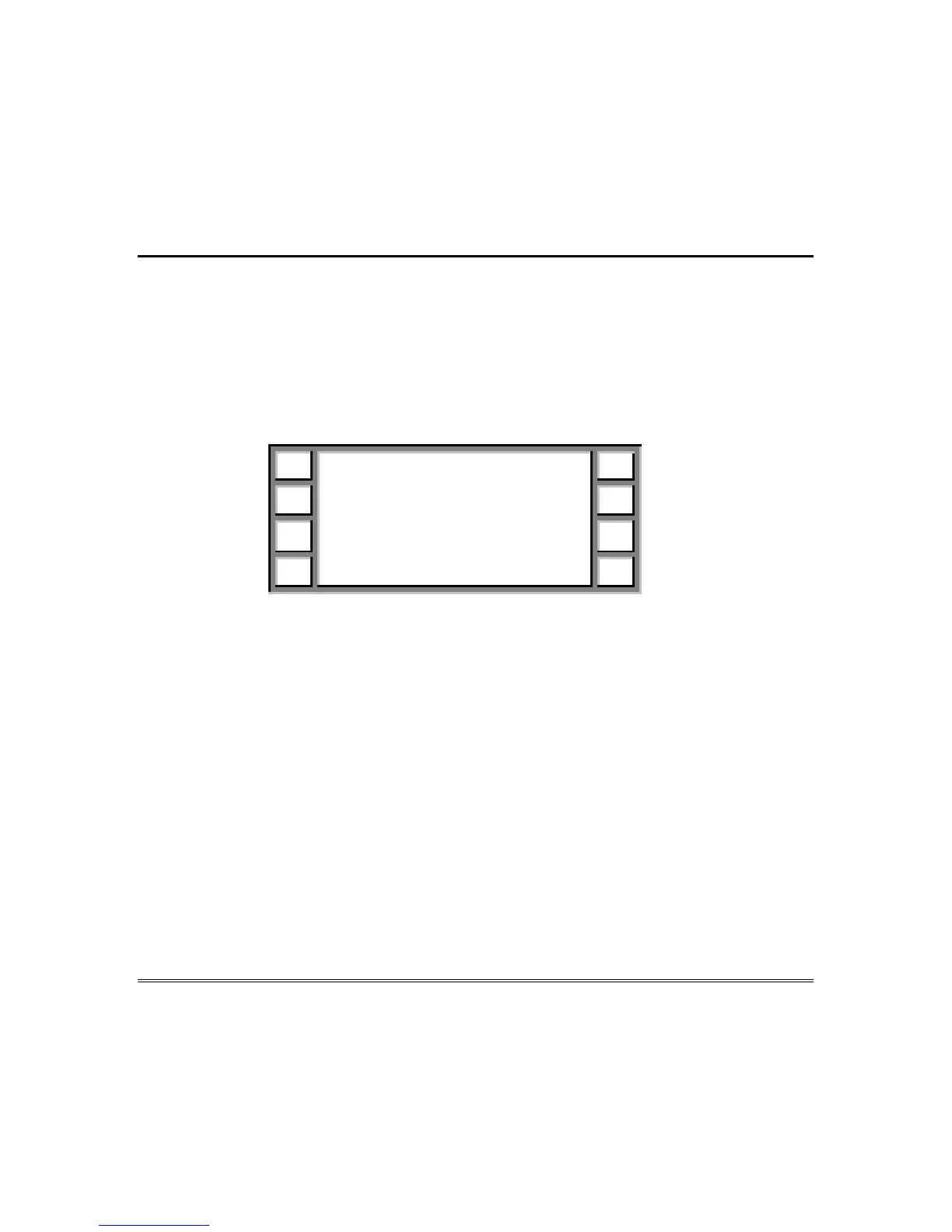– 57 –
System Operation (cont’d)
Turning Off ALL Burglary Groups
Note: All Burglary groups in alarm or entry delay will be automatically
turned off when a valid ID code is entered. All other Burglary groups must
be turned off manually.
1.
Using the operating panel’s numeric keypad, enter a valid ID code to
display the Turn Off Menu.
Turn Off Menu
Some BA Groups
are on
Code Accepted
Continue Turn Off
2.
Press
Turn off
to display Burglary group description and additional
selector buttons.
3.
Press
All
to turn off all Burglary groups.
4.
Press
Continue
to display Action Menu 1.
Turning Off One or More Burglary Groups
Note: All Burglary groups in alarm or entry delay will be automatically
turned off when a valid ID code is entered. All other Burglary groups must
be turned off manually.
1.
Using the operating panel’s numeric keypad, enter a valid ID code to
display the Turn Off Menu.
2.
Press
Turn off
to display Burglary group description and additional
selector buttons.
3.
Press
Previous
or
Next
to display the specific Burglary group to be
turned off.