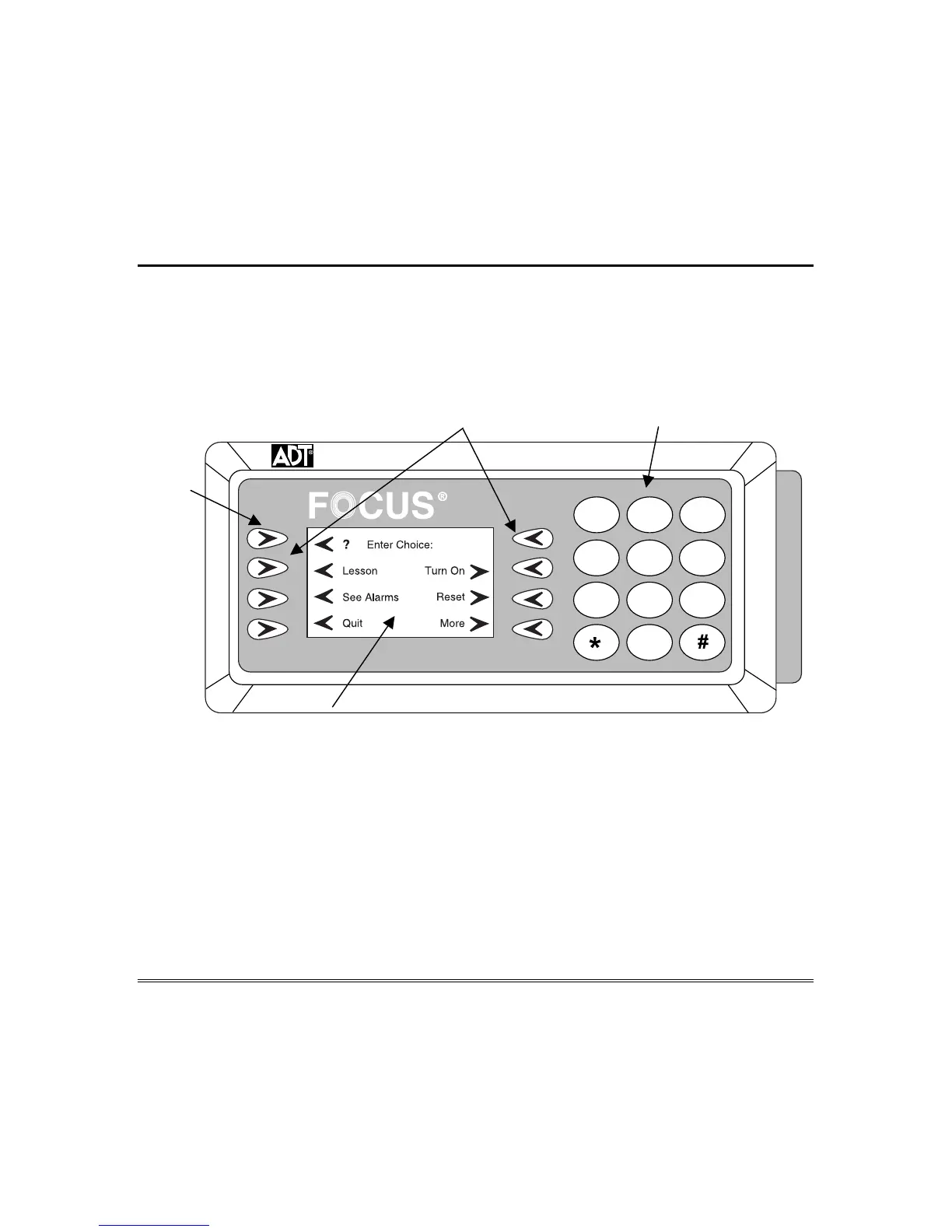– 27 –
System Operation Overview
Operating Panel
Your FOCUS
CADET security system is controlled through interactive
operating panels consisting of a numeric keypad for entering data; a four-
line, 17-character (per line) display; and 8 selector buttons for choosing
operating functions.
3
2
1
4
5
6
7
8
9
0
ABC
DEF
JKL
MNO
GHI
TUV
WXY
PRS
Operating Panel
Your “key” to the system is your personal 6-digit identification code, which
provides access to all operating functions. The system can be programmed to
limit the operational capabilities of each ID code and user.
As each digit of an ID code is entered from the numeric keypad, the
operating panel will emit a short beep. When the final digit of a valid ID code
is entered, the operating panel will emit a longer beep, signifying the ID code
was accepted.
Note: If you enter 18 incorrect digits, the operating panel will go into “lock-
out,” preventing further entries for 60 seconds.
Help Button