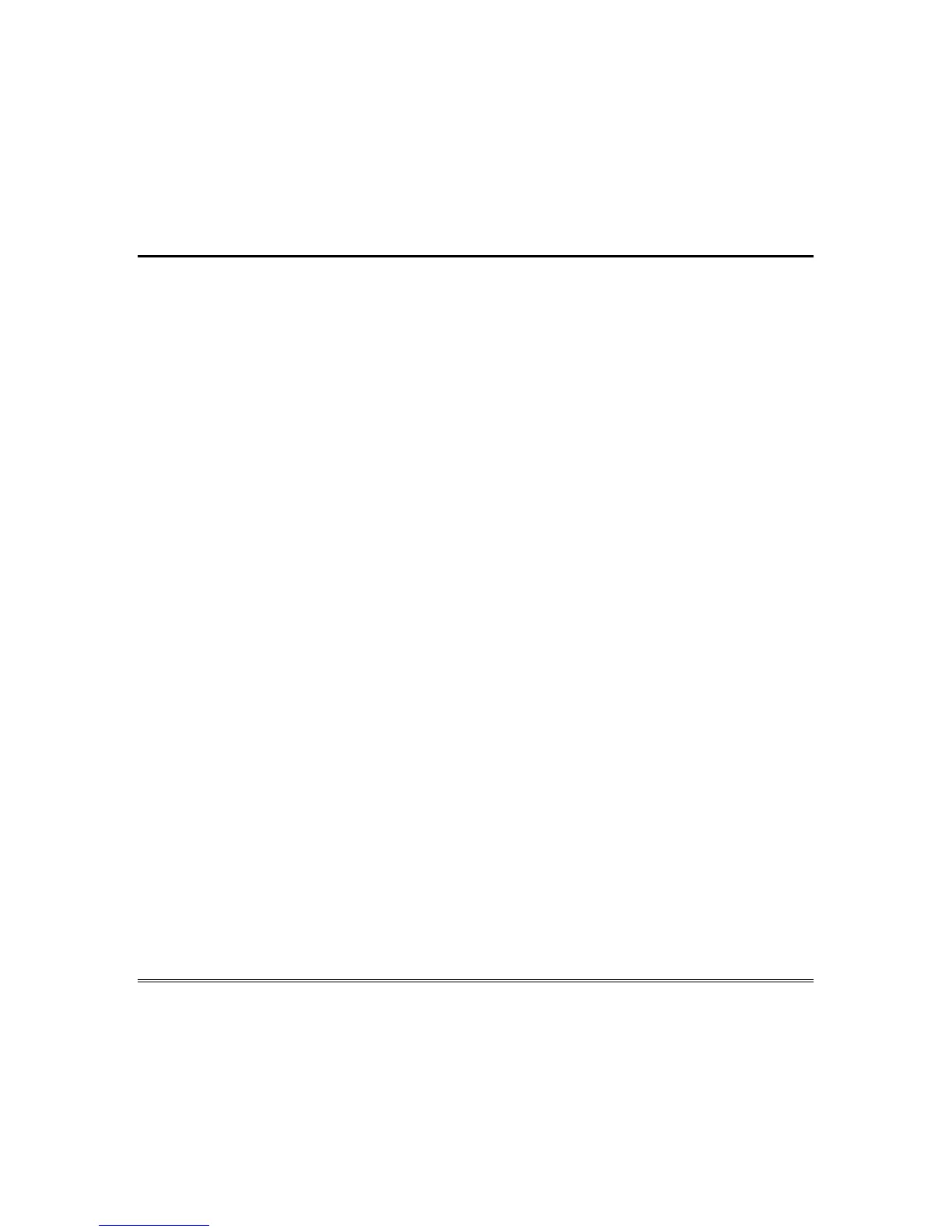– 73 –
System Test (cont’d)
7.
Press
Start test
to begin the test.
8.
Activate each
Holdup, Fire,
or
Supervisory
device. You will hear a beep
once per minute as a reminder that the system is in the test mode. A
history event will be logged for each sensor activated.
9.
Upon completion of the test, return to the operating panel and re-enter
your ID code to display Action Menu 1.
10.
Press
Reset
to display the reset options.
11.
Press
Test
to exit the test mode and to return the system to normal
operation.
12.
Press
Continue
to display Action Menu 1.
13.
Check the system history to see that all points tested properly.
Bell and Operating Panel Display
Testing the bell and operating panel display will not affect any other
operation, nor will it interfere with protection from any point or group.
1.
Using the operating panel’s numeric keypad, enter a valid ID code to
display Action Menu 1.
2.
Press
More
to display Action Menu 2.
3.
Press
Test
to display Test Menu 1.
4.
Press
More
to display Test Menu 2.
5.
Press
Bell and display
to begin automatic test of your system’s bell and
display.
Note: A test pattern of all LCD elements will be shown for 4 seconds, and
the bell will ring for the last 4 seconds of this 30-second test. Walk to an
area where the bell can be heard to verify its operation.
6.
The display will indicate the completion of the test.
7.
Press
Quit
to display Test Menu 2.
8.
Press
Quit
to display Action Menu 2.