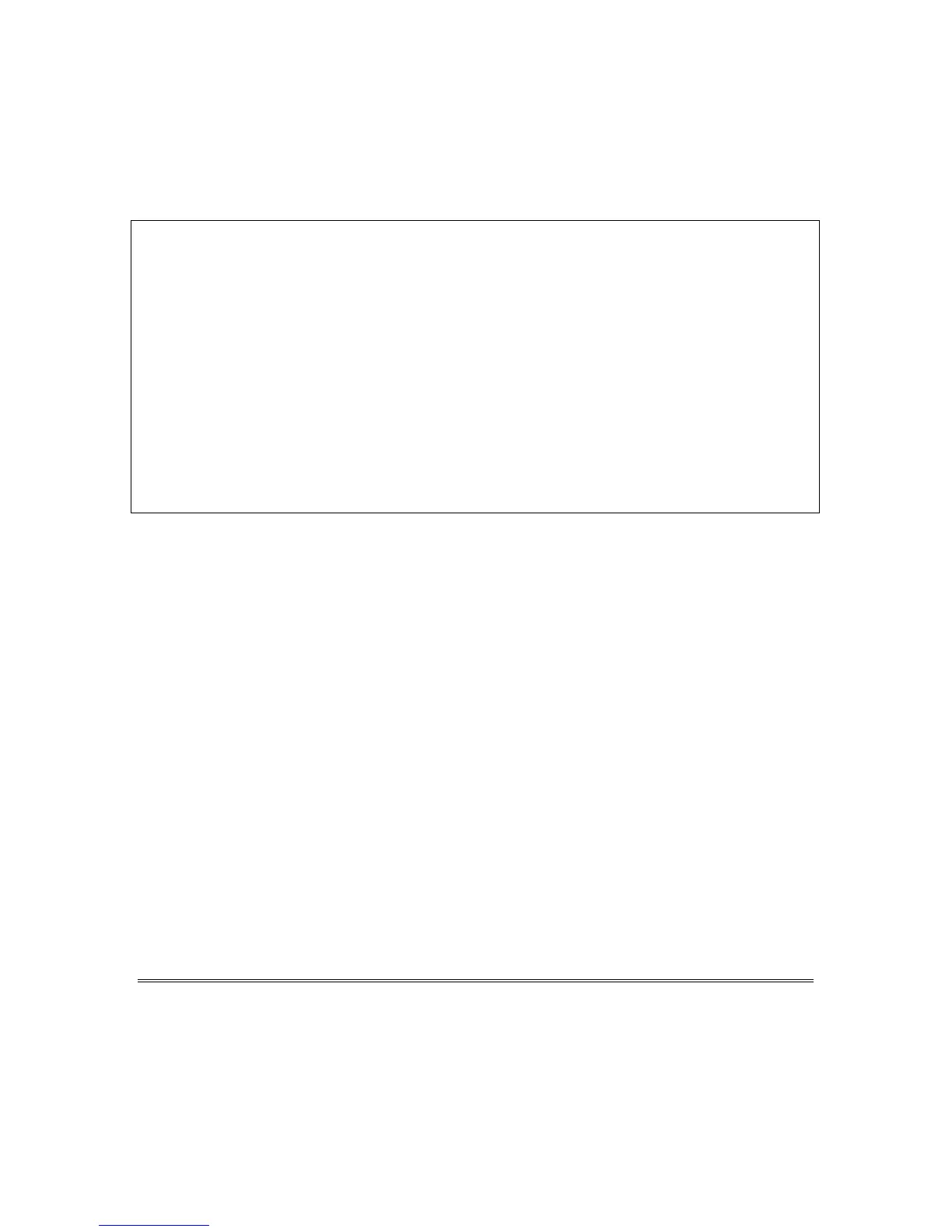– 81 –
NOTIFICATION
All connections to the telephone network must be made through standard plugs and standard
telephone company jacks, or equivalent, in such manner as to allow for easy and immediate
disconnection of the alarm equipment. If the connecting cord is unplugged from the jack there shall be
no interference to the telephone equipment still connected to the telephone network. Notify the
telephone company if the communicator is removed from the premises and the RJ-31X or RJ38X jack is
no longer needed.
MALFUNCTIONS OF EQUIPMENT
In the unlikely event that the system should ever fail to operate properly, it should be disconnected
from the RJ-31X or RJ38X jack to determine if the problem is with the telephone network or with the
security system. If a problem is found with the communicator, leave disconnected until repaired or
replaced.
If you experience trouble with the telephone equipment, please contact your ADT Customer Service
Representative and ask for information on obtaining service or repairs.
The telephone company may ask that you disconnect this equipment from the network until the
problem has been corrected or until you are sure that the equipment is not malfunctioning.
