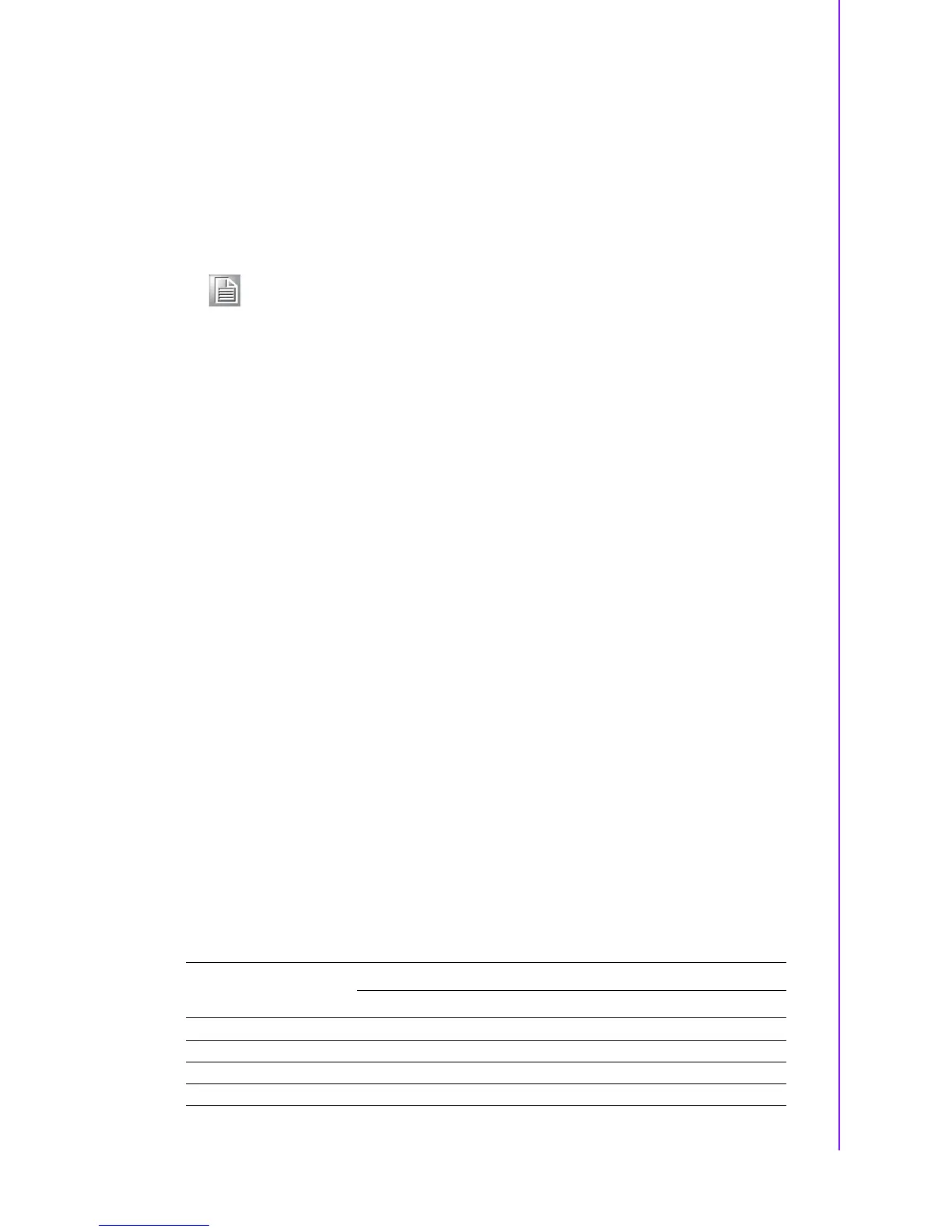13 AIMB-780 User Manual
Chapter 1 Hardware Configuration
1.9 System Memory
AIMB-780 has four 240-pin memory sockets for (ECC) DDR3 1066/1333 MHz mem-
ory modules with maximum capacity of 16GB (Maximum 4GB for each DIMM).
AIMB-780 QG2 SKU supports non-ECC DDR3 memory modules only.
AIMB-780 WG2 SKU supports ECC and non-ECC DDR3 memory modules.
Please note that AIMB-780 does NOT support registered DIMMs (RDIMMs).
1.10 Memory Installation Procedures
To install DIMMs, first make sure the two handles of the DIMM socket are in the
“open” position. i.e. The handles lean outward. Slowly slide the DIMM module along
the plastic guides on both ends of the socket, and then press the DIMM module right
down into the socket, until you hear a click. This is when the two handles have auto-
matically locked the memory module into the correct position of the DIMM socket. To
remove the memory module, just push both handles outward, and the memory mod-
ule will be ejected by the mechanism in the socket.
1.11 Cache Memory
The AIMB-780 supports a CPU with one of the following built-in full speed L2 caches:
The built-in second-level cache in the processor yields much higher performance
than conventional external cache memories.
8 MB for Intel Xeon 34xx CPU
8 MB for Intel Core i7 CPU
8 MB for Intel Core i5-7xx CPU
4 MB for Intel Core i5-6xx CPU
4 MB for Intel Core i3 CPU
3 MB for Intel Pentium CPU
1.12 Processor Installation
The AIMB-780 is designed for LGA1156, Intel Core i7/i5/i3/Pentium/Xeon processor.
1.13 PCI Bus Routing Table
Note! Because AIMB-780 supports Intel Active Management Technology 6.0
(iAMT6.0) which utilizes some memory space of channel 0, it's sug-
gested that the user should not leave channel 0 DIMM slots (DIMMA1
and DIMMA2) empty, or it may cause some system abnormality.
AD
PCI slot INT
PCI1 PCI2 PCI3 PCI4
31 30 29 28
ABC DA
BCDAB
C DABC
DABCD
