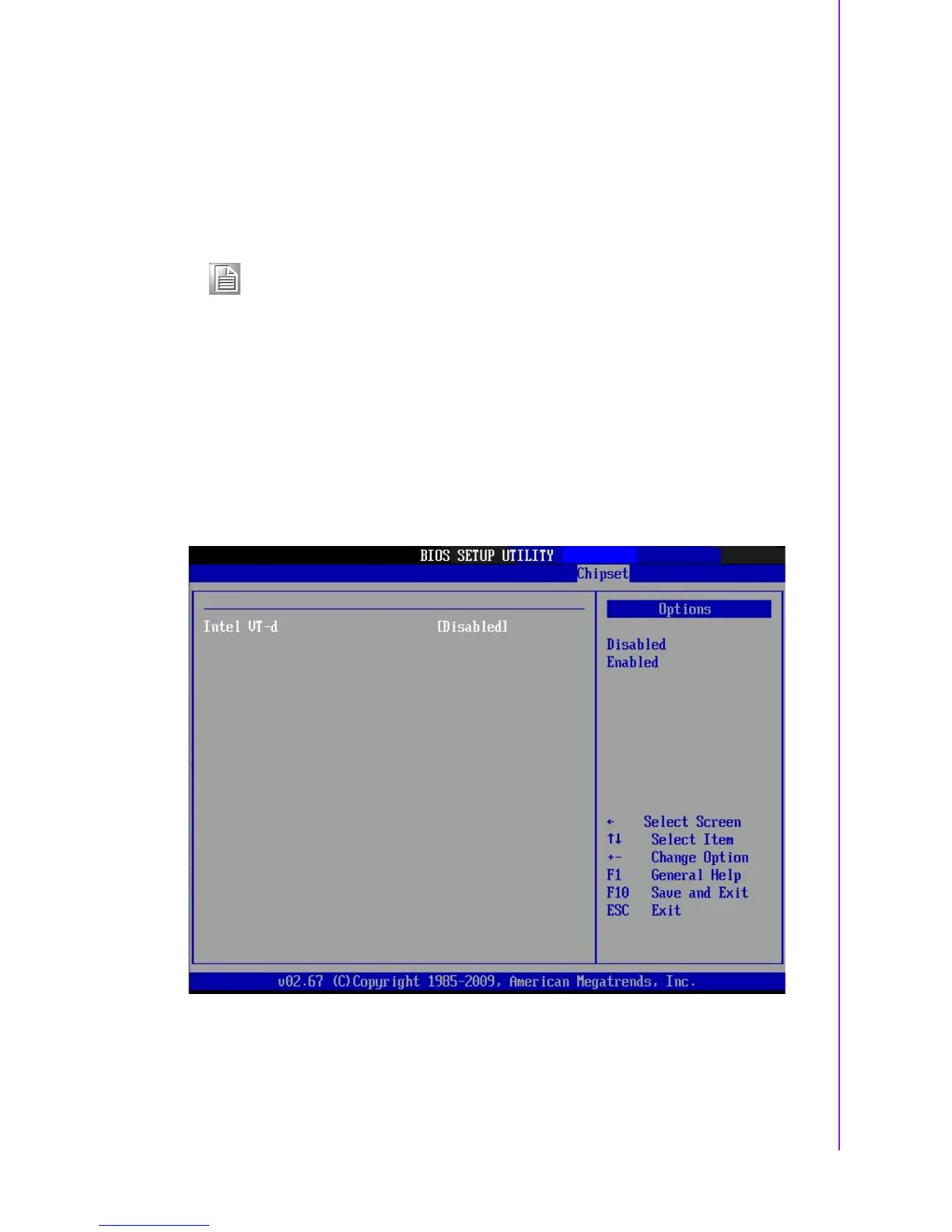63 AIMB-780 User Manual
Chapter 3 BIOS Operation
Intel AMT Support
Enables or disables Intel AMT function.
Force IDER
Enables or disables IDE redirection under Intel AMT support.
Force SOL
Enables or disables SOL under Intel AMT support.
Unconfigure AMT/ME
This item allows the user to clear ME settings.
Activate Remote Assistance
This item allows the user to enable or disable remote assistance features.
MEBx Ctrl+P Delay (Seconds)
This item allows the user to set delay times to show "Ctrl + P" for entering ME setting
configuration.
3.8.4 Intel VT-d Configuration
Figure 3.27 Intel VT-d Configuration
Intel VT-d Configuration
To support Intel chipset virtualization technology for directed I/O.
Note! If you enable SOL here, the remote access has been set as enable
which is described in section 3.7.
