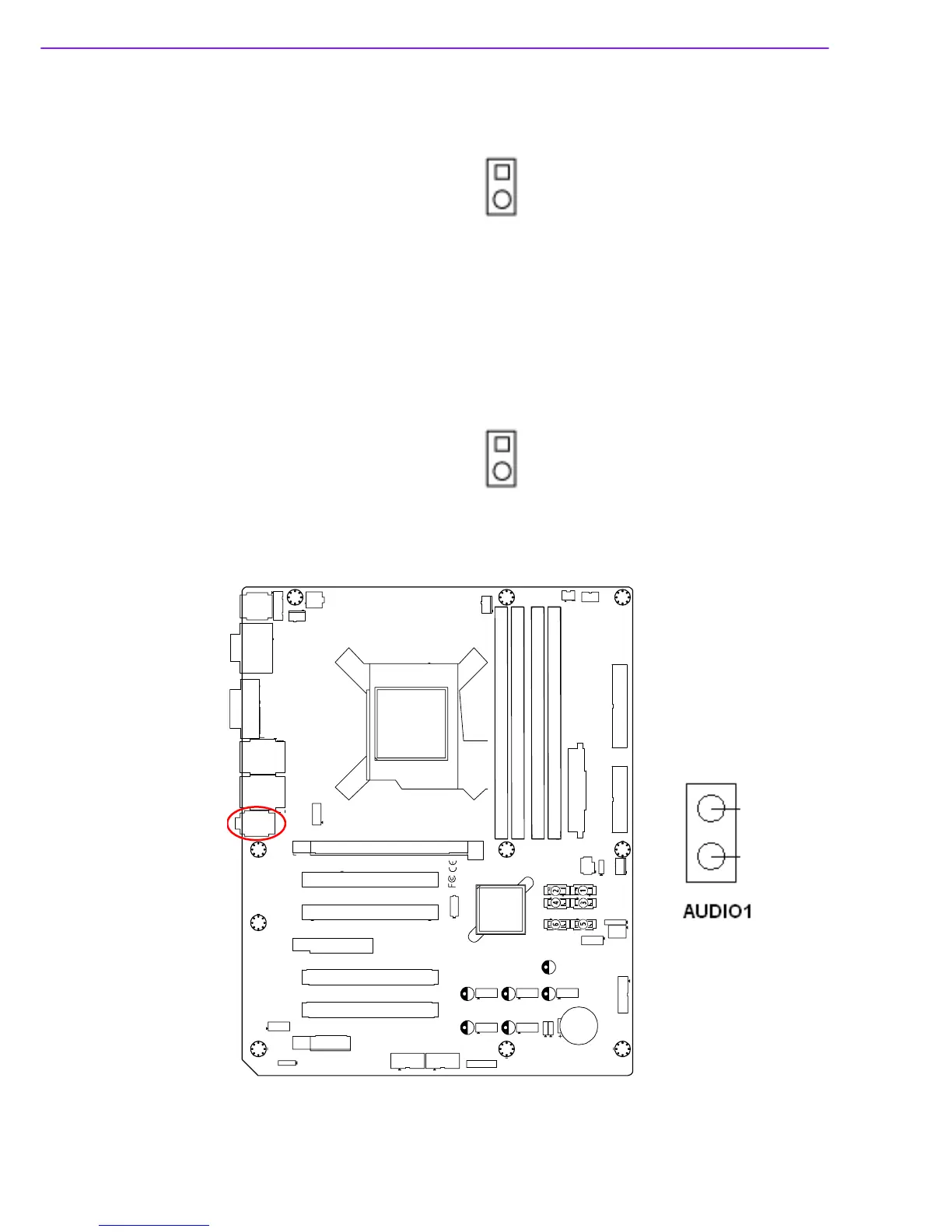AIMB-780 User Manual 26
2.11.3 HDD LED Connector (JFP2 pins 2 & 5)
You can connect an LED to connector JFP2 to indicate when the HDD is active.
2.11.4 ATX Soft Power Switch (JFP1 pins 3 & 6)
If your computer case is equipped with an ATX power supply, you should connect the
power on/off button on your computer case to pins 3 and 6 of JFP1. This connection
enables you to turn your computer on and off.
2.11.5 Reset Connector (JFP1 pins 9 & 12)
Many computer cases offer the convenience of a reset button.
2.12 Line Out, Mic In Connector (AUDIO1)
Line Out can be connected to external audio devices like speakers or headphones.
Mic In can be connected to a microphone.
2
5
9
12
Line Out
MIC In
